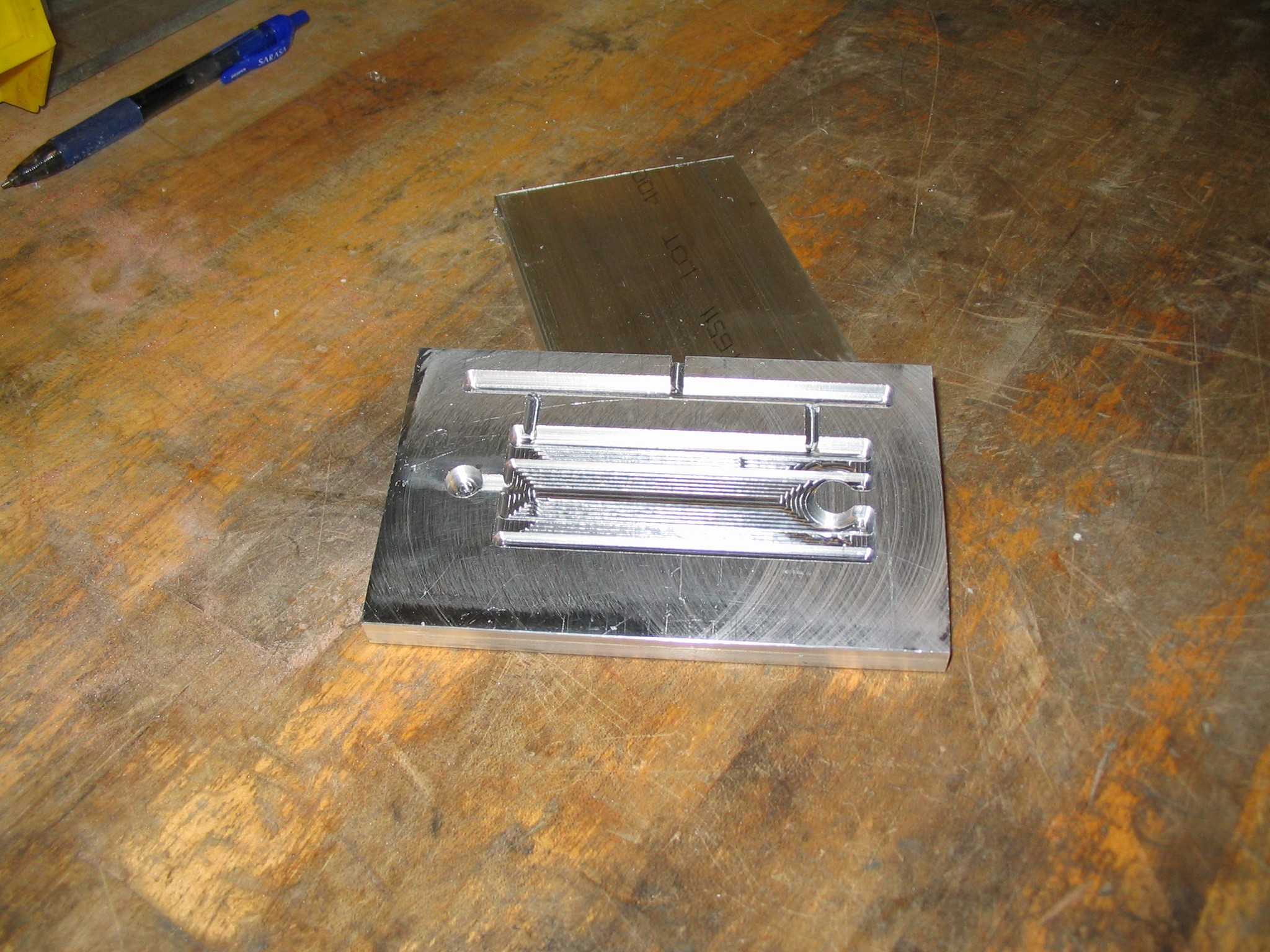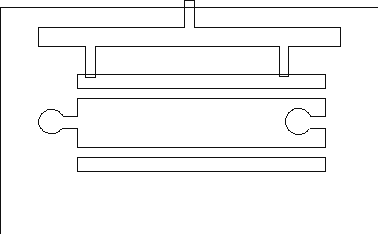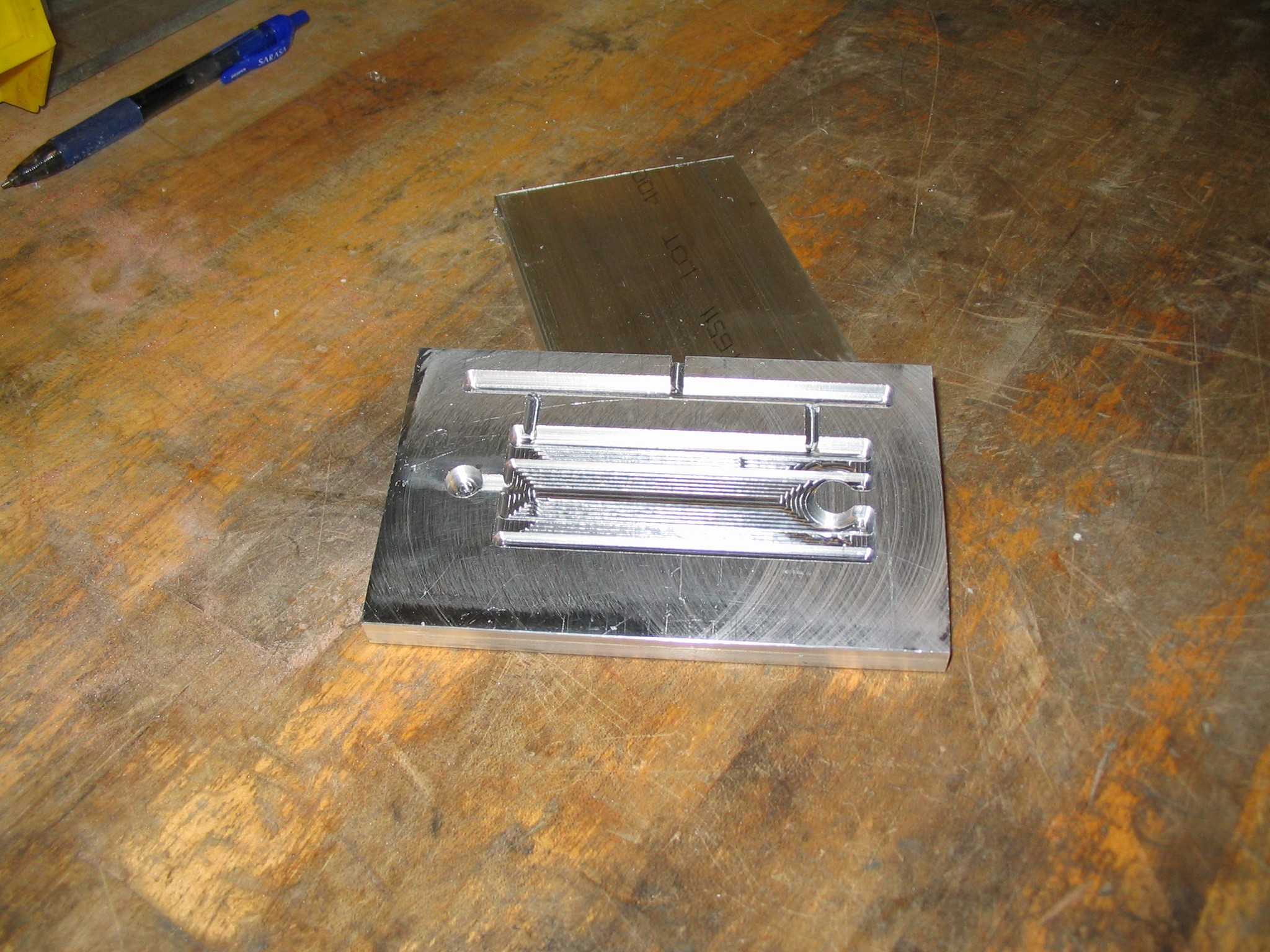Stacy DeRuiter's How To Make Almost Anything Blog - Week Ten
Use the Haas Mini-Mill and the Injection Molder
Tuesday, November 22, 2005
This week's assignment was to make a simple mold on the Haas mini-mill (2.5 dimensions, scaled to fit in a 3-inch-by-5-inch aluminum blank about 1/2 inch thick). Then, if we had time, we were to use our mold on the injection molder to make...well, whatever we were making. I designed a little "track" piece (capable of interlocking with itself, so you could make long "roads" with it) that is about the right size for matchbox cars to run on. I originally made both straight and curved track pieces (so that you would be able to make almost any road-path you wanted), but I had problems with the files. I stupidly created them in Open Office Draw, and there is no easy way (that I can find) to make .dxf files from open office files. Therefore, I had to remake the file in OMAX layout (not too tough to accomplish). Finally, John and I had big problems getting the Haas toolpath generation software to make what I wanted: basically a rectangular mold with two rectangles within it that were more shallowly dug-out. I only had three hours this morning to work on the project since I had to head to my office in Woods Hole, so we had to leave it unfinished...
Here is what the .dxf file looks like.
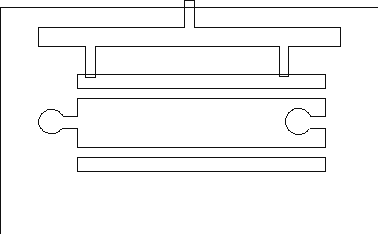
Monday, November 28, 2005
John has worked magic and gotten the Haas toolpath generation software to make the correct toolpath for my file. Really, this was no doing of mine. We machined the mold and tried injection molding to make 2 parts...Hurrah, they look nice and fit together!