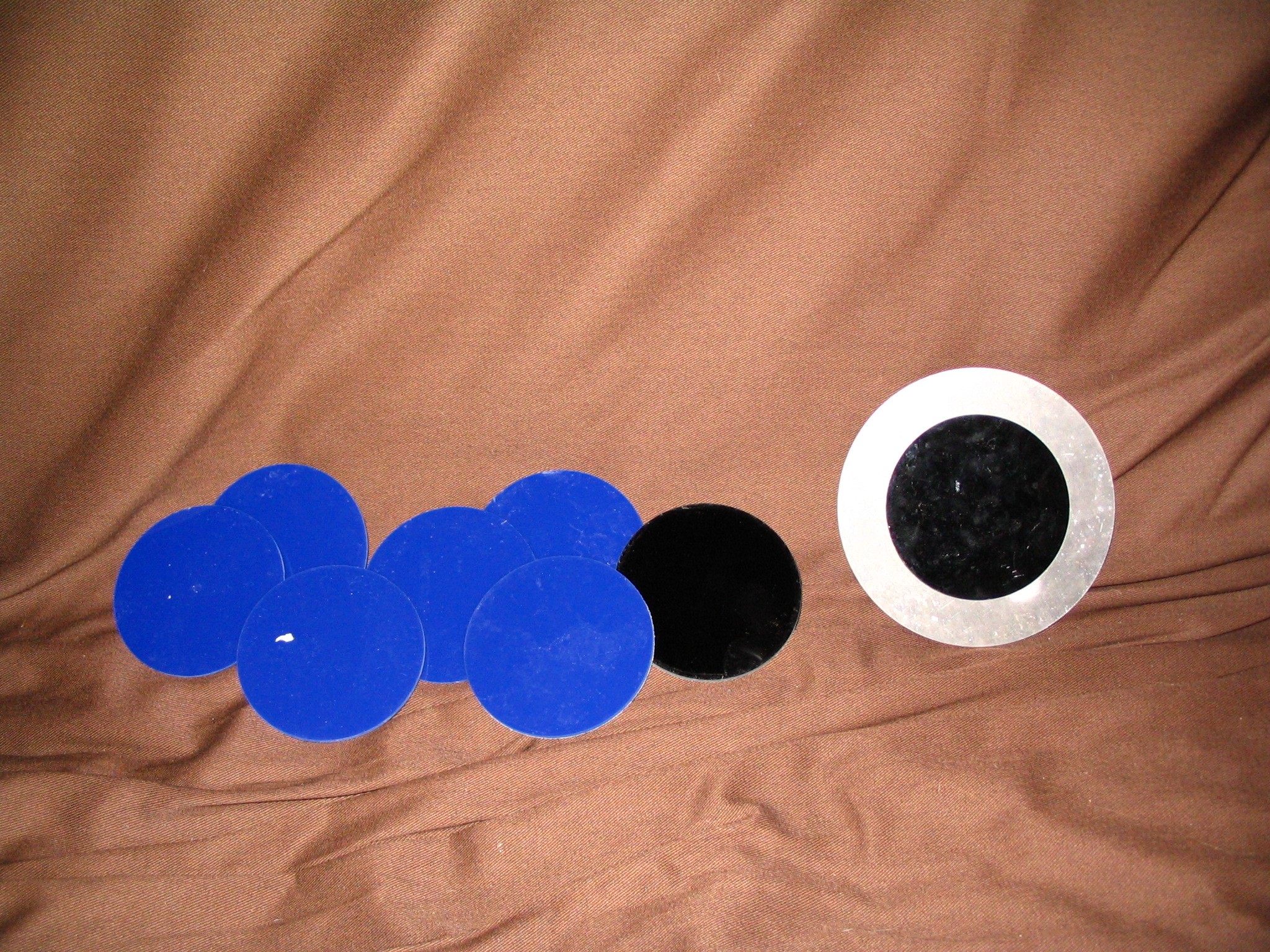
This week's assignment is to make an item using the waterjet cutter, preferably using more than one material and some form of press-fit assembly. I want to make a sort of stained glass-type art object with an aluminum frame and acrylic 'glass,' so my first job is to figure out how big to cut a piece of acrylic so that it presses smoothly into a water-jet-cut hole in aluminum. I made an aluminum donut, and after a rather long round of guess-and-check, I found out that a circular piece of acrylic 0.01 inches SMALLER than the hole it's supposed to fit works nicely. (It worked twice in a row, so I am a bit confident.)
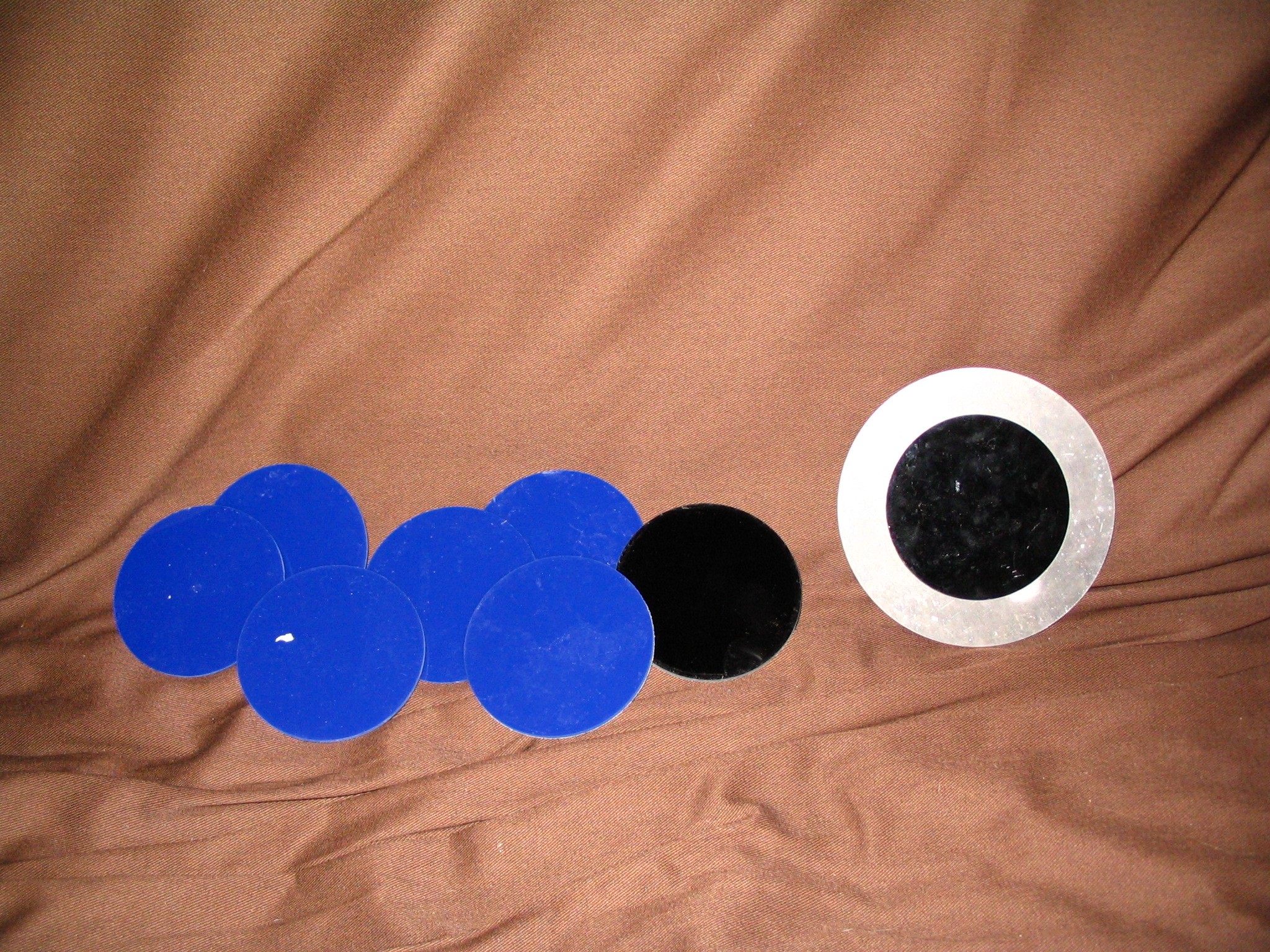
John told me earlier this week that I should not keep trying to cut acrylic on the water jet, since the laser works better. I was having success cutting my acrylic with the water jet on Wedensday, but my actual design for this project has some pretty small parts and John knows what he is doing, so I decided to take his advice. In case you are wondering, the design is a rendering of a representation of a tiling of triangles in the hyperbolic plane, something a special someone who may be getting this project as a birthday present wrote a paper on. If you think these are pretty, here are some links:
This exact (2,i,i) tesselation by Tim Lister
pretty, sort of related pictures by David Joyce
more pretty, sort of related pictures
by Don Hatch
I cut out the aluminum frame on the water jet, and then I cut out the 'stained glass' filler pieces on the laser cutter, adjusting the tool offset so that the pieces would be 0.01 inches smaller than the holes they were supposed to fit into. The whole laser-cutting process was rather buggier than last week, since I was using a design made in OMAX layout, opened in open office, and then saved as a dxf file. I had some issues like my entire file being one big object instead of separate components I could manipulate when editing the file. Contradicting that, the laser cutter/cam.py read the file as a series of little line segments instead of a collection of objects, so the toolpath was not very efficient at all (but I had no idea how to change that other than trying to redraw the file in open office, which was unappealing). There were two other glitches along the way...First, I had planned to make the piece a 16-inch circle (not for any good reason, other than that I wanted to avoid cutting really small pieces on the water-jet). On the other hand, I wanted the aluminum and the acrylic to be the same thickness (1/8 inch), and the biggest 1/8 inch aluminum sheets we had were 12 inches wide. John has probably already ordered some larger ones, but for my first round of this project, I just scaled the design down to 12 inches in diameter. That done, some of the pointy-cornered cuts in the design were too small for the waterjet to manage, and they came out a bit snubbed off in comparison to the laser-cutter-cut parts that were supposed to fit in the holes. I had to do a bit of cutting down on the laser-jet cut filler parts to get the project together. Here's what the result of all that effort looks like:

