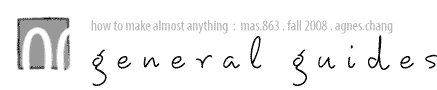 back to home
back to home
A collection of basic guides to various machines and software that are useful for making things.
On this page:
http://fab.cba.mit.edu/content/tools/machines/universal_laser/
http://fab.cba.mit.edu/content/tools/machines/universal_laser/software.html
file format
trial and error -- depends on too many factors
try combinations of file formats and programs
always try to use the most basic form factors -- this will make your chances of success higher. this means use paths and not shape (never use illustrator effects), and do not group
I found illustrator, inkscape, corel draw the most reliable file transformation incantation
if it doesn't work (the file is sent but it tells you power, speed, ppi, etc. all equal zero, then get it into inkscape, export as ps/eps, reopen in corel draw, and it will work)
your graphic
straight lines are much faster to cut
ordering is important.
hairline thickness
putting the first two things it cuts are two dummy layout markers at the two corners of your piece will tell you immediately in the dry run whether or not it fits the cardboard
deleting jobs
One thing I figured out though, is that if you don't cancel a print job, it'll just keep printing the same pattern (that is, unless you turn it off).
What you have to do is "delete from memory". So if you hit the cancel button under the check mark, that takes you to the menu. Use up and down arrow to get to "memory management" (I forgot exactly) and delete job. If the memory is cleared and you go back to "view file status" or whatever the first item is, it'll give you a happy green light and the simple message "READY"
etching
see board with different power and speed combos
http://fab.cba.mit.edu/content/tools/machines/univer