3D Print
Dimension
The object i chose to 3D print comes from the scan of a clay sculpture i made years ago. The scan was done using a camera system where i covered the object in randomly spaced dots. This allowed me to take multiple images of the object from all angles and made it possible to the software to reconstruct the geometry without me having to do much aligning. The scan left me with pointcloud data in a software program called Atos. Here i was able to clean up the data and export, an STL file and then further clean this up in a program called Pointmaster 4.
First sketch

Clay sculpture

Front and back rendering from STL data


STL flie open in Art of Illusion
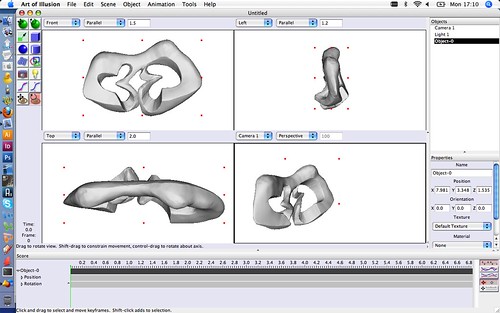
Printing...

Cleaning off the support material was surprisingly easy. And messy. There was no need to use the water bath.


Top and bottom. The black comes from leftover material from the previous print which was black.


Close-up

Milk Scan
Milk Scanner

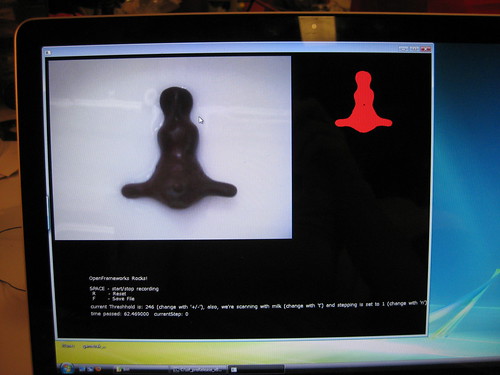

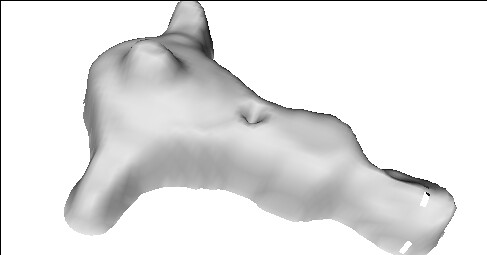
Sheep Scan
Minolta
The first time i scanned i was unable to get the Minolta to zero on the chart properly so everything went wrong from there. I could not get my scans to show after the first one. When i finished scanning once every 45 degrees the saved data produced a 240MB STL file that I was not able to open in Art of Illusion. The second time i tried scanning, there were no problems zeroing on the chart and all went really well.

Closing the holes

Scanning





