Sensors
Modela, Assembly, Python, Arduino, Processing
There were no more 1/64 bit end mills left when i started to mill so i tried working with a 1/32 bit piece. First the traces came out too delicate, then i set the tool size to larger that it really is (0.02) and it was better but not all the traces and patches were seperated. i was able to fix this with a knife. But then John found a 1/62 bit end mill and i was able to mill a clean version of the light sensor baord. Unfortuantely i had not checked in advance if i could find any light sensors. Since i could not find any, i made the sensor connection a header plug so that i could attach the sensor later.



The header broke off and the fix involved wires.



Programming the board has not worked yet for me, i was able to compile the HEX file but i get stuck when i try to write it to the microcontroller.
ASM (asembly code) to HEX (for microconroller), via terminal
using the compiled assembler from Kelly Snook's page
gavrasm hello.light.45.asm --> created HEX file
Upload HEX file to the board:
avrdude -c usbtiny -p t45 -U flash:w:hello.light.45.hex
avrdude -c usb -p t45 -U flash:w:hello.light.45.hex
/Applications/Arduino.app/Contents/Resources/Java/hardware/tools/avr/bin/avrdude -C /Applications/Arduino.app/Contents/Resources/Java/hardware/tools/avr/etc/avrdude.conf -p t44 -P usb -c avrisp2 -U flash:w:hello.light.45.hex
-c =
-P =
-p =
-c usbtiny
-c avrisp2
-c bsd
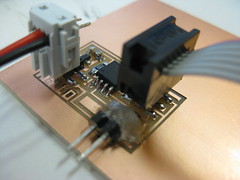


The sensor input works using Arduino and Processing.
>> Download Arduino code
>> Download Processing graph application code


Video