 Hello-World Serial Board
Hello-World Serial Board
This was my first experience with circuits of any type, so I was very excited. Since everybody had the same assignment to fabricate, stuff, and program their board I’ll mainly just show some cool pictures.
Fabrication
I downloaded python and everything else that was needed (which is quite a bit) to use cad.py on my PC. Then I pulled up the .cad file from the assignment sheet to make the .g file.
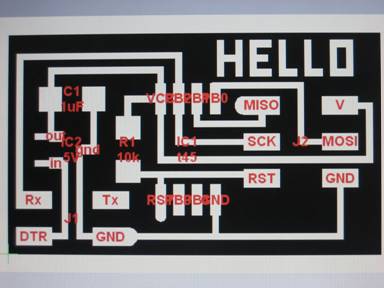
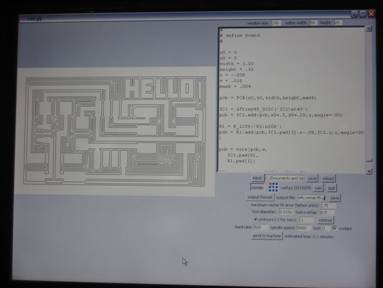
Then, I downloaded ReplicatorG so that I could run Ilan and Max’s awesome machine from my laptop and made the .g file a .gcode file.
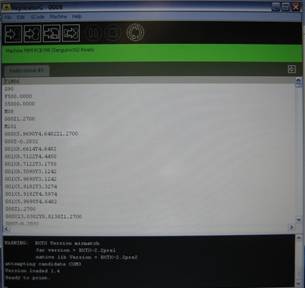
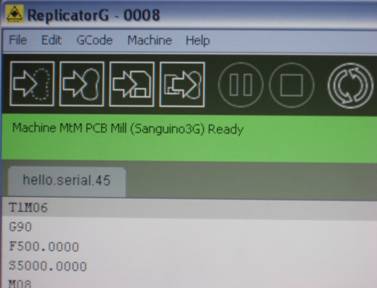
I was fortunate enough to mill the very first board from the new machine! We then milled one more for another student (who ran the machine off her mac) and then I milled the board I needed to program the Hello-World board.
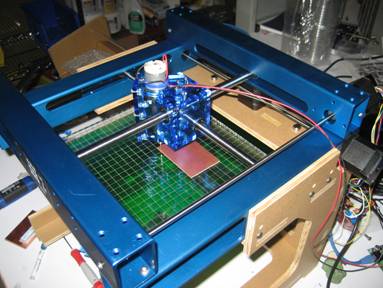
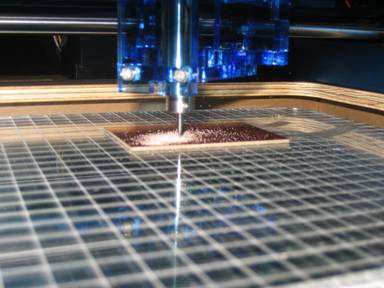
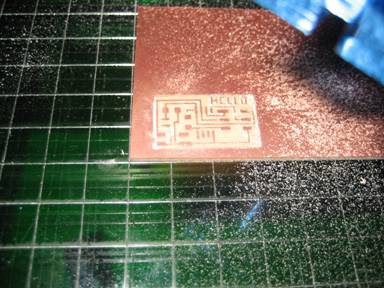
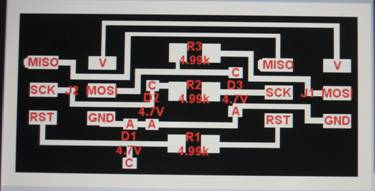
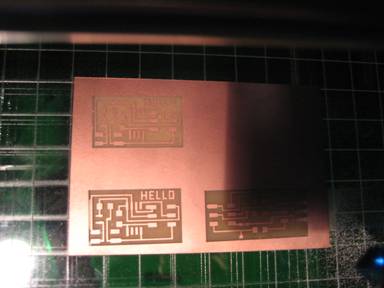
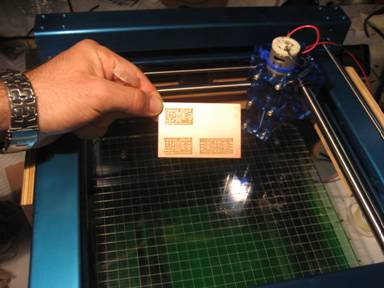
Stuffing
While I had done some soldering before, I had never done any surface mounting and especially nothing with this small of components. Unfortunately, I don’t have any action shots because I only have two hands and I needed them both to solder!
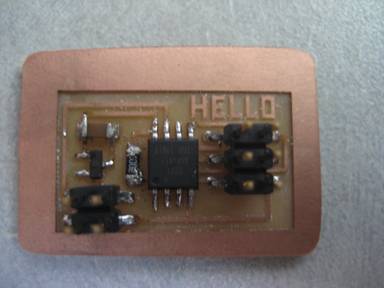
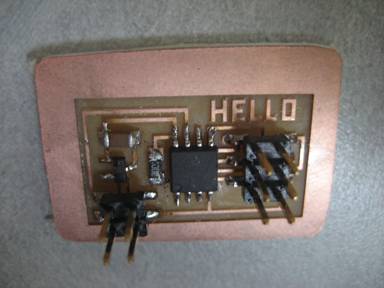
Notice the rework on the far left diode. I destroyed the original pad trying to connect it the first time and had to use a small piece of tin-coated copper wire to get it to work without remaking the board.

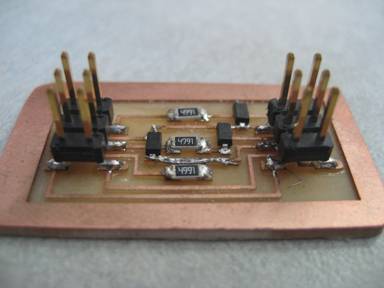
Programming
First, I needed to make the cables. The female DB9s gave me a little trouble…
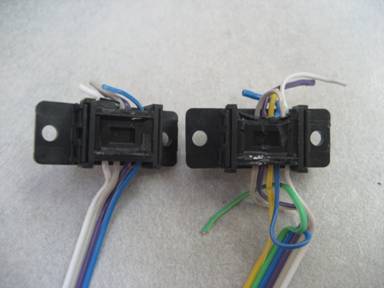
I then borrowed some USB to serial adapters, downloaded the necessary drivers and tried to send the code.
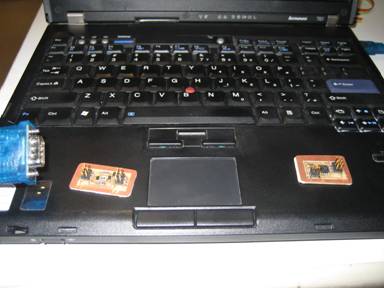
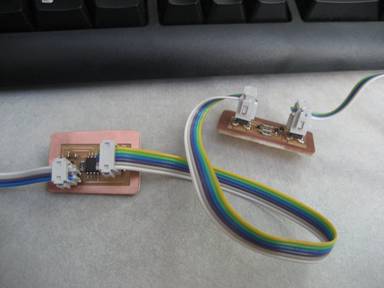
Crossing my fingers…
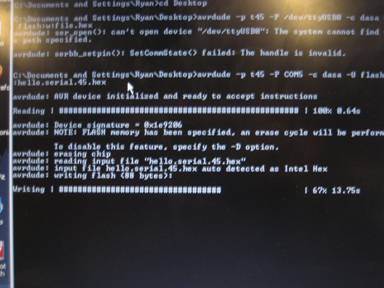
And it worked!!!

Overall, this was pretty awesome. Mainly because I had never done anything like it before and I really enjoy new things!