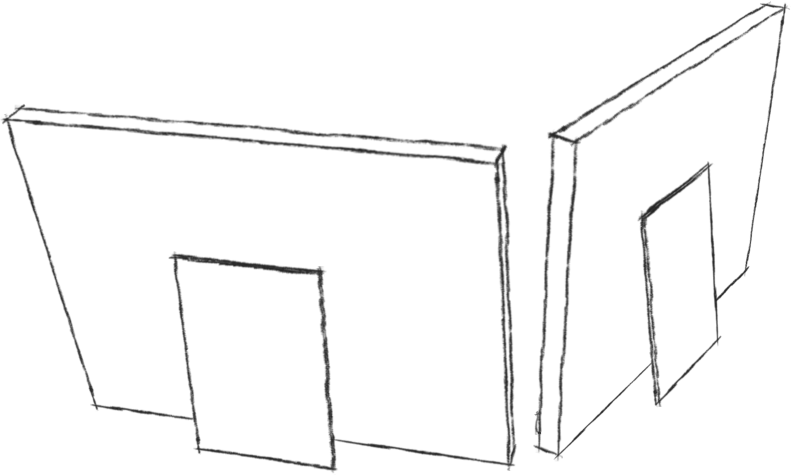Matt Blackshaw
Week 1: Modelling a Final Project
Etch-A-Frame
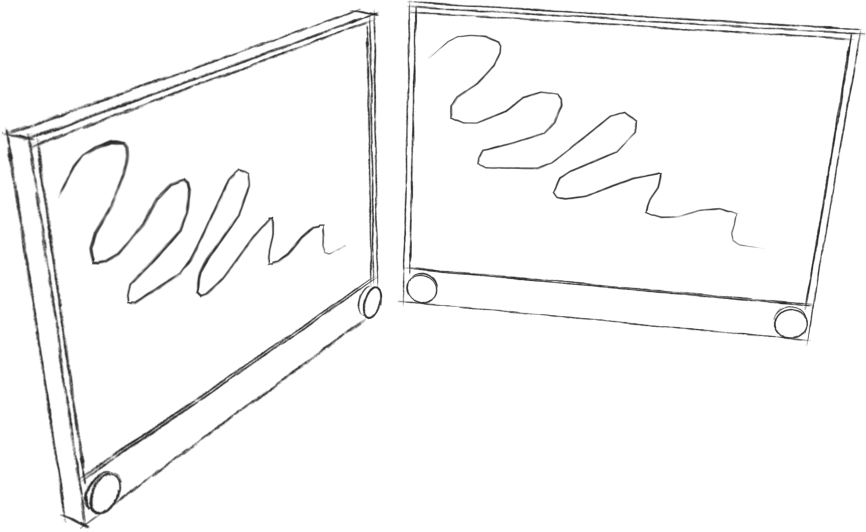
Each Etch-A-Frame behaves in much the same way as a standard Etch-A-Sketch, but with one important difference: Each frame has a connected and synchronized pair, providing a simple tool for remote collaborative drawing.
Geographically separate family could use the frames to leave messages or doodles for each other. When a family member turns one of the dials to etch a sketch, the dial on the remote frame is synchronized and also rotates as the sketch appears. This subtlety hints at the actual physical interaction of the remote family member, elevating the connection beyond a purely visual sketch by creating an almost ghostly presence. Shaking either screen will erase the sketch on both screens.
The internal construction of Etch-A-Frame is almost identical to a traditional Etch-A-Sketch (see here for breakdown) except the dials are connected to servos controlled by an Arduino microcontroller. The Arduino board would be fitted with wireless connectivity (either Bluetooth or 802.11 WiFi) allowing communication with the remote frame.
Download Etch-A-Frame model (SketchUp)
Download Etch-A-Frame textured model (SketchUp)
Download Etch-A-Frame textured rendering (PNG)