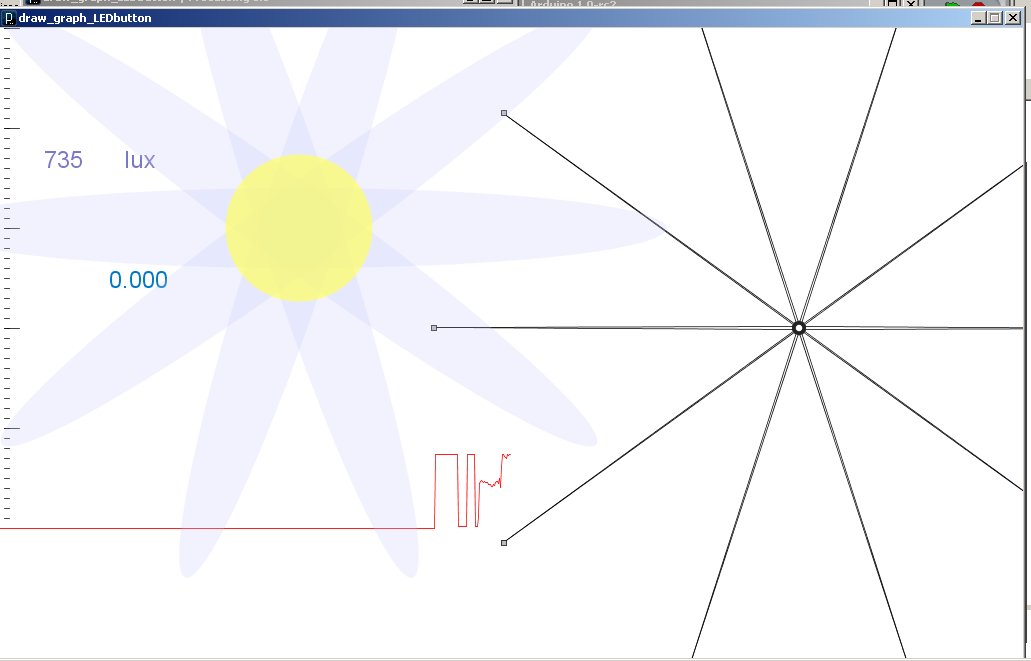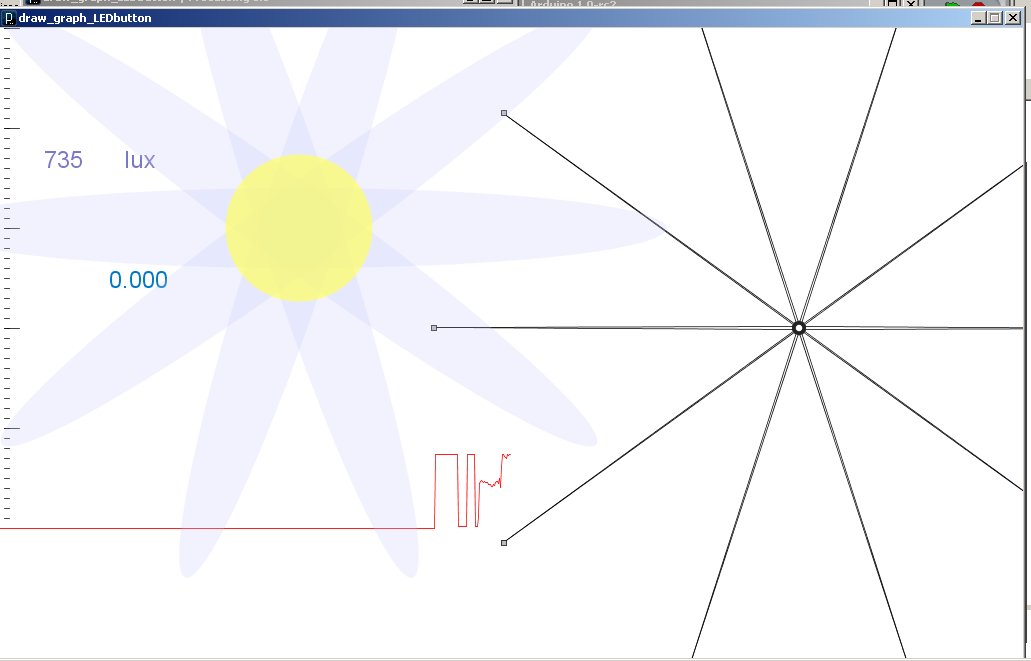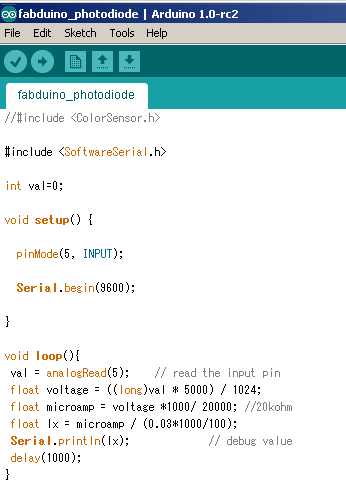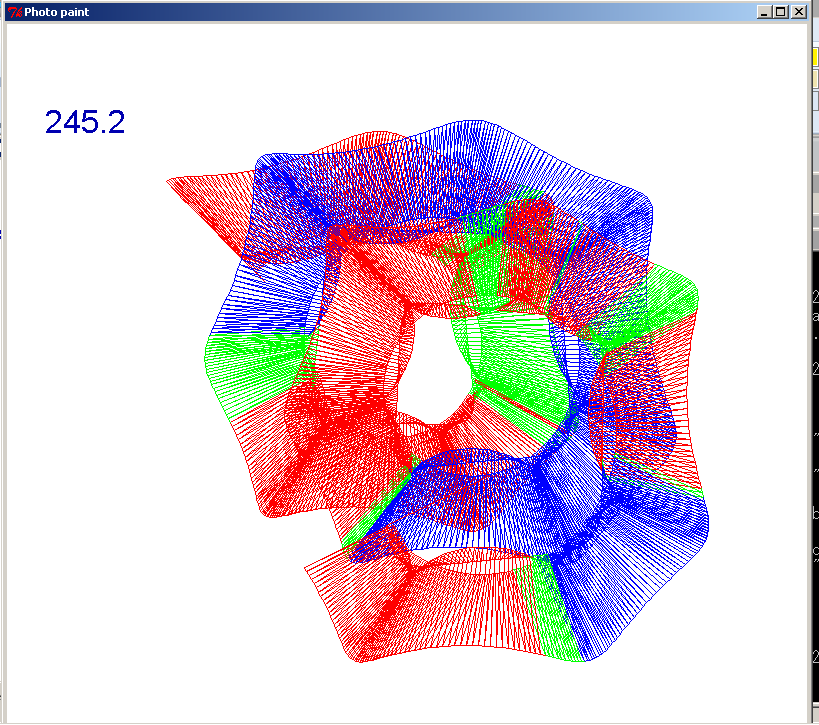Interface and Application Programming
Assignment: write an application that interfaces with an input &/or output device
For this assignment, I learned and reviewed
- a)how to connect values from sensors to application
- b)how to use processing and python
I decided to visualize values from phototransisor using processing and python.
[Processing]
Connected a phototransistor with fabduino, I wanted to draw graphs
and flowers based on the intensity of light that is converted values from phototransistor.
Higher intensity of the light inreases # of petals and the size of flowers.
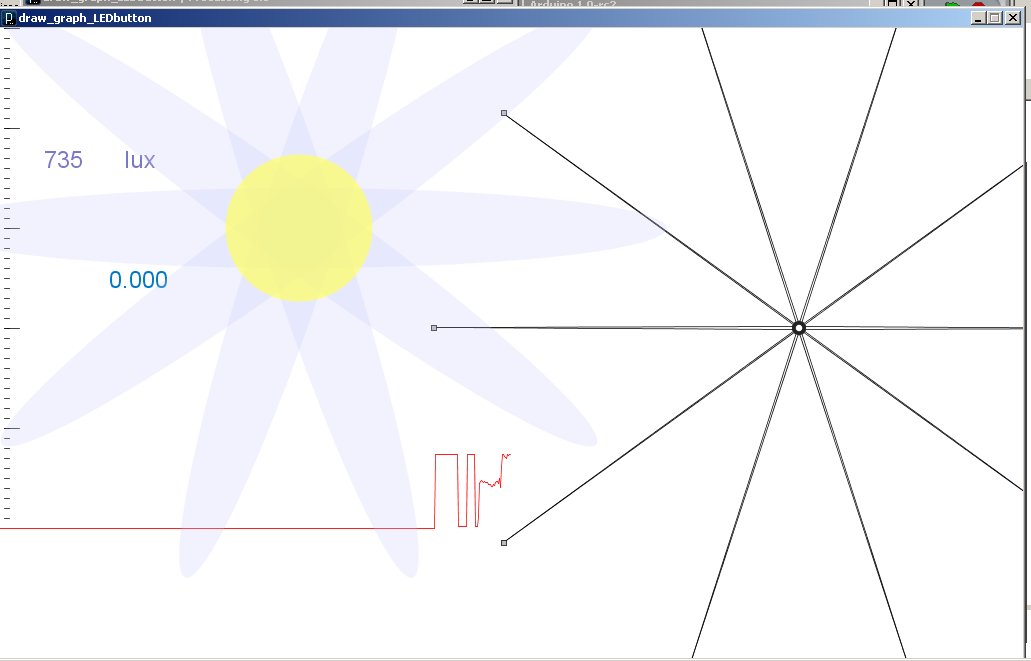
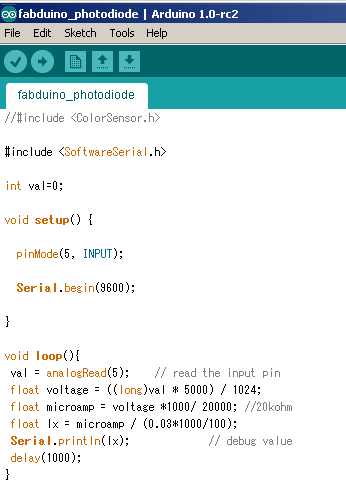
==========================================================================
//draw_graph_phototransistor
//draw graph, flowers with values from a phototransistor
import processing.serial.*;
Serial port;
// arrays to hold ellipse coordinate data
float[] px, py, cx, cy, cx2, cy2;
// global variable-points in ellipse
int pts = 4;
color controlPtCol = #222222;
color anchorPtCol = #BBBBBB;
int THSD_MNG=5000;
PFont fontA;
int NEWLINE = 10;
int GMulti = 2;
float filterX;
boolean mousePressBtn = true;
float[] valsA = new float[512];
int lux;
int i_max;
double lx_msum;
float bynd_thsd_m=0;
int byhn_thsd_n;
float theta;
float r;
void setup()
{
size(512*2, 512*2);
PFont fontA =createFont("SansSerif",24);
textFont(fontA, 24);
println("Available serial ports:");
println(Serial.list());
port = new Serial(this, "COM25", 9600);
port.clear();
port.bufferUntil(NEWLINE);
setEllipse(50);
frameRate(2);
}
void draw(){
int drawheight = 250 * GMulti;
background(255);
fill(0, 120, 200);
if( mousePressBtn ){
}
stroke(0);
for( int i = 0; i < drawheight; i += 10 )
line(5, i, 10, i);
for( int i = 0; i < drawheight; i += 100 )
line(5, i, 20, i);
fill(120, 120, 200);
text(int(valsA[511]),45,140);
text(" lux",120,140);
fill(0, 120, 200);
stroke(255, 0, 0);
for( int i = 0; i < 511; i++ )
line(i, drawheight - valsA[i]/10, (i + 1), drawheight - valsA[i + 1]/10);
int j;
float x, y;
drawEllipse();
//setEllipse(int(random(3, 12)), random(-100, 150), random(-100, 150));
// setEllipse(int(random(3, 12)), lux, random(-100, 150));
setEllipse(lux);
flower();
}
void serialEvent(Serial p){
String stringData = port.readStringUntil(NEWLINE);
port.write(65);
println(stringData);
if( stringData != null ){
stringData = trim(stringData);
float data[] = float(split(stringData, ','));
lux=int(data[0]);
for( int i = 0; i < 511; i++ ){
valsA[i] = valsA[i + 1];
}
valsA[511] = lux;
if( mousePressBtn ){
port.write(65);
}
}
}
void mousePressed(){
if( !mousePressBtn ){
port.write(65);
mousePressBtn = true;
} else {
mousePressBtn = false;
}
}
// draw ellipse with anchor/control points
void drawEllipse(){
strokeWeight(1.125);
stroke(255);
noFill();
// create ellipse
for (int i=0; i0){
line(px[i], py[i], cx2[i-1], cy2[i-1]);
}
line(px[i], py[i], cx[i], cy[i]);
}
for ( int i=0; i< pts; i++){
fill(controlPtCol);
noStroke();
//control handles
ellipse(cx[i], cy[i], 4, 4);
ellipse(cx2[i], cy2[i], 4, 4);
fill(anchorPtCol);
stroke(0);
//anchor points
rect(px[i], py[i], 5, 5);
}
}
// fill up arrays with ellipse coordinate data
//void setEllipse(int points, float radius, float controlRadius){
void setEllipse(int lux){
int points;
if(lux<500)
points=5;
else if(lux<2500)
points=10;
else
points=15;
float radius=lux/2;
float controlRadius=random(0, 50);
pts = points;
px = new float[points];
py = new float[points];
cx = new float[points];
cy = new float[points];
cx2 = new float[points];
cy2 = new float[points];
float angle = 360.0/points;
float controlAngle1 = angle/3.0;
float controlAngle2 = controlAngle1*2.0;
for ( int i=0; i2500)
i_max=8;
else
i_max=5;
for(int i = 0; i < i_max; i++) {
fill(195, 200, 250, 60);
pushMatrix();
// rotate each petal 62 degrees
rotate(radians(i*360/i_max));
ellipse(0,0,lux,80);
popMatrix();
}
fill(255, 255, 100, 180);
ellipse(0,0,lux/5,lux/5);
==========================================================================
[Python]
I also tried python to visualize the values from a phototransistor on the ATtiny45 board.
The color of drawing the function of cosine and sine changes based on the intensity of light.
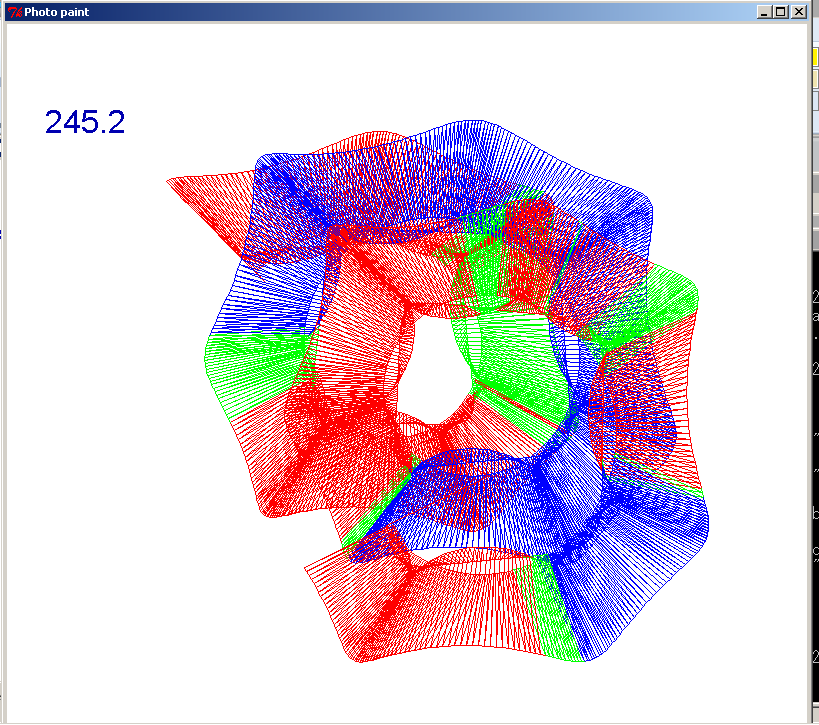
==========================================================================
#
# photodiode.py
#
# visualize values from phototransistor using graphis
# the intensity of light change the color of the graphics
#
from Tkinter import *
import serial
import math
WINDOW = 800 # window size
eps = 0.5 # filter time constant
filter = 0.0 # filtered value
def idle(parent,canvas):
global filter, eps
#
# idle routine
#
byte2 = 0
byte3 = 0
byte4 = 0
ser.flush()
p0_x = 400.0
p0_y = 400.0
p1_x = 330.0
p1_y = 330.0
p2_x = 250.0
p2_y = 250.0
p3_x = 260.0
p3_y = 260.0
p4_x = 250.0
p4_y = 250.0
p5_x = 180.0
p5_y = 180.0
alpha_0 = math.atan((p0_y - p1_y)/(p0_x - p1_x))
length_0_1 = math.sqrt((p0_y - p1_y)*(p0_y - p1_y) + (p0_x - p1_x)*(p0_x - p1_x))
alpha_1 = math.atan((p1_y - p2_y)/(p1_x - p2_x))
length_1_2 = math.sqrt((p2_y - p1_y)*(p2_y - p1_y) + (p2_x - p1_x)*(p2_x - p1_x))
alpha_2 = math.atan((p2_y - p3_y)/(p2_x - p3_x))
length_2_3 = math.sqrt((p3_y - p2_y)*(p3_y - p2_y) + (p3_x - p2_x)*(p3_x - p2_x))
alpha_3 = math.atan((p3_y - p4_y)/(p3_x - p4_x))
length_3_4 = math.sqrt((p4_y - p3_y)*(p4_y - p3_y) + (p4_x - p3_x)*(p4_x - p3_x))
alpha_4 = math.atan((p3_y - p5_y)/(p3_x - p5_x))
length_4_5 = math.sqrt((p5_y - p4_y)*(p5_y - p4_y) + (p5_x - p4_x)*(p5_x - p4_x))
for i in range(1,2000):
while 1:
#
# find framing
#
byte1 = byte2
byte2 = byte3
byte3 = byte4
byte4 = ord(ser.read())
if ((byte1 == 1) & (byte2 == 2) & (byte3 == 3) & (byte4 == 4)):
break
low = ord(ser.read())
high = ord(ser.read())
value = 256*high + low
filter = ((1-eps)*filter + eps*value)
x = int(.2*WINDOW + (.9-.2)*WINDOW*filter/1024.0)
canvas.itemconfigure("text",text="%.1f"%filter)
alpha_0 += 0.003
alpha_1 += 0.018
alpha_2 -= 0.054
alpha_3 -= 0.108
alpha_4 += 0.018
p0_x = 400.0
p0_y = 400.0
p1_x = p0_x - length_0_1 * math.cos(alpha_0)
p1_y = p0_y - length_0_1 * math.sin(alpha_0)
tip_locus_2_x = p2_x
tip_locus_2_y = p2_y
p2_x = p1_x - length_1_2 * math.cos(alpha_1)
p2_y = p1_y - length_1_2 * math.sin(alpha_1)
tip_locus_3_x = p3_x
tip_locus_3_y = p3_y
p3_x = p2_x - length_2_3 * math.cos(alpha_2)
p3_y = p2_y - length_2_3 * math.sin(alpha_2)
tip_locus_4_x = p4_x
tip_locus_4_y = p4_y
p4_x = p3_x - length_3_4 * math.cos(alpha_3)
p4_y = p3_y - length_3_4 * math.sin(alpha_3)
tip_locus_5_x = p5_x
tip_locus_5_y = p5_y
p5_x = p4_x - length_4_5 * math.cos(alpha_4)
p5_y = p4_y - length_4_5 * math.sin(alpha_4)
color= 'red'
if(value>400):
color= 'green'
if(value>800):
color='blue'
canvas.create_line(p1_x, p1_y, p0_x, p0_y, tag='line_1', fill=color)
canvas.create_line(p2_x, p2_y, p1_x, p1_y, tag='line_2', fill=color)
canvas.create_line(p3_x, p3_y, p2_x, p2_y, tag='line_3', fill=color)
canvas.create_line(p4_x, p4_y, p3_x, p3_y, tag='line_4', fill=color)
canvas.create_line(p5_x, p5_y, p4_x, p4_y, tag='line_5', fill=color)
canvas.create_line(tip_locus_2_x, tip_locus_2_y, p2_x, p2_y, fill=color)
canvas.create_line(tip_locus_3_x, tip_locus_3_y, p3_x, p3_y, fill=color)
canvas.create_line(tip_locus_4_x, tip_locus_4_y, p4_x, p4_y, fill=color)
canvas.create_line(tip_locus_5_x, tip_locus_5_y, p5_x, p5_y, fill=color)
canvas.create_line(tip_locus_2_x, tip_locus_2_y, p5_x, p5_y, fill=color)
canvas.create_line(tip_locus_3_x, tip_locus_3_y, p4_x, p4_y, fill=color)
canvas.update()
# canvas.
canvas.delete('line_1', 'line_2', 'line_3', 'line_4') # Erase
#
# check command line arguments
#
if (len(sys.argv) != 2):
print "command line: hello.light.45.py serial_port"
sys.exit()
port = sys.argv[1]
#
# open serial port
#
ser = serial.Serial(port,9600)
ser.setDTR()
#
# set up GUI
#
root = Tk()
root.title('Photo paint')
root.bind('q','exit')
canvas = Canvas(root, width=WINDOW, height=WINDOW, background='white')
canvas.create_text(.1*WINDOW,.125*WINDOW,text=".33",font=("Helvetica", 24),tags="text",fill="#0000b0")
canvas.pack()
#
# start idle loop
#
root.after(100,idle,root,canvas) #loop
root.mainloop()
==========================================================================