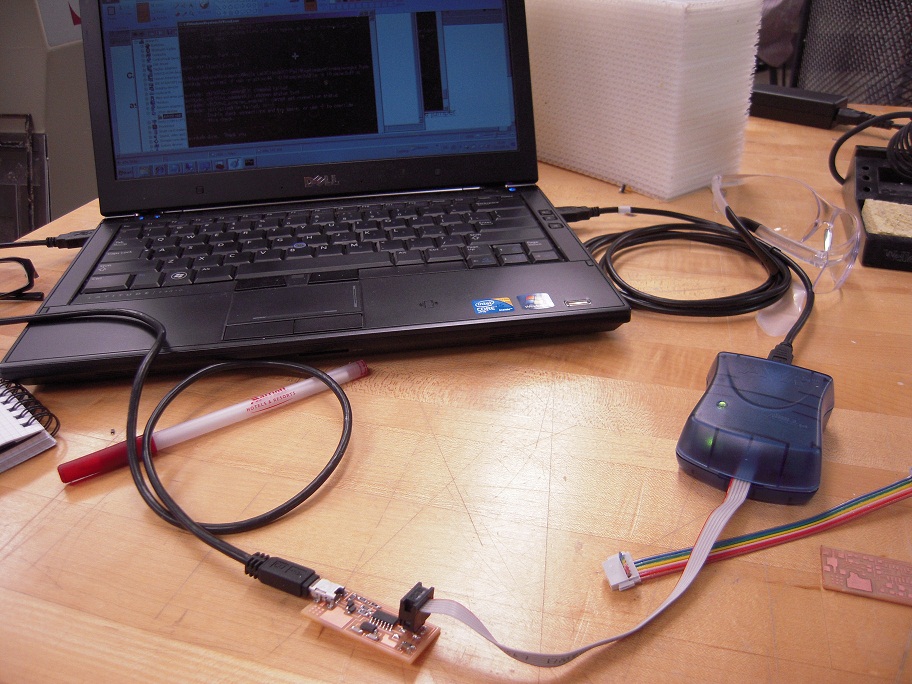2)electronics production
Assignment: make the FabISP in-circuit programmer
This week, I learned
- a)Modela milling machine
- b)tips to solder small chips
- c)Programming with AVR
[Milling]
First, I used Modela that drills a copper board for a circuit with Aviva.
We ran FABmodule to open .png file, make path and generate .rml
file.
For using Modela, we have to care about the following three things.
- 1)be careful to set up parameters in FABmodules
(depth of drilling, coordinates of x and y (starting point) and setting for milling
or cutting).
- 2) Fix a copper board
(should be flat on the base of the Modela, using non-overlapped double
sided tape.)
- 3)Fix 1/32" and 1/64" endmills properly with appropriate Z for modela.
#1st Trial
We tried double plots with Modela, but noticed that
the last part of milling did not work well, because the base was not enough flat.
We put our board backward on the base, however, it looked
the base was not flat, bent in the middle backward part.
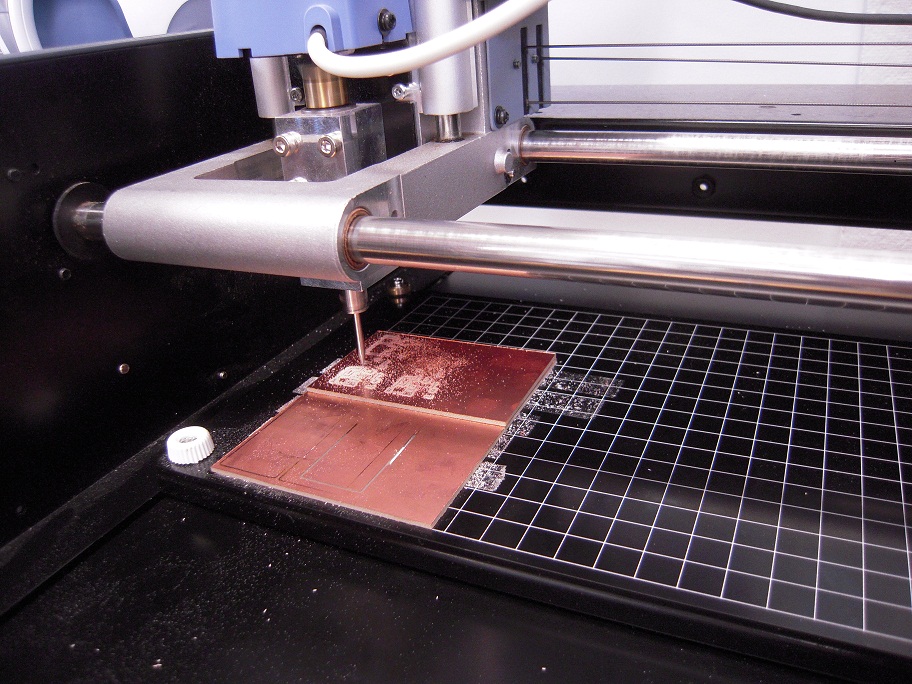
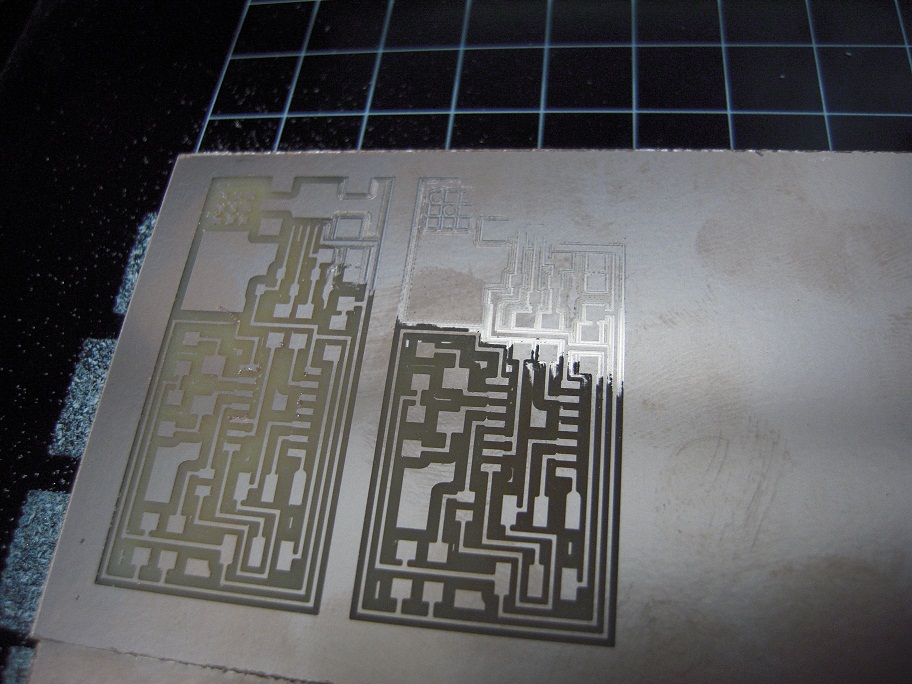
#2nd Trial
We decided to put the board on the forward and tried the double plot
again. The first plot was OK, but the second one was too shallow to cut.
#3rd Trial
I made mistake on setting in FABModules, leaving "default" instead
of "milling".I ran out of my time slot with three trials.
#4th Trial
I gave up doing double plots and worked on a single plot.
Finally, I made it!
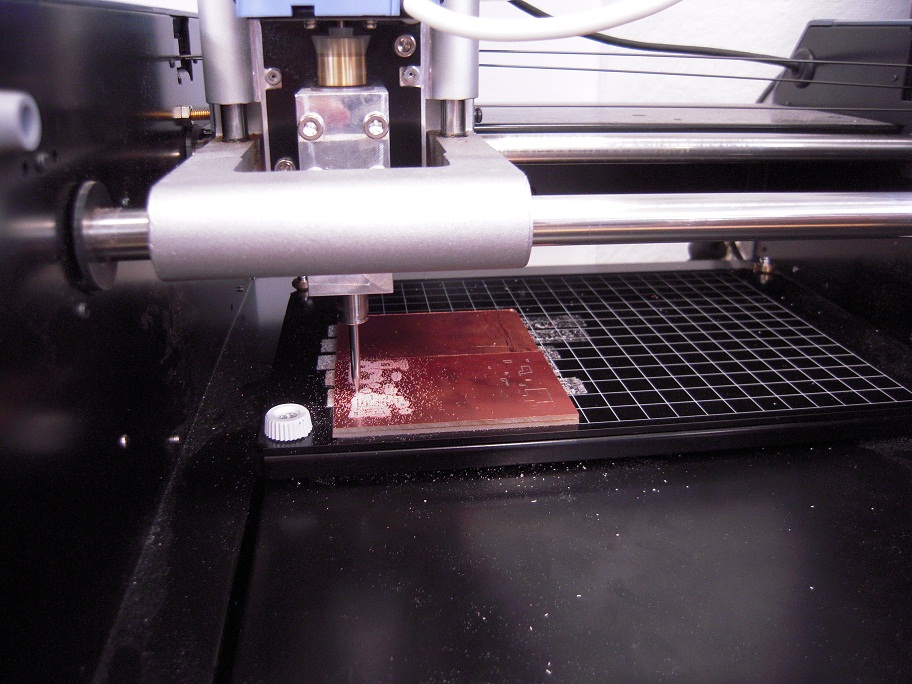
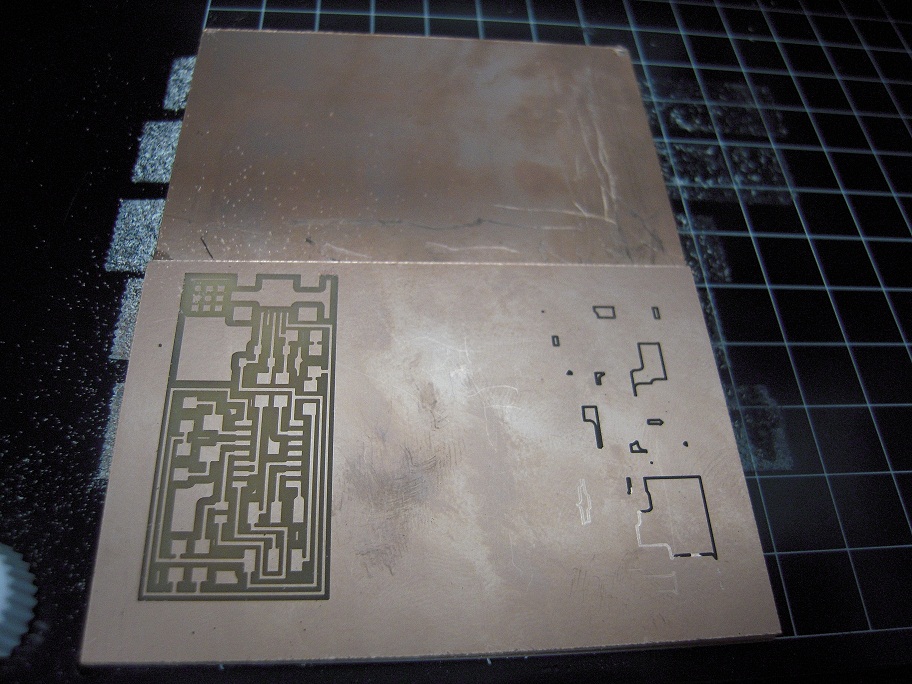
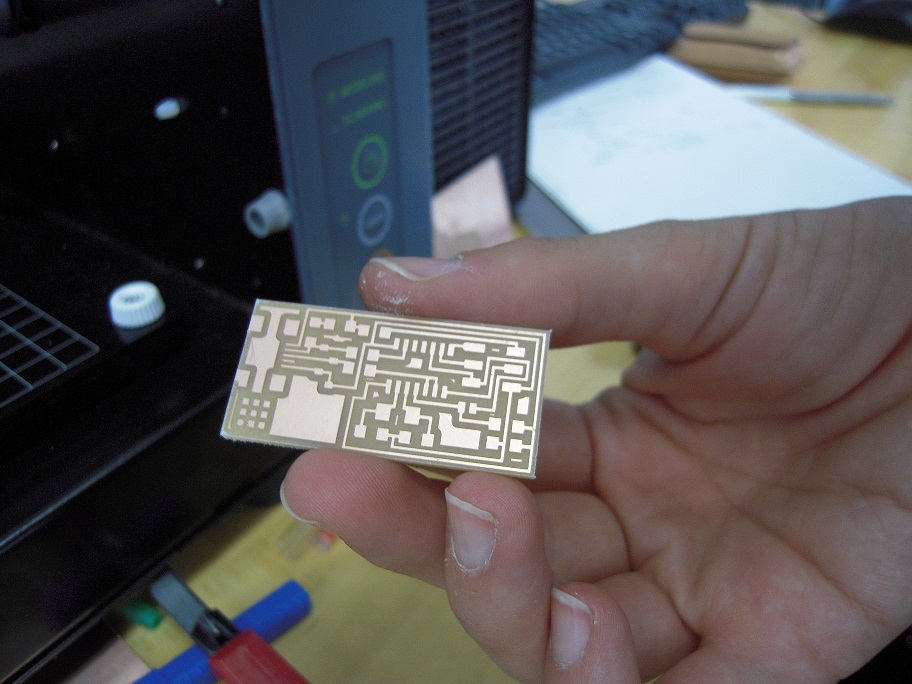
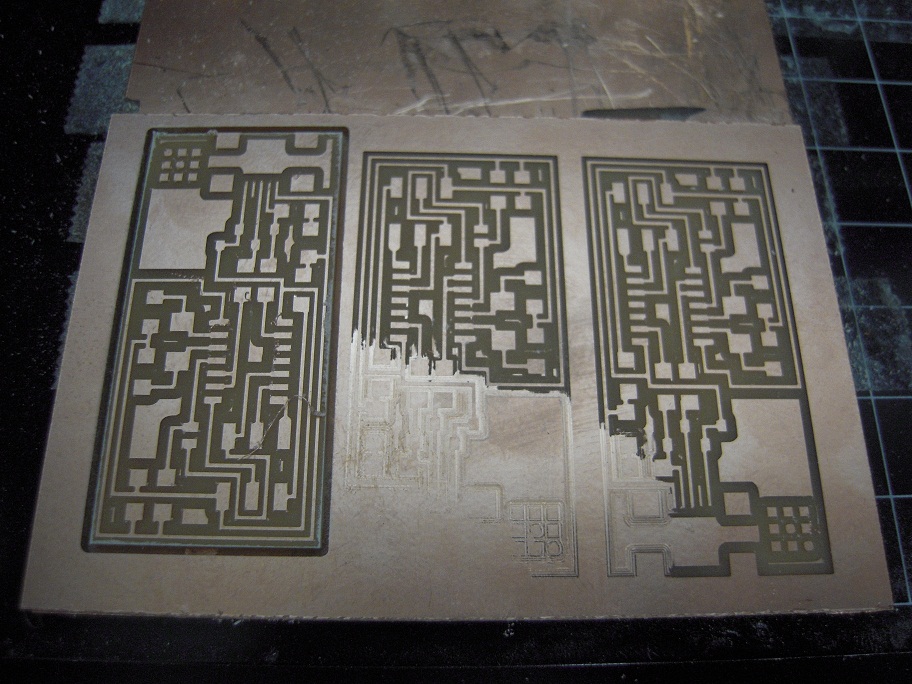
After I obtained one board, I tred to get another backup with Felecia.
We tried double plots again, but unfortunately, the base was not flat and
we had the same problem I had on my 1st trial.
Moreover, we had a trouble we could not delete the job using terminal.
Killing jobs on the terminal did not work!!
Terminal showed "defunct cat", but the modela still had a job.
We deleted the job as follows:
- Make the modela stop(view mode or turn the modela off)
- Delete all terminal windows and fabmodules,
- Turn the modela on again.
- Do long press two buttons "UP" and "Down" and make sure
green LED is blinking when you press buttons
- Make sure that blinking stops after you stop pressing
If you still have blinking after you stop long-press,
your job is still there. Please check all terminals and fabmodules
are closed and try long-press again.
[Soldering]
Focus on putting a small amount of solder on the board and
picking up chips or modules with tweezers and soldering them.
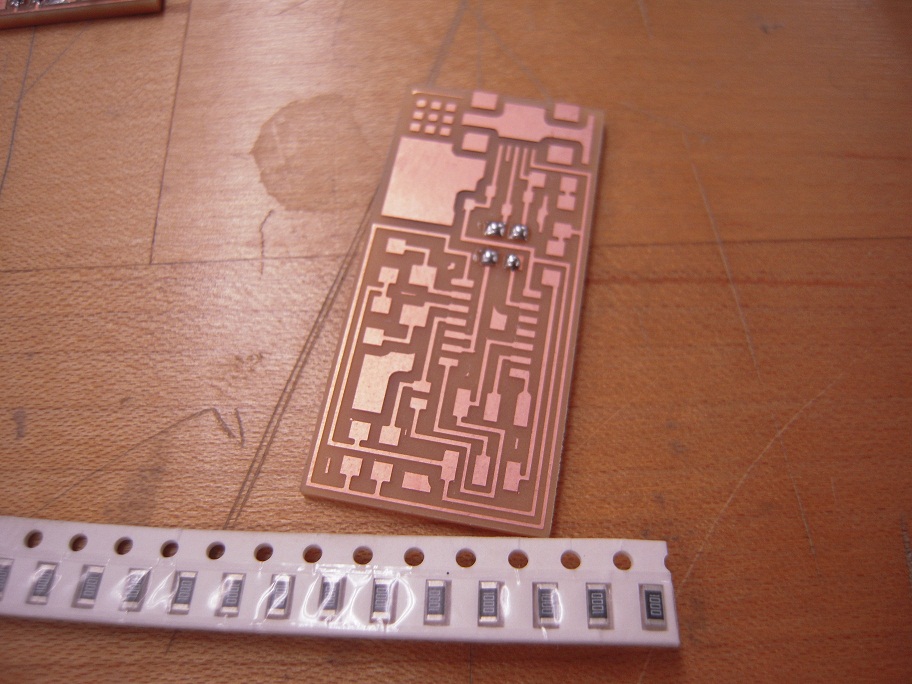
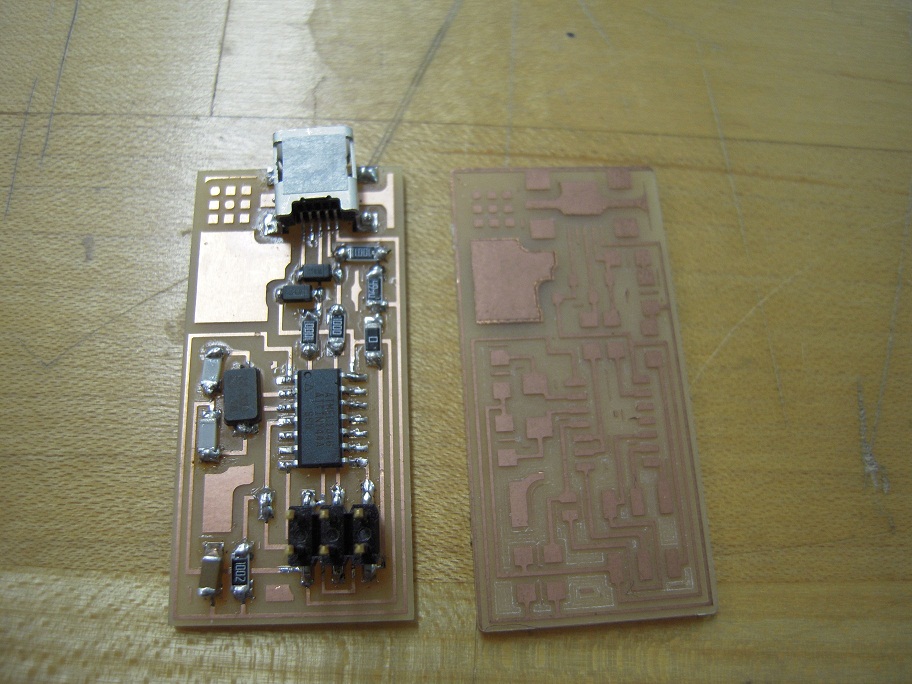
[Programming]
For windows 7, the USB modules was recognized after plugging
the board into the computer.
I had to update the driver. (Control Panel->Devide Manager->)
After the device was recognized, "make fuse" did not work.
I was thinking about the incompartibility to Windows 7, but
it wasn't. It was that some pins were not soldered well.
I soldered again and it was done!