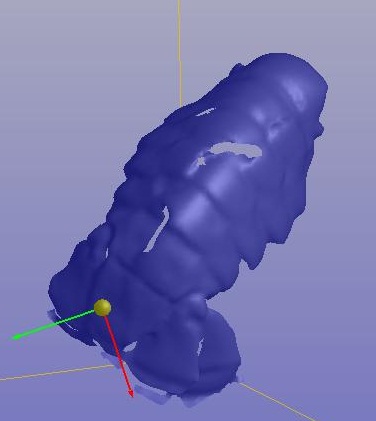3D Scanning & Printing
Assignment: 3D scan an object
design and 3D print an object (small, few cm)
For this assignment, I learned
- a)how to design models for 3D printing with Rhino
- b)how to use 3D scanner
[Designing for 3D print]
I decided to make a ring with connected loops and cubes.
Rings were Designed using Rhino and STL files were exported.
We also had a chance to print with Z-corp, so I also designed
an object with two toruses.




My designs were too small and most of them were missing
(in ABS, they might be gone in the bathing system and in z-corp, most of them were vacuumed uo and broken).
So, I decided to scale them up and redo.



3D scan
I wanted to test different materials with flat surface, mesh, curve.
I scanned several things
(leaf, badminton shuttle, duck, robster tail)
Objects were scanned well on a board with markers.
What I found was that markers on the object did not generate the surface.
I put markers on the duck and obtained features from markers, but
when I switched to scanning the surface, it did not work at all.
I end up using a board with markers and put the duck with markers on the board.