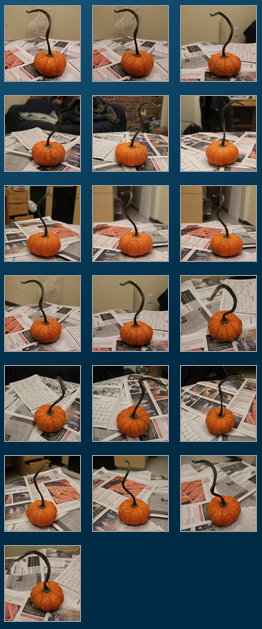
07 | 3d scanning and printing
LOW-COST 3D SCANNING & MODELING AT HOME BY ALBERT CHING
This week was a really fascinating week for me because I never worked in three dimensions before. I have very limited 3D modeling skills (Sketch-Up only) so instead of trying to learn the traditional tools (Rhino, etc), I decided to experiment with a couple of new free, easy to use software programs for both 3D scanning and printing, all of which I could do from the comfort of home.
3D Scanning using Hypr3D
Hypr3D is a MIT-born start-up that lets you create a 3D model by two simple methods: upload a bunch of pictures (about 20) at a high and parallel angle or a video shot with an iPhone or other camera. I needed a few trials to get this working esp making sure the background to my image was the right texture -- newsprint was recommended by the founders of Hypr3D who actually wrote emails to me when my models failed to build. I tried to upload video as well but the processing time was pretty significant (as expected). I started with a pumpkin which is a fairly easy object.
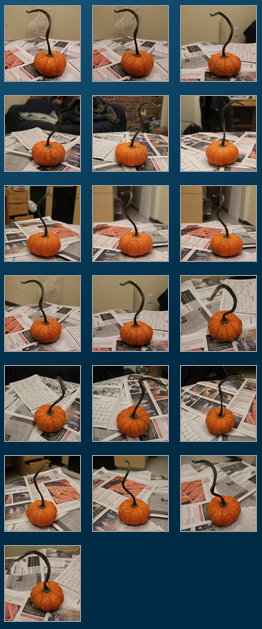
I then moved to something more divine (Balinese Ganesh), which I don't think would be as easy to do on the scanners in the CBA shop, which preferred lighter surfaces.
3D Modeling in Sculptris
In less than an hour, I was able to model something in 3D using Sculptris, another free piece of software that makes 3D sculpting on the computer feel almost like you're doing it with your hands. I started by just playing around with the easy to use buttons and created a pretty grotesque creature, which I called cancer.
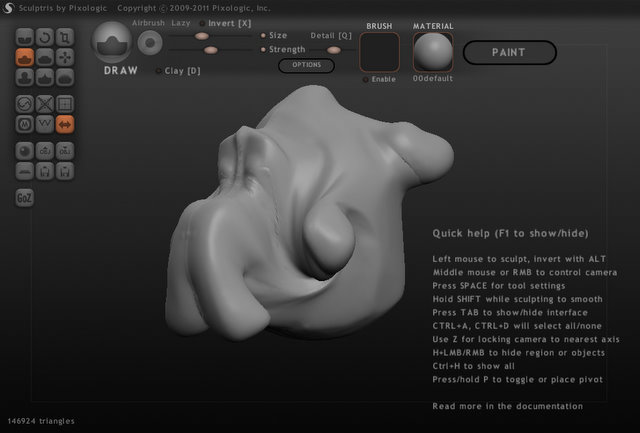
I then modeled a semi-autobiographical portrait of myself a few decades into the future, which I called suck it baldness. I decided to try and print this model but had to do one conversion first. Sculptris only lets you export files in .OBJ so I had to download and convert the file into .STL in MeshLab which was actually pretty easy to do .
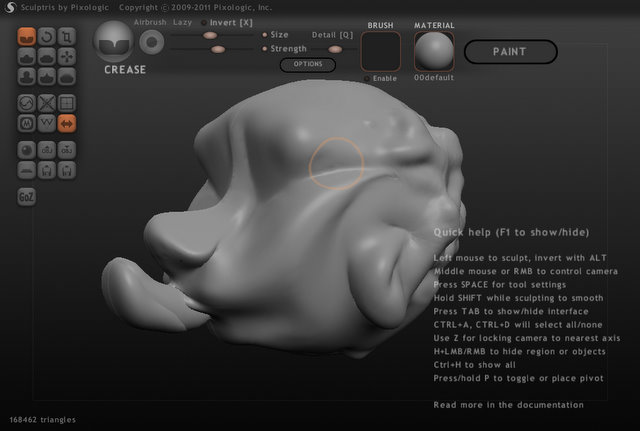
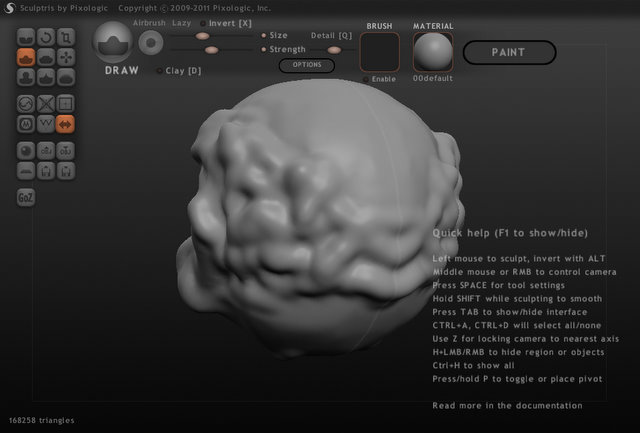
| From 3D Printing |
| From 3D Printing |