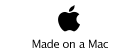-
*Using ISP programmer for ATMel AVR is another option if its too late and there is no one around to program your programmer.
-
*I used USBTiny and modified the avrdude command as follows:
[eyalto@eyore:~/Classes/howto/w2_pcb/firmware ]$ avrdude -c usbtiny -p t44 -P usb -U flash:w:main.hex:i
avrdude: AVR device initialized and ready to accept instructions
Reading | ################################################## | 100% 0.00s
avrdude: Device signature = 0x1e9207
avrdude: NOTE: FLASH memory has been specified, an erase cycle will be performed
To disable this feature, specify the -D option.
avrdude: erasing chip
avrdude: reading input file "main.hex"
avrdude: writing flash (2118 bytes):
Writing | ################################################## | 100% 5.27s
avrdude: 2118 bytes of flash written
avrdude: verifying flash memory against main.hex:
avrdude: load data flash data from input file main.hex:
avrdude: input file main.hex contains 2118 bytes
avrdude: reading on-chip flash data:
Reading | ################################################## | 100% 3.49s
[eyalto@eyore:~/Classes/howto/w2_pcb/firmware ]$