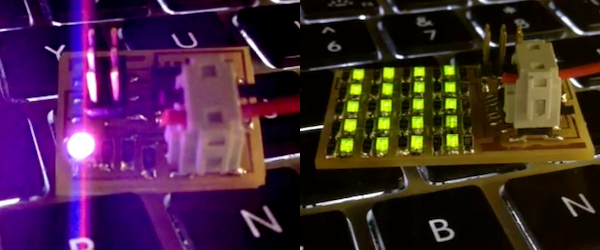
OUTPUT DEVICES: RGB LED + LED ARRAY
Building the Boards:
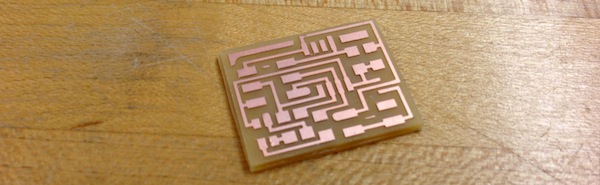
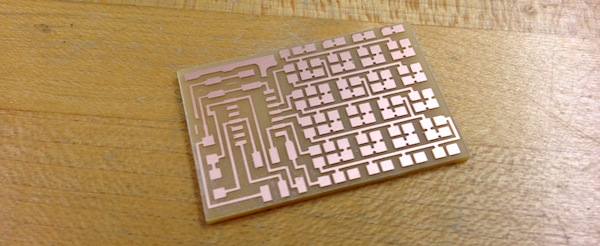
By now, milling and soldering the boards and their components has become quite easy. And I had no problems doing this. I simply used the fab module and the provided pngs to cut the traces followed by the boundary pngs.
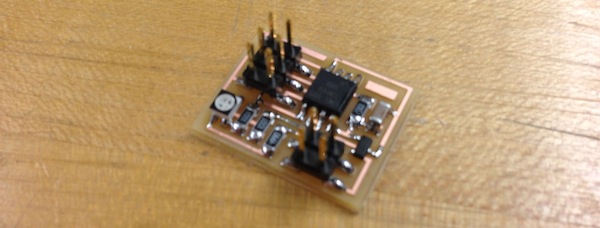
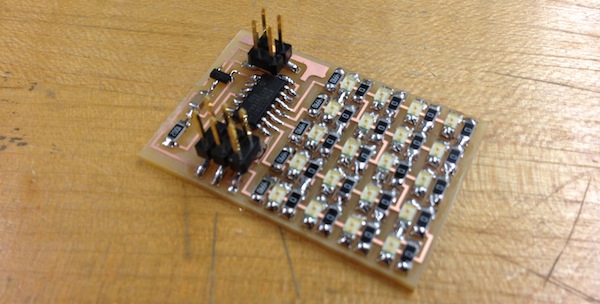
Programming the Board:
Doing this, using the provided codes was simple, has also become easy after many failures in previous weeks. A couple tips to share:
1. When trying to run the 'program-usbtiny' command, if you get 'error 1' before going and resoldering anything, just flip the rainbow ribbon connection on one of the boards.
2. If you can't run the make command, try downloading Xcode and CrossPack (for mac users)
3. If you do not have an external cyrstal on the board then you do not need to run the 'program-usbtiny-fuses' command (which was necessary for the embedded programming section). If you do make the fuses, you will have blocked yourself out of the microcontroller and need to replace it.
4. For this board, (as opposed to the sensor board), you do not need to run the python script to run the program. And once you program the board, the board should light up as long as it has a power source.
One issue I encountered was that the RGB board would light up red at the beginning (as the code dictates). Then it would fade (as the code dictates). But then it would light up as purple (blue+red) and only purple from that point on. I'm not sure what was wrong with it. Someone said it was due to the incorrect LED but I investigated and it seemed that I had the correct LED.
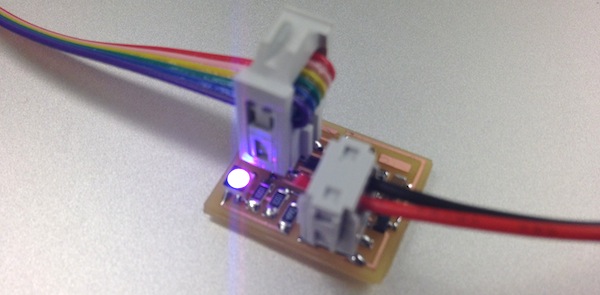
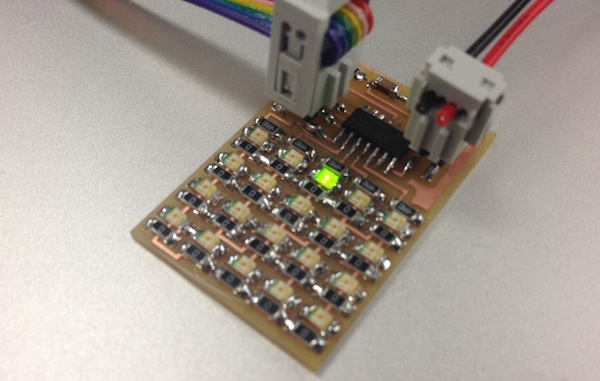
Here are the (sort of) working boards in action.