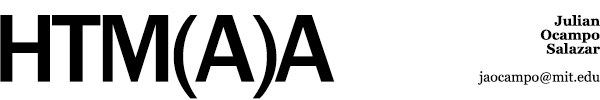
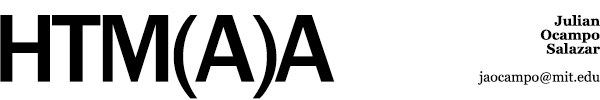
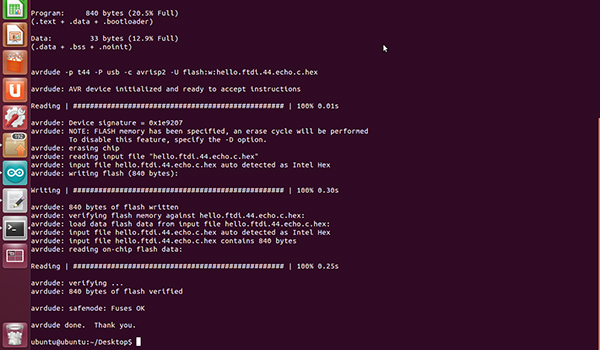
Process:
1. Board Check: The first step before you even connect your board to a computer must be to check that all the traces are going to the right place and that the modella cut everything you intended to cut, it sounds easy but foregoing this step cost me a couple of hours of trying to debug a board that had the wrong traces to begin with (image below)
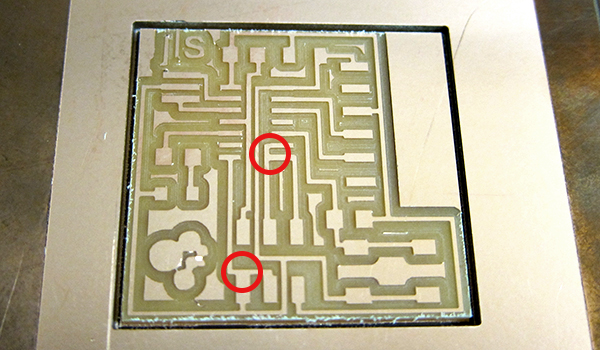
The joints highlited on the image are pads that were not supposed to touch with the adjacent trace, it seems that when I modeled the board on eagle I forgot to check that the bit size was always smaller than the gaps between my traces, otherwise those gaps will not be milled.
With James' help I realized where the problems were and proceded to dettach the ATtiny and cut the traces that were wrongfully joined.
2. Programming your Board: After making sure that all connections are working on my board I tried to p[rogram it with my laptop (windows based). I was trying to do this with the AVR ISP with no success, it seemed as if my laptop was unable to communicate with the AVR programmer for reasons that noone was able to explain.
So, seeing my lack of success with the windows based system I went to the architecture shop and tried in an Ubunto based computer....
Neil has posted some very comprehensive instructions on how to program your board on HERE. I followed these instructions and was finally able to load a program on to my board:
UBUNTO = SUCCESS
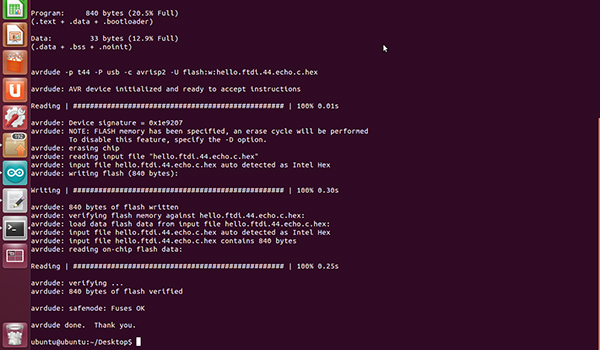 Simple ECHO program loaded on to my aTtiny 84 processor..
Simple ECHO program loaded on to my aTtiny 84 processor..
3. Painful Arduino Lessons: After doing some research I came to the conclussion that arduino would be the best language to program my board with so I proceded to try and do this on the shop's computer.... with no success..
I followed the highly detailed and useful instructions found HERE. Unfortunately there was come kind of connection issue between the computer and the board so nothing happened, after trying this for some time I spoke with some other students who told me that more people had the same issue in that computer in the past and it seems like nobody was actually able to figure out what the problem was.
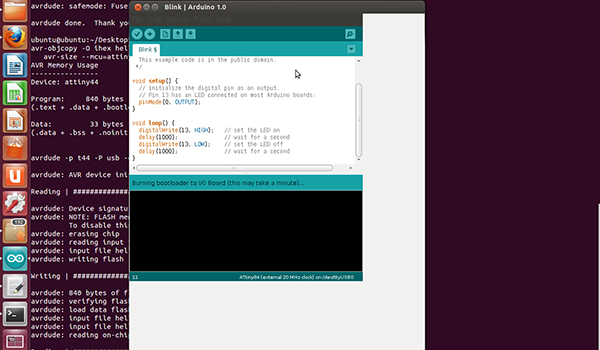
After dealing with this and knowing that trying on my own computer was more or less useless I realized I had to move on and work on something else. I will come back to this with more time and try to figure out how to get arduino to work on my computer.. So for me this assignement was a slight fail, eventhough I managed to upload a couple of simple programs on my board I was unable to get the light to do what I wanted... it was a sad evening...
![]()