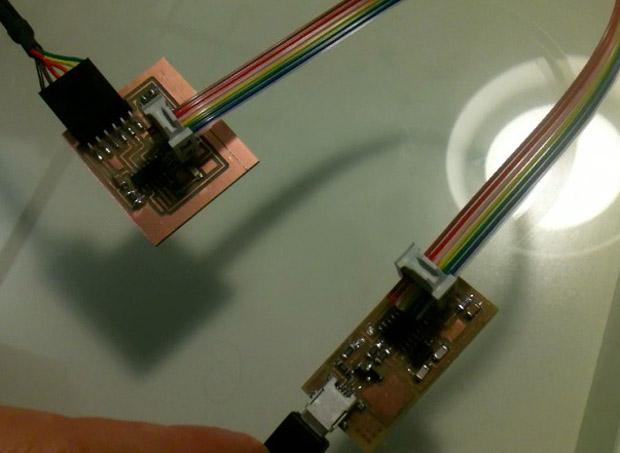Programming
getting a green LED to blink
My goals for this week: To make the board with an LED and a button do something.
Software to Hardware communication
I found this week particularly hard as I don't understand much about programming, how it works and which parts of hardware it speaks to.
Programming the board with a FabISP in an Arduino environment
I found the Hi-Lo Tech tutorial really useful for this exercise.
1. install arduino
2. add a hardware folder to you Tools bar. To do this create the folder inside the arduino file. It should be something like documents > arduino > hardware
3. download the Attiny library (here: https://github.com/damellis/attiny/tree/Arduino1)
4. Add the attiny folder to the hardware folder, so: documents > arduino > hardware > attiny
5. the boards must be connected to the computer for power and to each other to pass over information.
6. Run the bootloader in the Tools bar. You can do this multiple times!
7. Open or write desired sketch, verify and upload to device
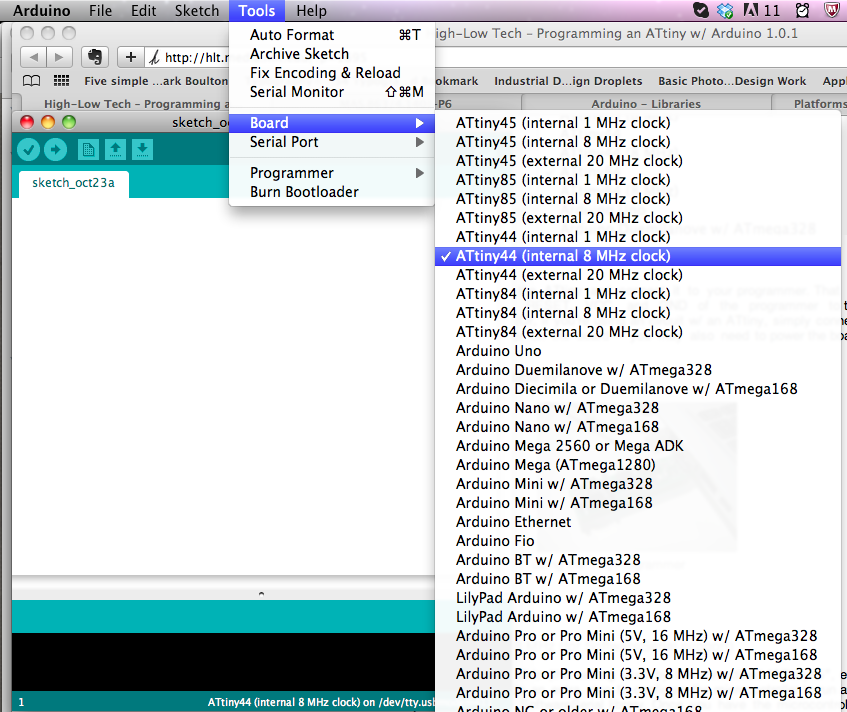
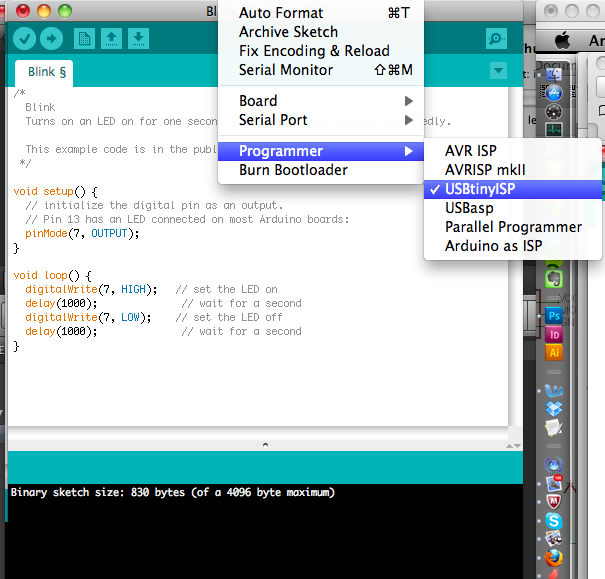
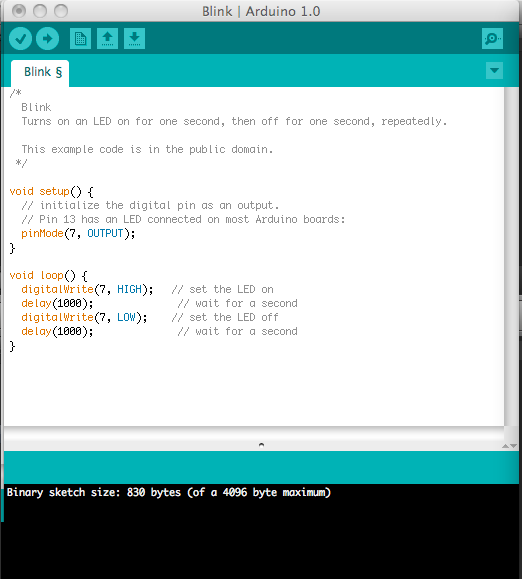
My Process
1. I Ran Blink in arduino.
2. This didn't work - I received the error:
avrdude: initialization failed, rc=-1
Double check connections and try again, or use -F to override
this check.
3. I checked all the connections with a multi-meter and did a little re-soldering
4. No errors but still no blinking light.
5. bootloader!
6. make sure that correct pins are referred to in the code.