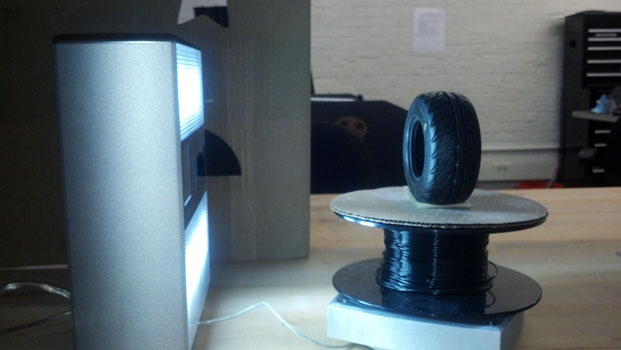
First I tried to scan a rubber tire I planned on using for my RC car. I could not get a good scan of the tire, and here are some reasons why:
- The platform was being shaken by the makerbot even tho they were on seperate tables.
- The scanner could not "see" into the tread pattern of the tire.
- Could not get a good scan of the inside (positioning issues).
- Was using an improv stand which made it hard to center.
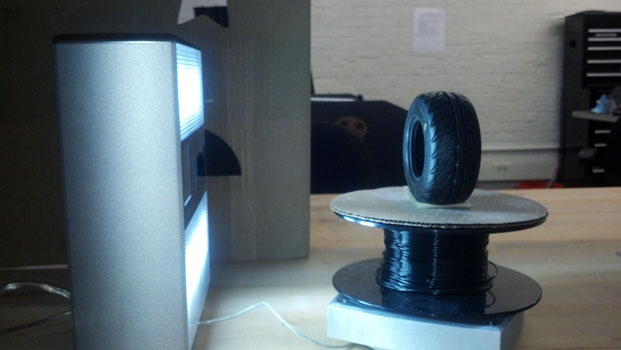
The Next day I tried to scan a plush turtle a friend gave me. I was curious to see how the scanner would handle the fuzzy texture. Here on some notes on the process:
- I had to use the "wide" setting on the scanner because the object would not fit and stay in focus.
- I centered the stand just a bit behind the "Ideal" distance the software recomended.
- I used 8 steps for a full 360 degree scan with the turtle on its stomach, and with the turtle hanging face down (shown below)
- A piece of carboard had been proped up to prevent glare from window.


Here is what I got after merging the 2 point clouds:
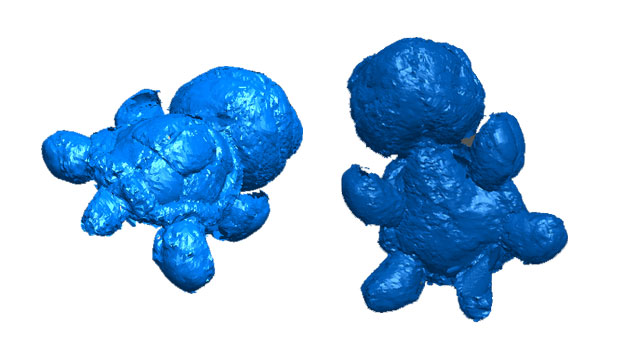
I still need to clean up the mesh, and plan on using Geomagic which is aparently loaded on the cba machines