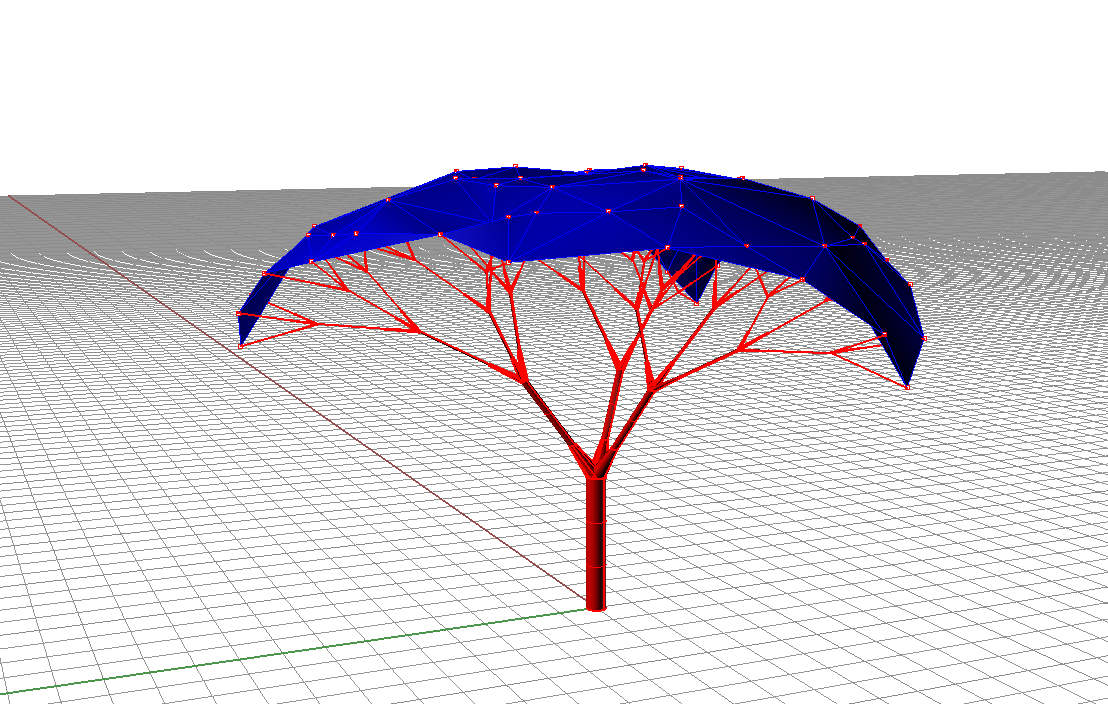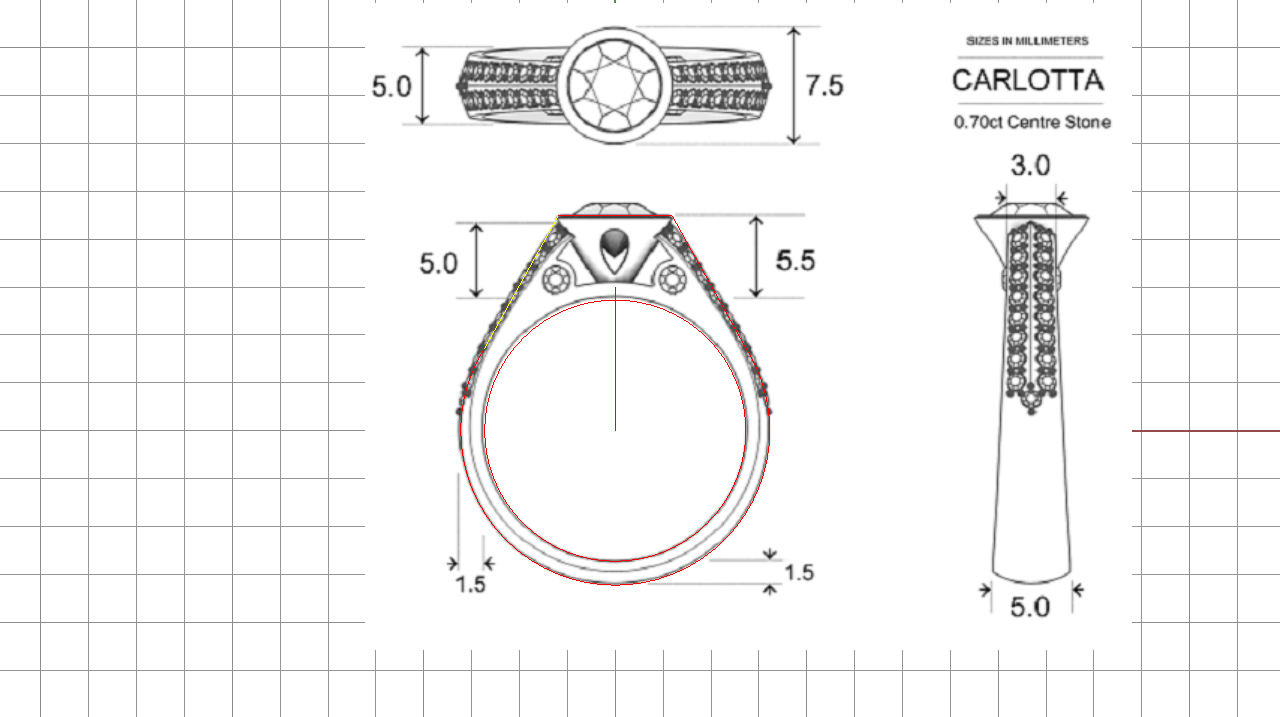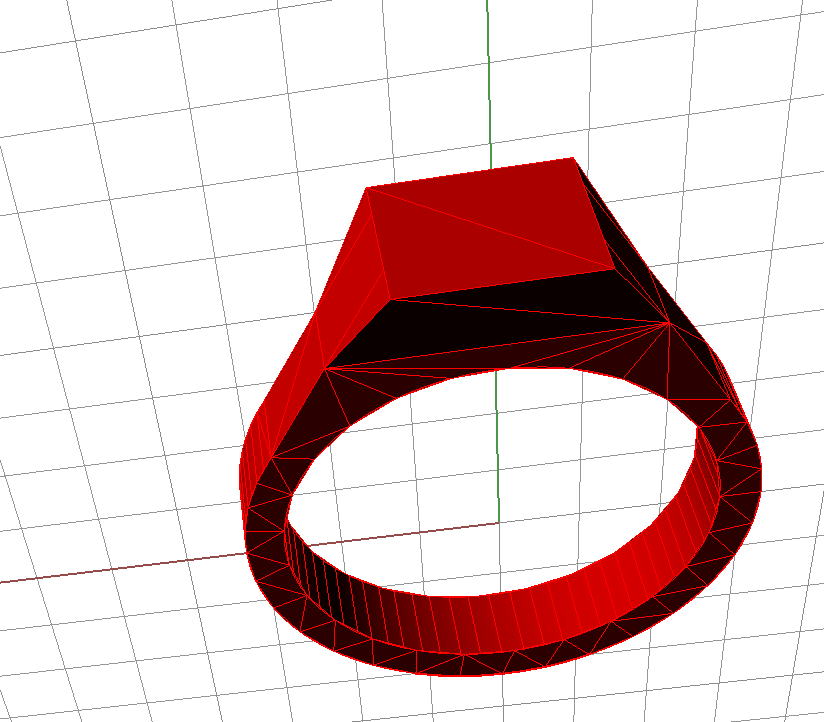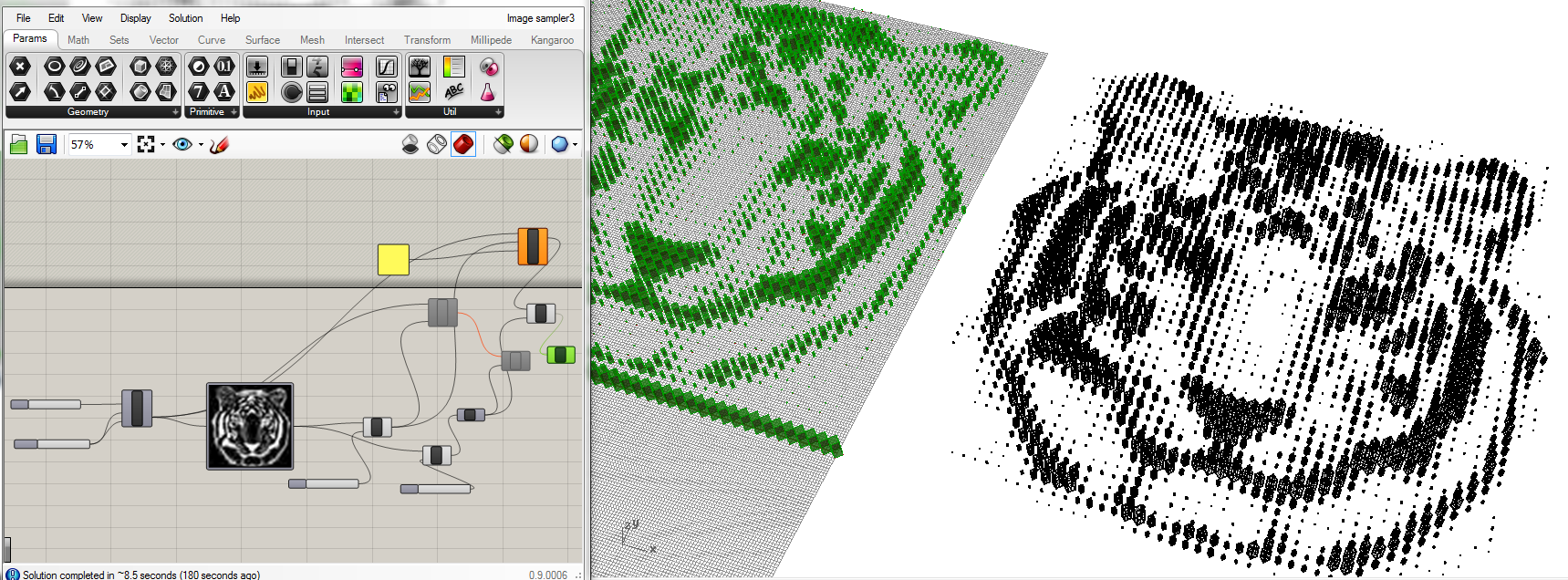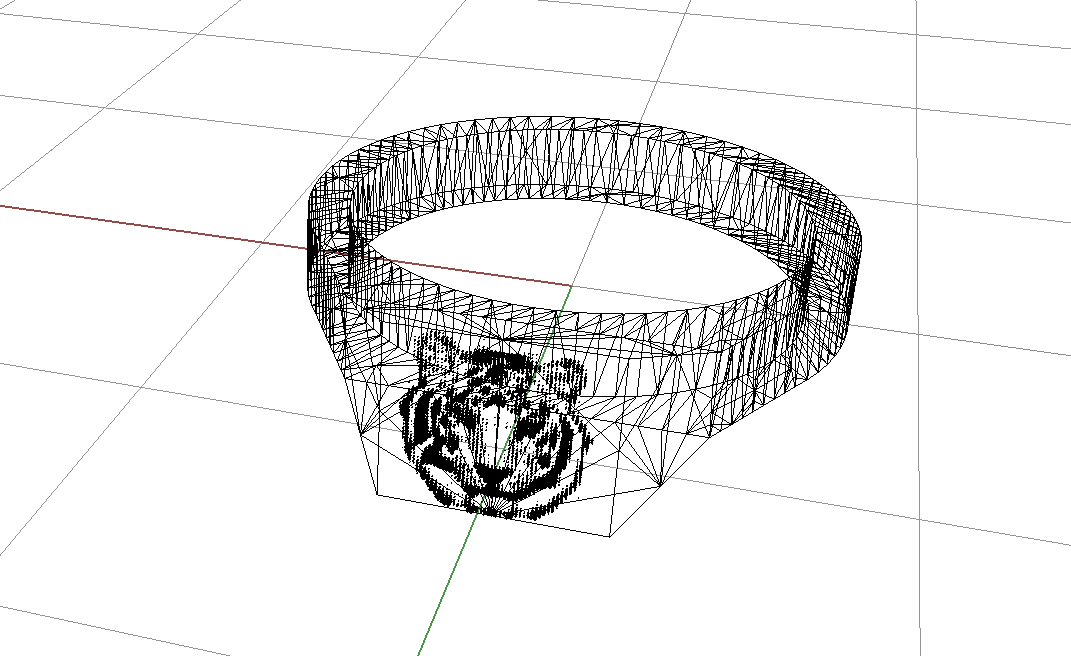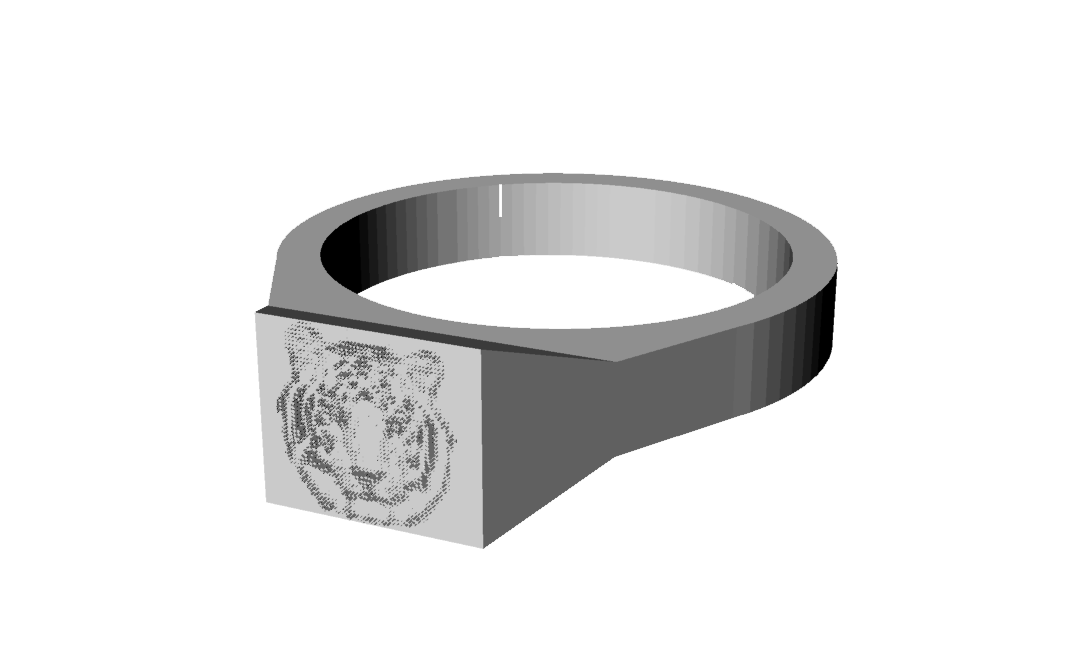Sad results.
Culprits:
1. Image was blury, too far on macro setting.
2. Object too glossy.
3. Daylight from window may be causing problems.
Paint marker. Dries matte, allegedly washable.
Exported stl missing half of this geometry so was unable to work further in rhino.