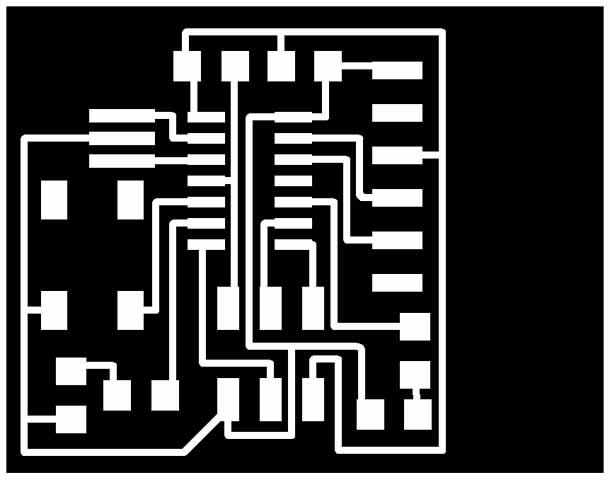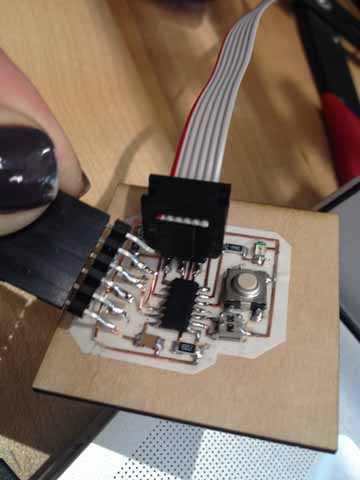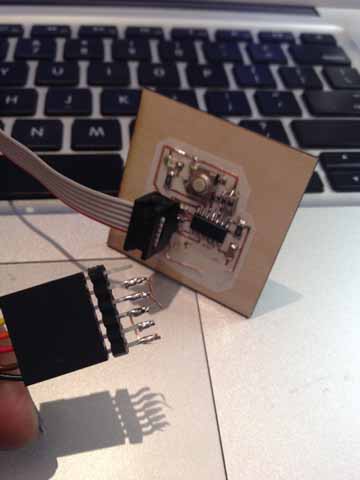7 | embedded programming
Task
Program your simple board using as many methods as possible. I used a board with 1 button & a tri color LED.
Method 1
Arduino Code / FAB ISP or AVR Blue Guy (Debugs)
Arduino Code. Light can be any color by varying (0-255 for Red, Green & Blue)
Proper Connecting Orientation

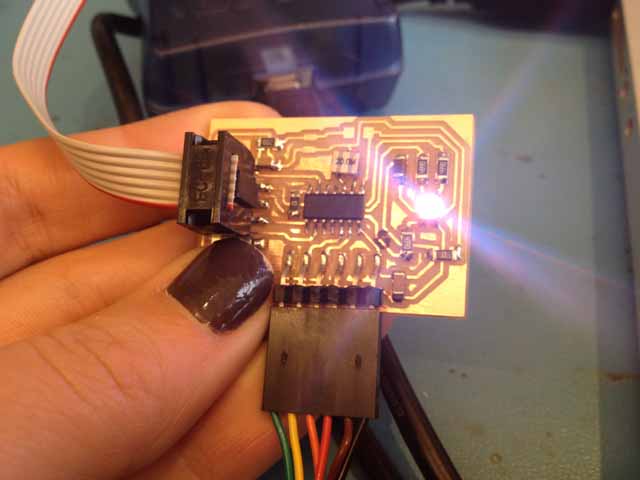
Code pin names according to the #/name inside the box
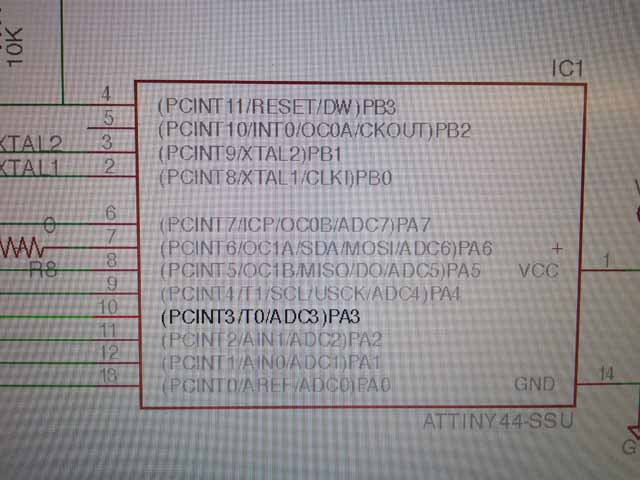
Using FABISP
Method 2
C Code / Terminal/ FABISP
Helpful http://academy.cba.mit.edu/classes/embedded_programming/hello.ftdi.44.program.png
Update pins to match your board
Files:
hello.ftdi.44.echo.c
hello.ftdi.44.echo.c.make
In terminal
1. cd /path to folder
2.
make -f hello.ftdi.44.echo.c.make
3. sudo make -f hello.ftdi.44.echo.c.make program-usbtiny-fuses
4.sudo make -f hello.ftdi.44.echo.c.make program-usbtiny
5. Open Serial Monitor (I do this in Arduino)
Every time you type, or press button light blinks. (Tricolor goes red, just used 1 pin of the LED to test this)
EXTRA
Serial Communication.... Not communicating. Only 3 pins are connected of the FTDI are connected.... ground, empty and one that is also connected to the button... maybe interfering?
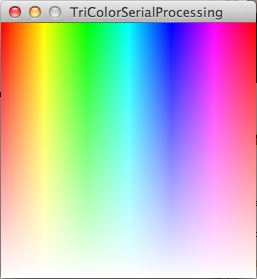
TRIALS & Tribulations
1. My board from last week. MISO/RST Error. The traces had to be split last time since they were too close. Likely wires crossed under the microprocessor.
2. Mad new board out of vinyl. Board worked great until the 6pin connector ripped all the traces off the board. Next time: Use hot glue to stick everything down well.
3. Borrowed Raj's Tricolor LED Board! Worked great.