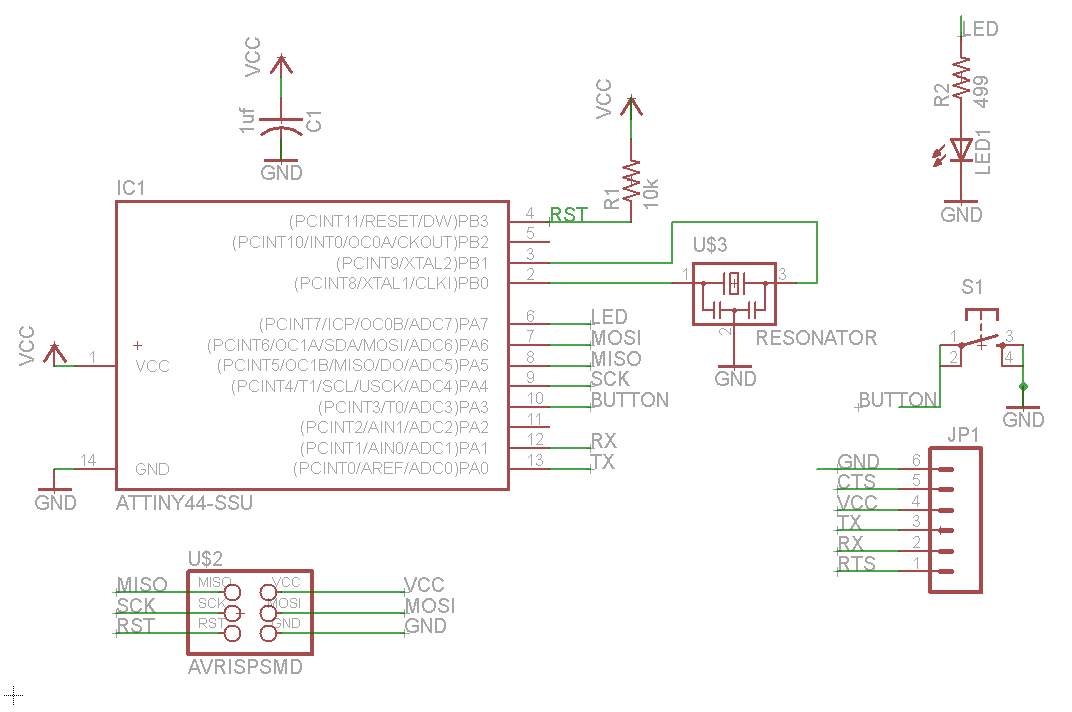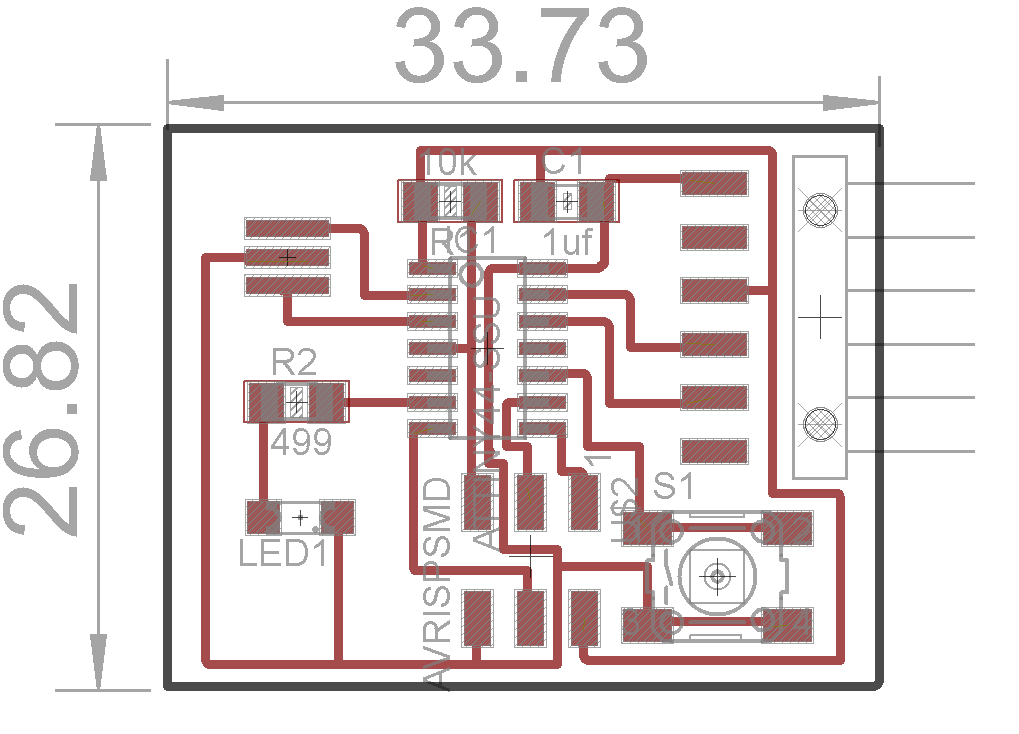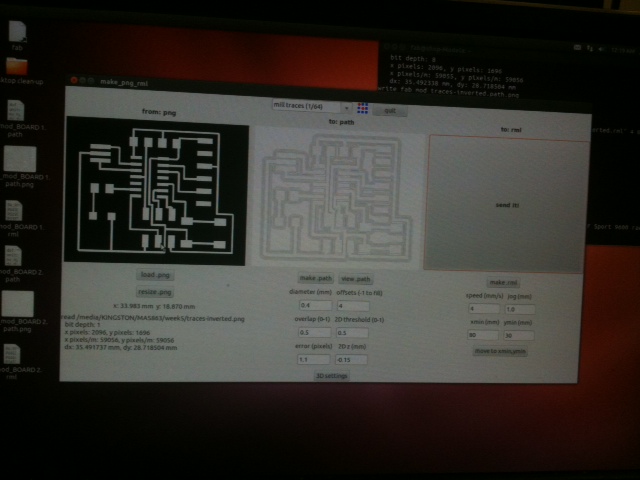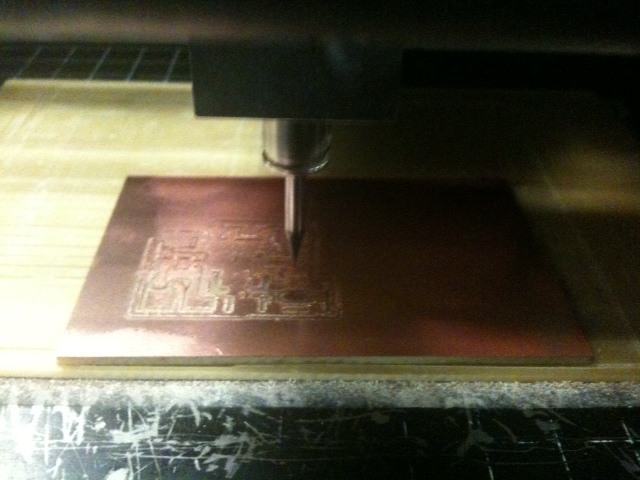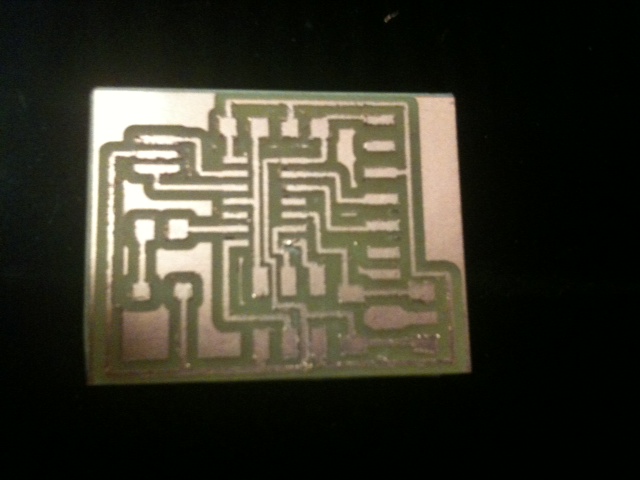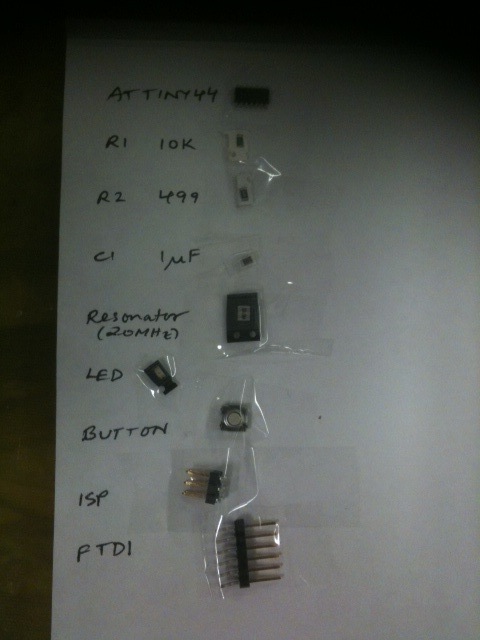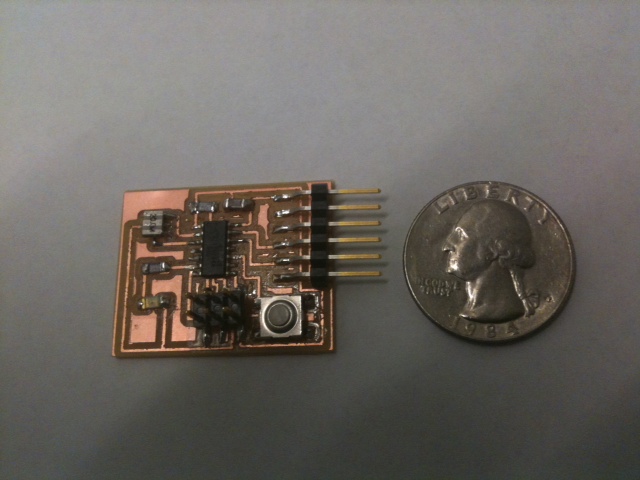For this week's assignment, I used Eagle to redraw the echo hello-world board, added a button and a LED and made it. Valentin Heun provided a useful introductory tutorial on Eagle. I then used this to learn more. At the very beginning, I was stuck where a board file had to be created from a new schematic file. If the board file is not created before adding any components, that file will not be connected to the schematic. It took me a while to get used to this and other peculiar interactions of Eagle. A number of parts could not be found in the Fab library. I downloaded those from the Sparkfun library. While doing so, I encountered the following error "Loading /Users/ipeydro/Downloads/SparkFun-Connectors.lbr ... Error: line 5, column 6: This is not an EAGLE file". Downloading the archive as a ZIP file and then using it solved the problem.
I used 0.008 as the track size and 0.004 as the alternate track size. I learned from Tiffany and Dan Novy that 'label' and 'name' command can be used to indicate wire connections. That saved me a lot of time and wrestling with the wiring.
I used a current-limiting resistor for the LED. Since Atiny44 already has internal pull-up resistors, I did not connect any pull-up resistor with the push button.
Generating the traces PNG file and the outline was pretty straightforward. It did not take long to complete the milling and soldering of components.
Download Eagle schematic file, Eagle board file, traces, interior.