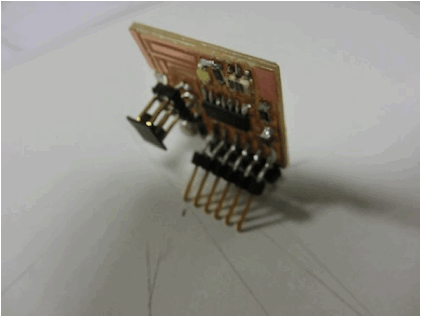WEEK
6: ELECTRONICS DESIGN
The objective was pretty straightforward:
redraw and fabricate the echo hello-world board.
I used eagle to draw the circuit and the
PCB.
My “cheat sheet”:
1- Install
program and download component library
2- Open project +
open schematic
3- Add parts +
add traces (double click at end points)
4- Generate/switch
to board
5- Route
6- Visibility
(choose what we wanna see)
7- Resize board
perimeter (click and drag the white contour lines)
8- Tools/ERC =
look for errors
9- File/export Ź Image, monochrome, DPI=400
10-Export contour
of the board to cut (modify the exterior lines in a program like paint or gimp
in order to make them thick enough)
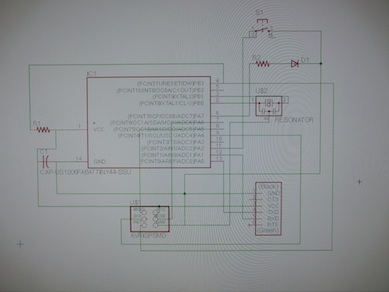
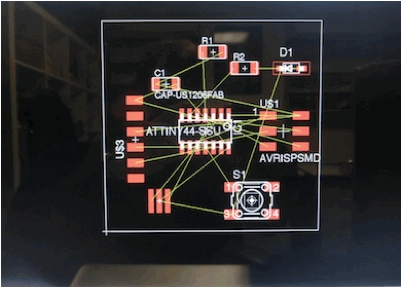
I first tried to be innovative. After trying
hard, I really did not like the result. It was big and I had to use a couple of
0 ohm resistors. ** I like using the auto trace just to see how bad is the
initial layout (then, I undo).
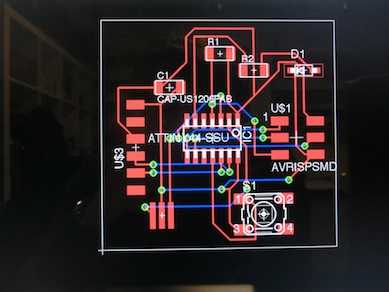
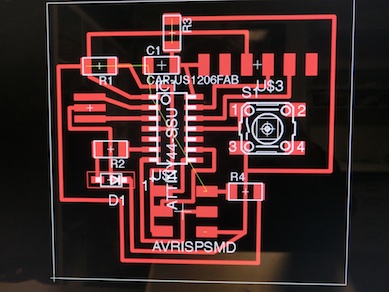
I realized that you have to be very patient,
and thatęs not my biggest virtue, so I followed the class board trace strategy,
while adding the needed extra components.
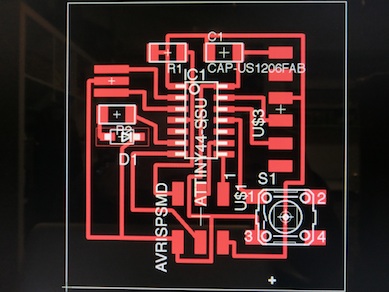
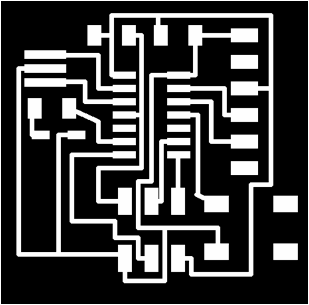
Time to fabricate:
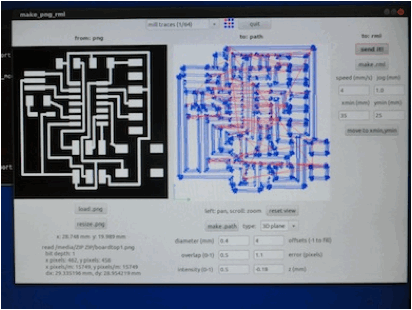
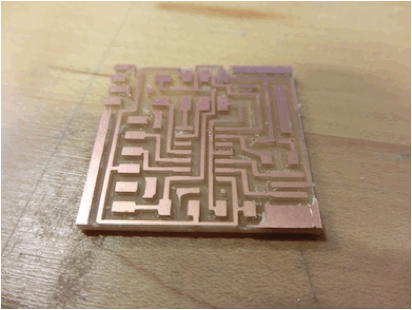
And… time to solder components.
I found these schematic online that was
useful to locate my switch, as I did not know how to orient it.
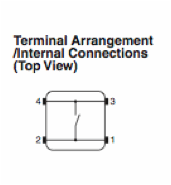
I had an issue due to the use of brute
force. The trace was accidentally ripped off from the component.
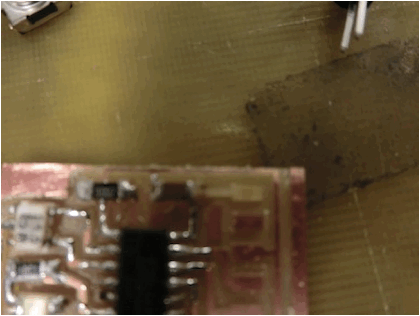
I was not in the mood of fabricating a new
board, so I decided to build a literal bridge between components.
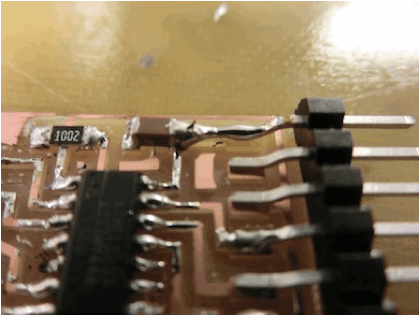
Electronic justice punished me when I
realized that I was soldering the wrong component. I tried very hard to take it
out, but I had been so generous with my connections that I was not able to take
it out. As desperation was taking over, I decided to make a “super useful” dual
connection,
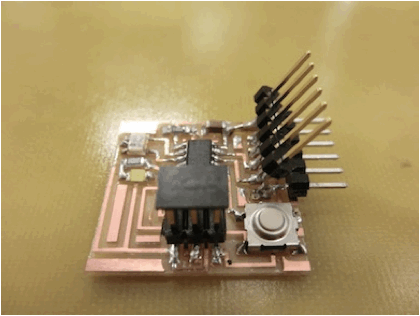
It that argument does not convince you, I
have another more powerful argument: “my circuit can stand on its feet”