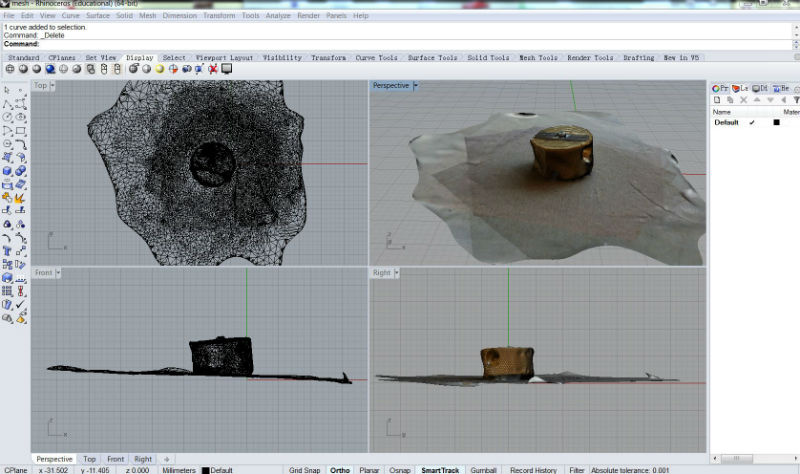How to make Almost Anything
Week 3: 3d Printing and 3d Scanning
0. Making 3d print file - A plant pot for MOSS!
This 4"x6"x2" plant pot is designed to grow MOSS, the rootless beautiful plant in favor of moisture and rough surface.
Top part of the pot cannot be subtractively built.
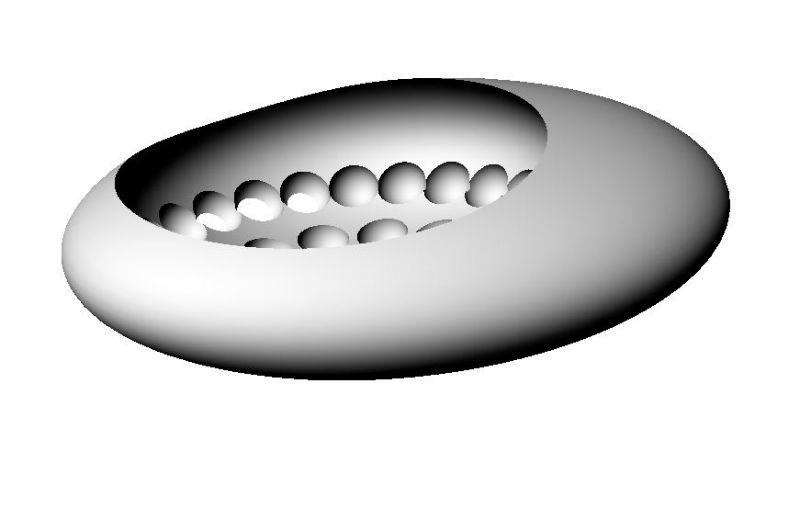
Boolean tools in Rhino makes the 3d model with no naked edge. (Show edge - nacked edge - 0)
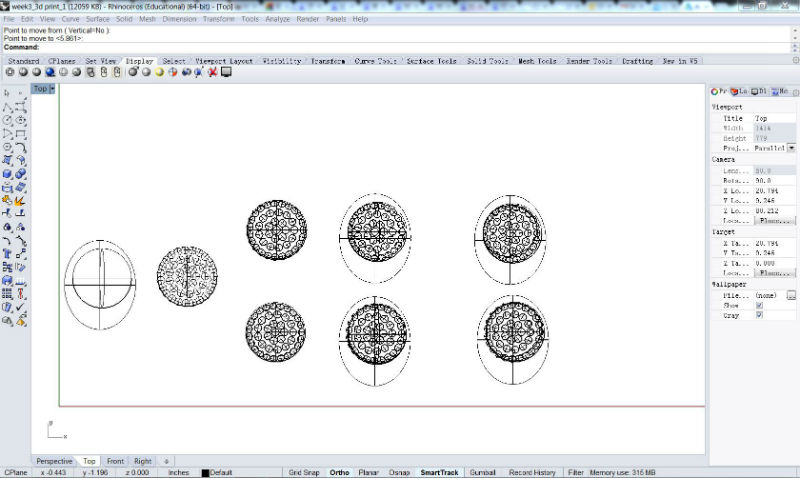
2 options -
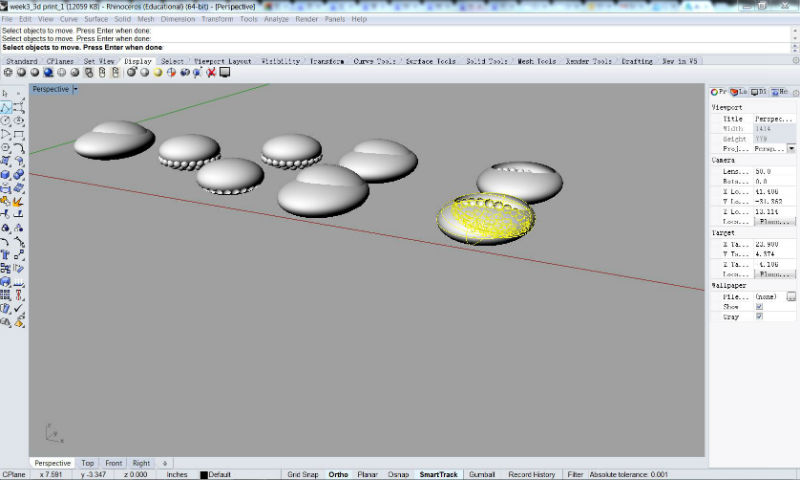
1. Save selected as STL file.
2....final outcome is coming.... printing with ABS @ media lab
(image is missing)
3. 3D Scanning
123D-catch: Pencil Sharpener
step1: Pictures captured.The surface is a bit shining, reflective golden paint.
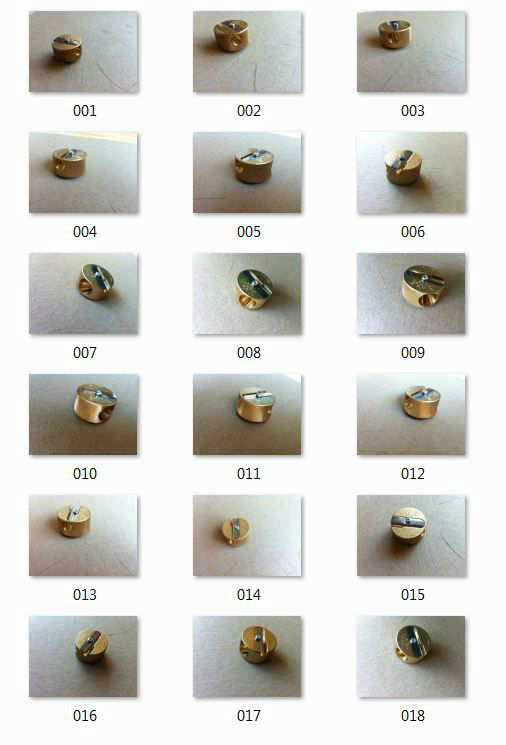
step2: Save the file to 123D web community - login with Autodesk account - can find the file under "my project"
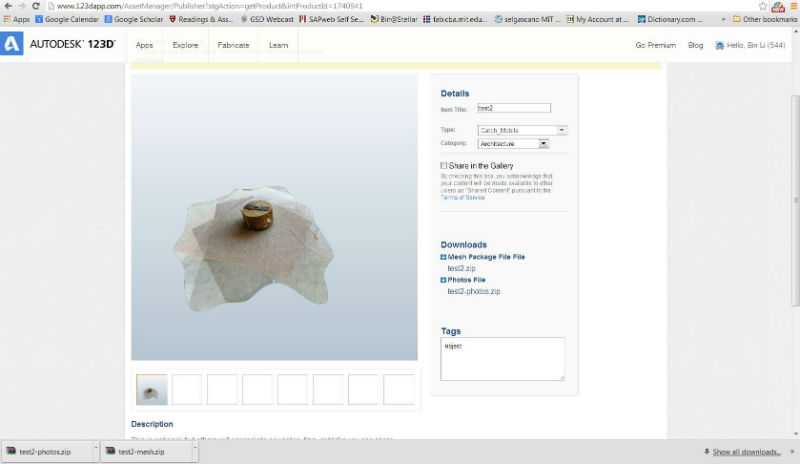
step3 - download both mesh package and photo package. STL file can be opened in Rhino.
problem: background surface got captured as well.
Note: