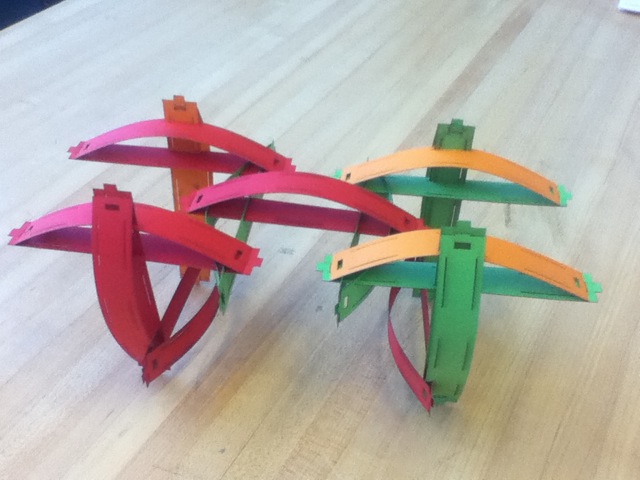Construction Kit
Our first assignment is to make a press-fit construction kit using cardboard and the laser cutter. This is what I came up with:
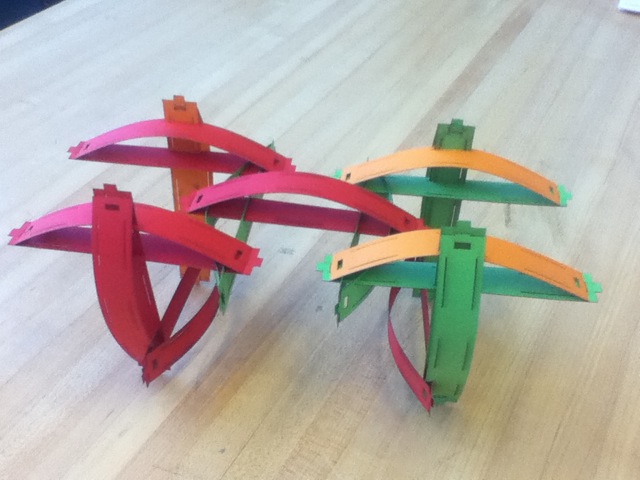
Below is my first prototype - Cut with out using a box cutter at home. This shape is a handy way to use the elasticity of the paper to re-enforce the construction units while keeping the weight low.


I experimented with three different options for creating .svg files. These all have a free student version or a free trial.
Below is my first laser cut attempt.
- AutoCAD
- FreeCad
- fabserver
- CorelDraw
Below is my first laser cut attempt.
I've never used any of these software options before, but CorelDraw turned out to be a pretty good options for 2D design. Objects in CorelDraw are vectorized 2-D designs. For parametric design, Corel offers the concept of symbols.
A CorelDraw symbol is just an object that can be instantiated in a Corel project multiple times. Once instantiated, modifying the original symbol will update each instance. You can scale instances individually, and changes to the original symbol will trickle down appropriately.
A CorelDraw symbol is just an object that can be instantiated in a Corel project multiple times. Once instantiated, modifying the original symbol will update each instance. You can scale instances individually, and changes to the original symbol will trickle down appropriately.
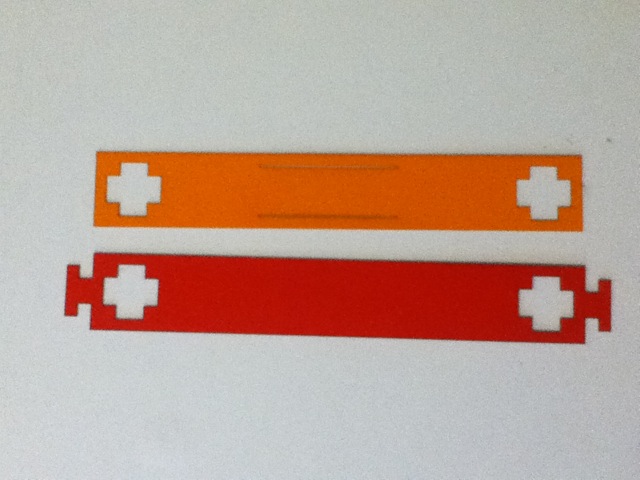



Most of the features from the design above didn't turn out to be useful. For example the plus shape cut out combined with the T connector could create tension by pushing or pulling. The plus shape cut out of the center of the flat piece would allow perpendicular connections.
The final design (below) simplified -- I cut all the features that weren't fun or useful. I added the three sets of parallel slits instead of one. Instead of having two different halves shapes, the new design has just one style that can by used for either the flat or the curved half.
The final design (below) simplified -- I cut all the features that weren't fun or useful. I added the three sets of parallel slits instead of one. Instead of having two different halves shapes, the new design has just one style that can by used for either the flat or the curved half.


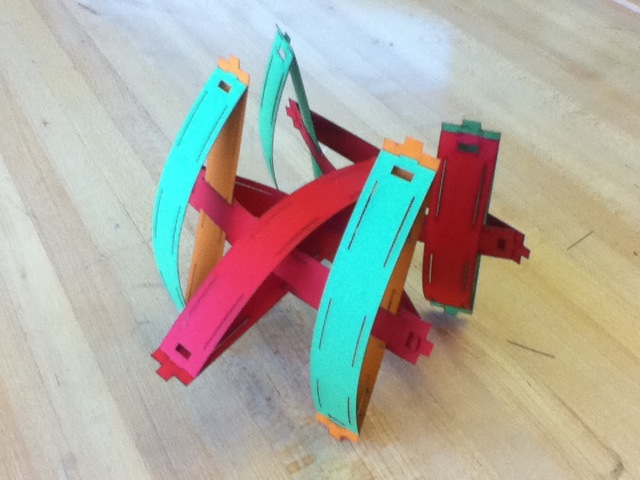
Strictly speaking, this may not be a "Press Fit" construction set. I did have to experiment to get the width of the parallel slits just right, so I think that I still got the experience of iterating using the parametric features of the cutting software.