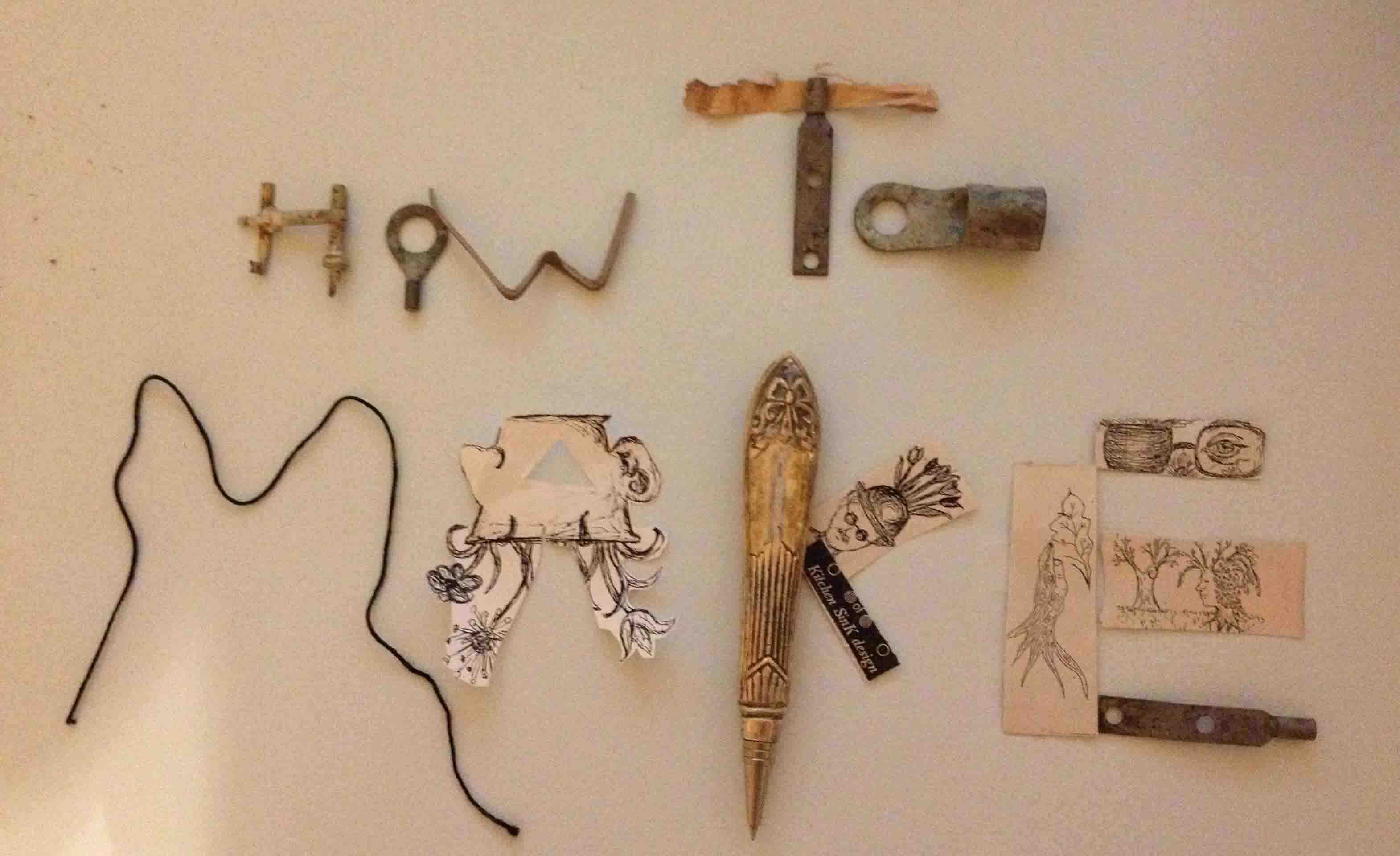


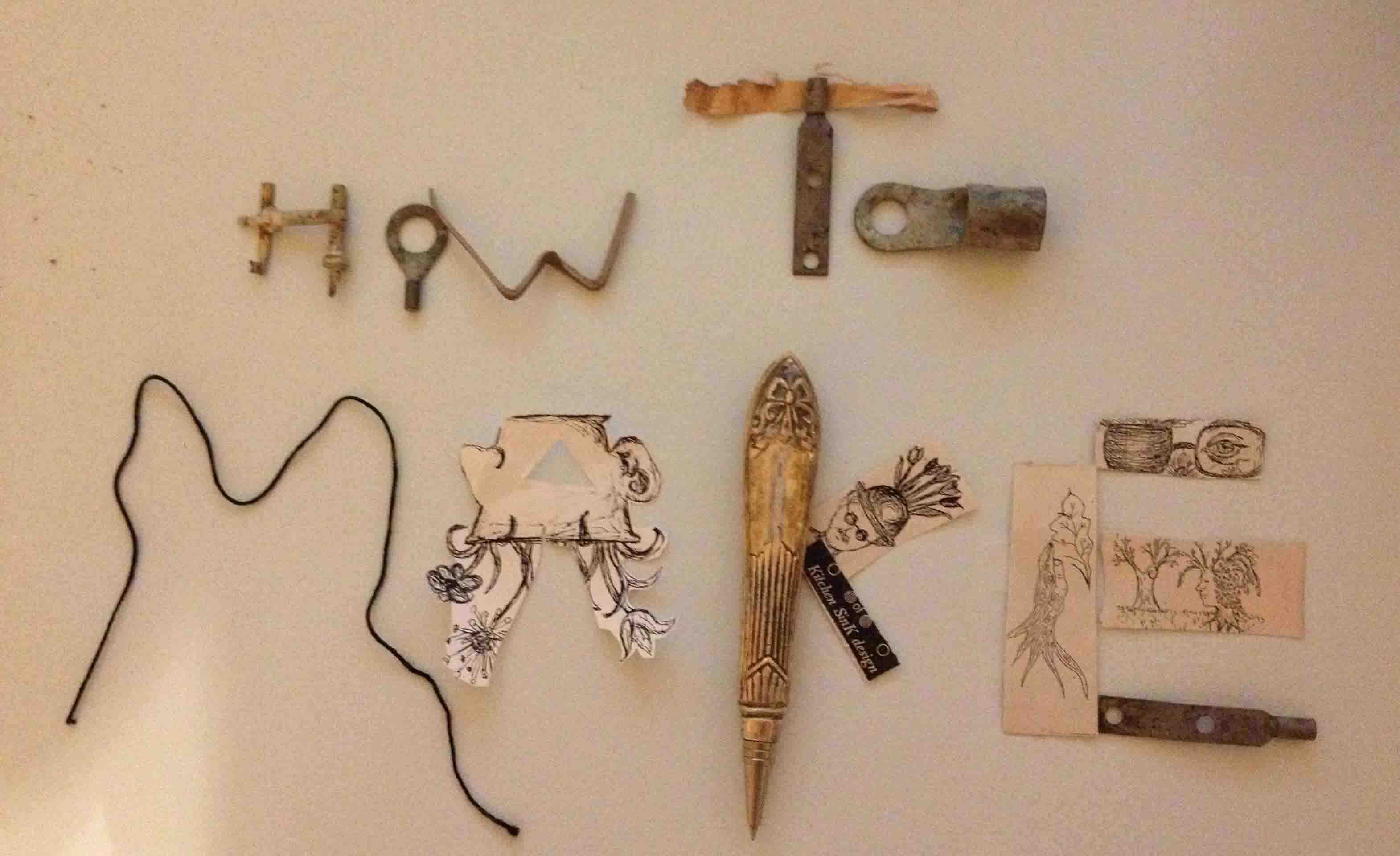


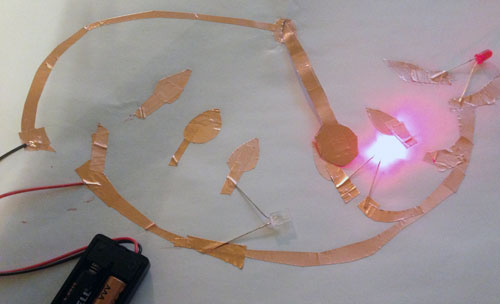
This week we are tasked with creating a user interface for an input or output device created earlier
Some ideas for this week are
Download many things. I first downloaded processing and tried many tutorials and none of the examples worked... perhaps my java version isn't correct? I tried uninstalling and downloading again to no avail. Then, I used David Mellis's tutorial for downloading the Arduino environment. I downloaded teh FTDI header driver, attiny.zip and arduino code. I tried burning bootloader and found that com1 was not recognized. After some googling I got frustrated and tried Charles Holbrow's command line tutorial and downloaded crosspack and used neil's code. When I typed make the terminal failed to recognize the command. After some research I downloaded Xcode and waited forever for it to download. XCode won't work on my older mac even though I downloaded the right version, Or so I thought!! In the meantime I created a tilt sensor prototype for my final project.
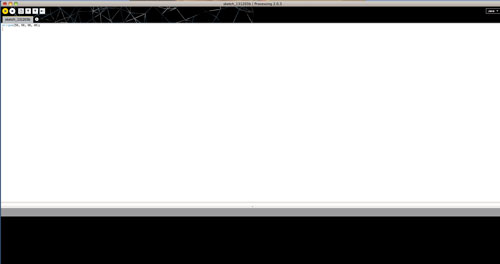
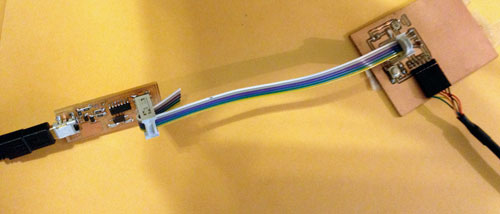
Many of my previous boards broke or failed to work at all so I tried on my existing led light and button board first and then created my own board to create an interface for.
Try this in the future
I was away from the lab this week so I went to radio shack and checked out their components, they had leds, a battery pack and a multimeter, I also got a mini usb cable and created a pseudo tilt sensor with leftover vinyl cut copper foil, ppaer and leds
I checked all of the connections with a voltmeter and added copper traces where needed
I worked to debug the board, recutting traces, changing the orientation of the LEDs, and it WORKS! Need to add a microcontroller to the circuit design.



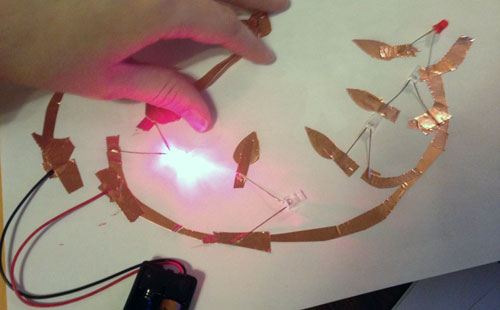
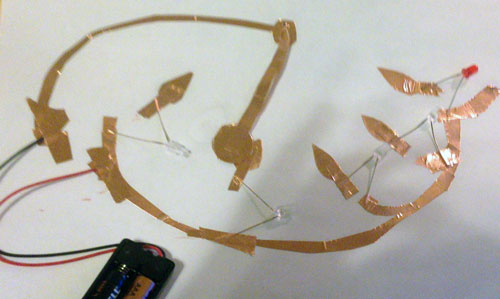
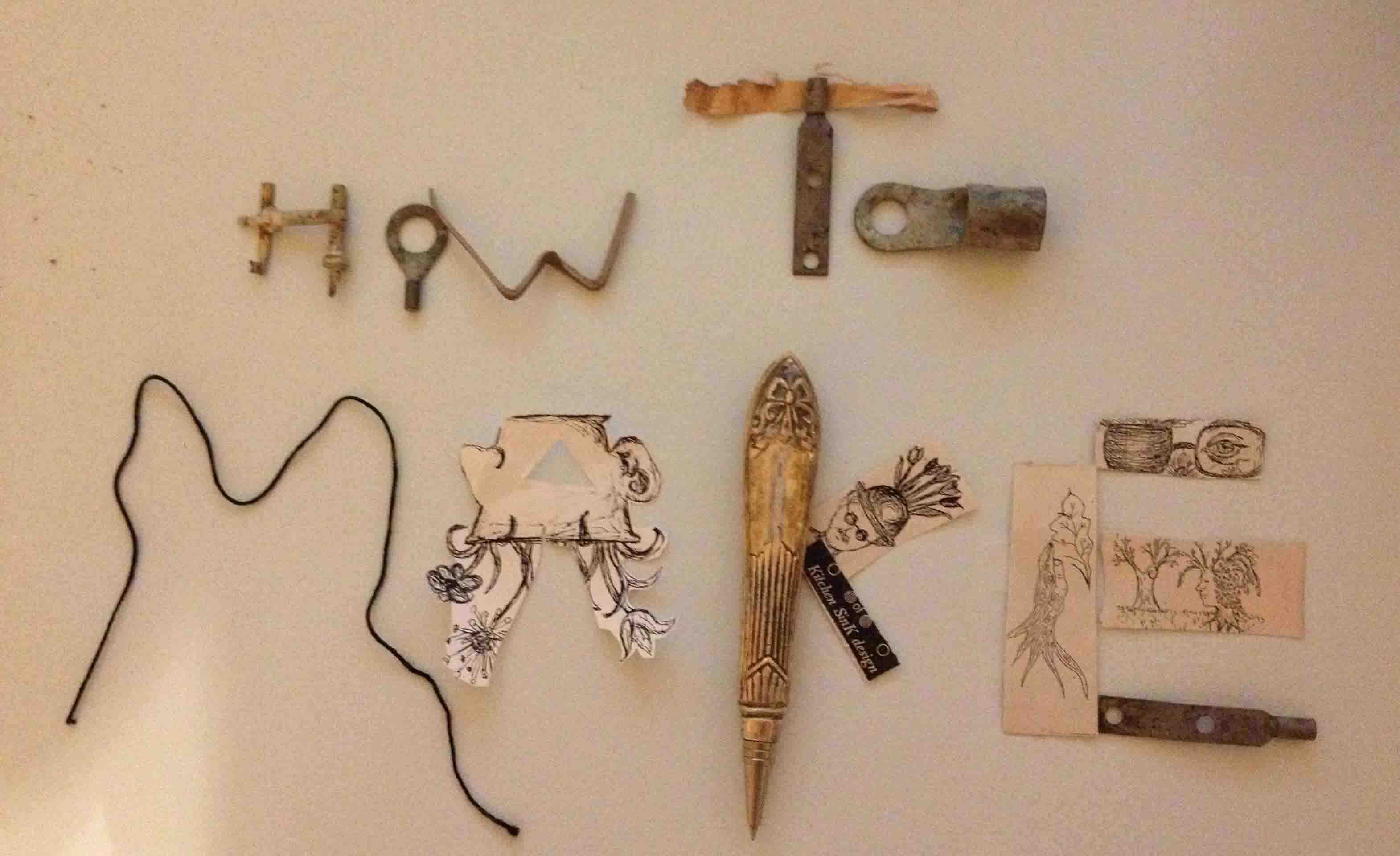


Copyright 2013 Kathy Sinclair