Toks Fifo
Student. Builder.
Rings: 3D Printing and Scanning
Overview
The idea here was to design and print something that would be very hard to make subtractively, so I used the MakerBot Replicator to create simple rings in a chain structure. I also 3D scanned my sunglasses using an Autodesk mobile app called 123D Catch.
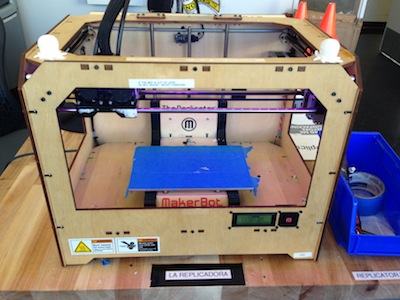
Design
I wanted to create something small and simple, yet complicated enough for use on the 3D printer. I decided to design 2 rings in a chain-like structure.
I used SolidWorks to design the parts before uploading the .stl onto MakerWare, MakerBot's printing software. I was impressed with the simplicity and GUI of MakerWare, and with the fact that it ran well on Mac OS X. I was worried because MakerWare didn't display any supports for the rings (particularly the one floating in space), but I just went with it.
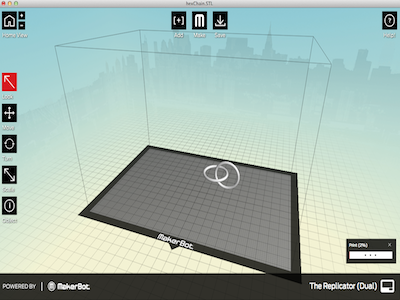
Printing
Here you can see the Replicator printing the rings nicely using ABS, with the supports. The job took about 30 minutes.
End
The supports weren't that much weaker than the part itself, so I had to be careful in brekaing them off. The parts weren't particularly strong and the resolution wasn't that great; these are some of the drawbacks of 3D printing (time would greatly increase if I changed settings to improve strength and resolution) in general.
Nonetheless, it was exciting to use a desktop 3D printer to create something that would be fairly complicated to manufacture otherwise.

3D Scanning
I've always wanted to 3D scan my sunglasses. 123D Catch was intuitive and easy to use on my phone. Processing the model on the desktop app was a completely different story: it was slow and cumbersome. In the future, I'll look into MeshLab.

Scanning (Cont'd)
After 40 iPhone photos and some minor editing online...
