How to Make (Almost) Anything
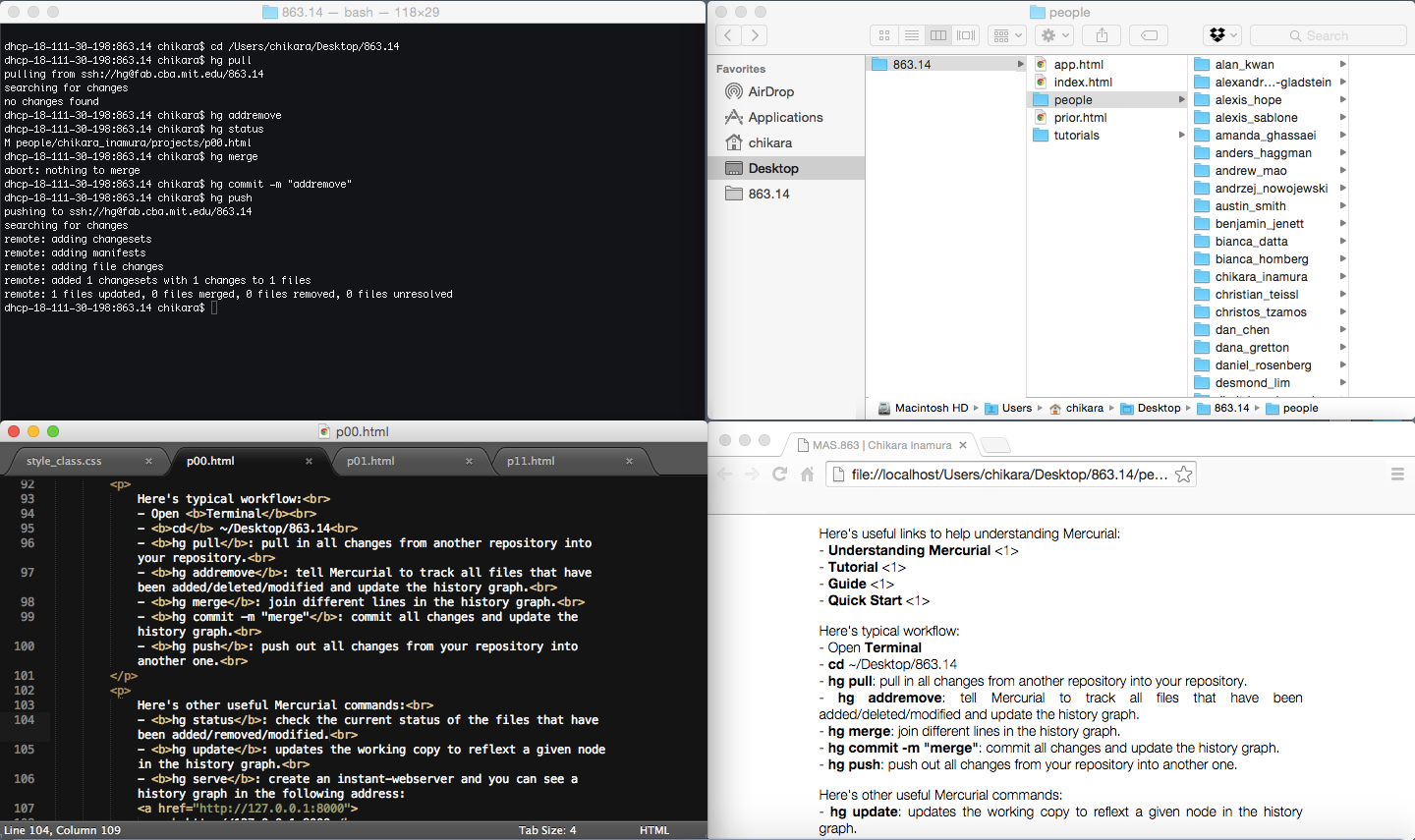
Project 00
HTML & Mercurial
HTML
HTML is a markup language for describing web documnents. A typical modern web page consists of the following files:
- HTML
- CSS
- Javascript
HTML stands for Hyper Text Markup Language. HTML documents are described by HTML Tags.
HTML Tags:
<1>
Here's a list of HTML Tags in a typical HTML document:
- <!doctype html>: The <!doctype< tag declares that this document is a HTML file and helps the web browser to display a web page correctly.
- <head></head>: The <head> tag defines a set of header files for HTML document. It contains meta data, style location, javascript files...
- <title></title>: The <title> defines the title of the HTML document to be displayed on the browser toolbar.
- <link></link>: The <link> tag defines a link between a documnet and an external resource.
- <!--...-->: Comments (...) can be placed inside this tag.
- <body></body>: The <body> contains all the contents to be displayed to the end user. There is only one body in a document.
- <div></div>: The <div> tag defines a division or a section in an HTML document. The div tag is used to group block elements to format them with CSS.
- <h1></h1>: The <h1> to <h6> tags define hierarchical headings in HTML.
- <p></p>: The <p> tag defines a paragraph in HTML.
- <a href="../xxx/xxx.html>xxx</a>: The <a> tag defines a hyperlink, which is used to link from one page to another in HTML.
- <img src="../xxx/xxxpng" />: The <img> tag defines an image in HTML.
Mercurial <1> <2>
Mercurial is a free, distributed version control system. Mercurial is a command line program but graphical user interface (GUI) extensions are available. All of Mercurial's operations are invoked as arguments to its driver program hg, a reference to the chemical symbol of the element mercury.
TortoiseHg is a Mercurial's GUI. Tortoise also provides GUI for other version control systems such as TortoiseCVS for Concurrent Version System (CVS), TortoiseSVN for Subversion, and TortoiseGit for Git.
Here's useful links to help understanding Mercurial:
- Understanding Mercurial
<1>
- Tutorial
<1>
- Guide
<1>
- Quick Start
<1>
Here's typical workflow:
- Open Terminal
- cd ~/Desktop/863.14
- hg pull: pull in all changes from another repository into your repository.
- hg addremove: tell Mercurial to track all files that have been added/deleted/modified and update the history graph.
- hg merge: join different lines in the history graph.
- hg commit -m "merge": commit all changes and update the history graph.
- hg push: push out all changes from your repository into another one.
Here's other useful Mercurial commands:
- hg status: check the current status of the files that have been added/removed/modified.
- hg update: updates the working copy to reflext a given node in the history graph.
- hg serve: create an instant-webserver and you can see a history graph in the following address:
http://127.0.0.1:8000