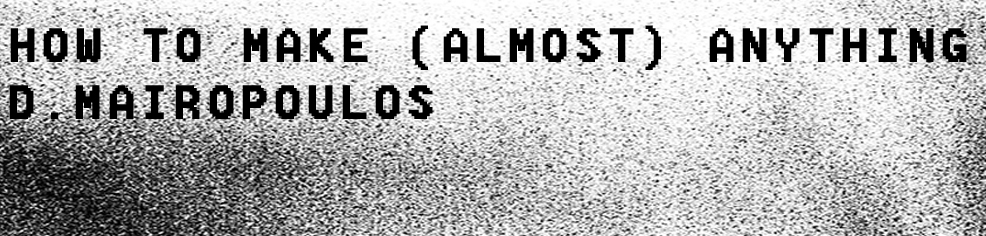
This week's project involved creating a board with an input device.
I made a board with a Hall + Temperature sensors.
Board Design
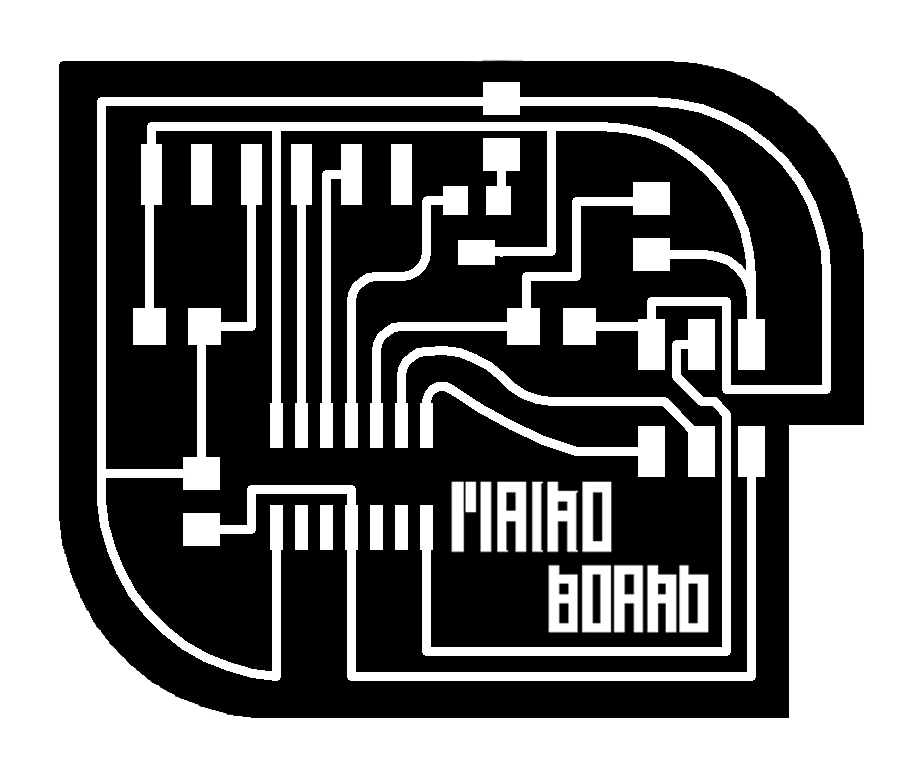
Board Milling
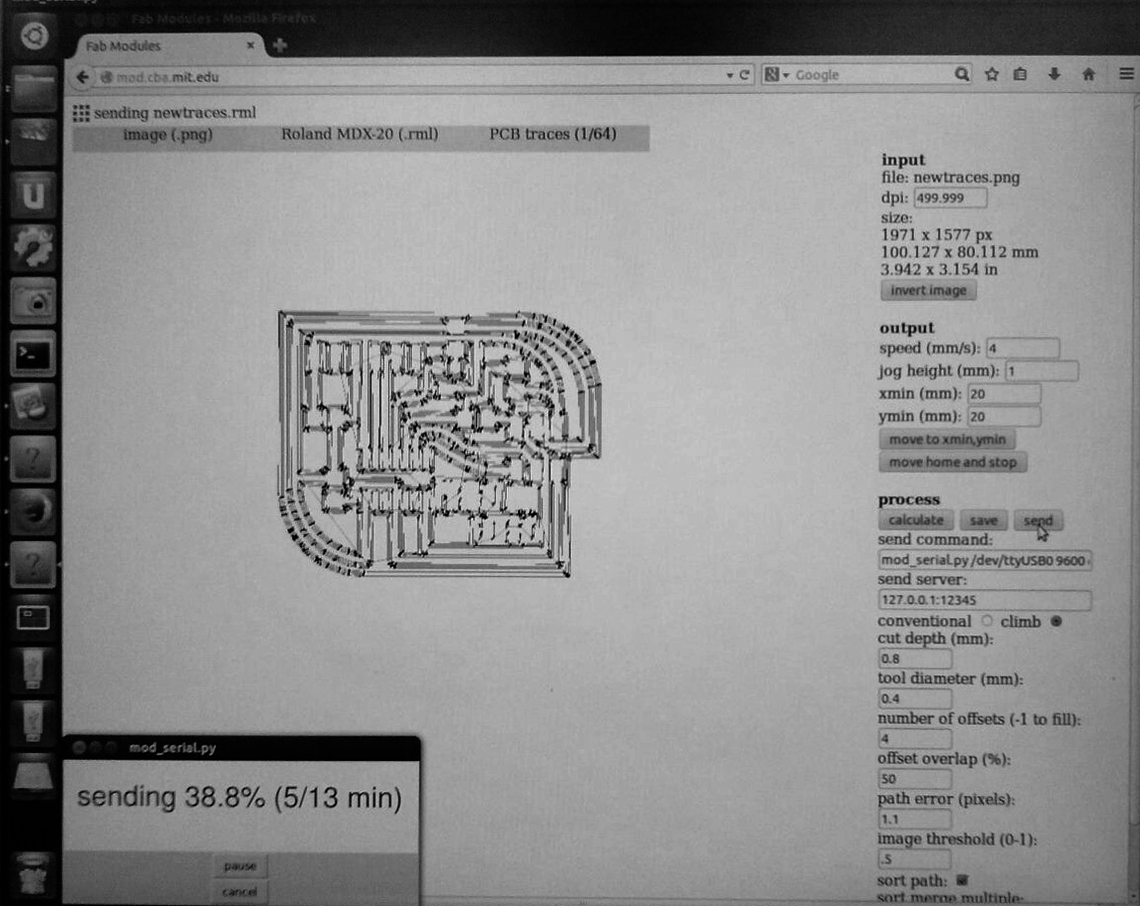
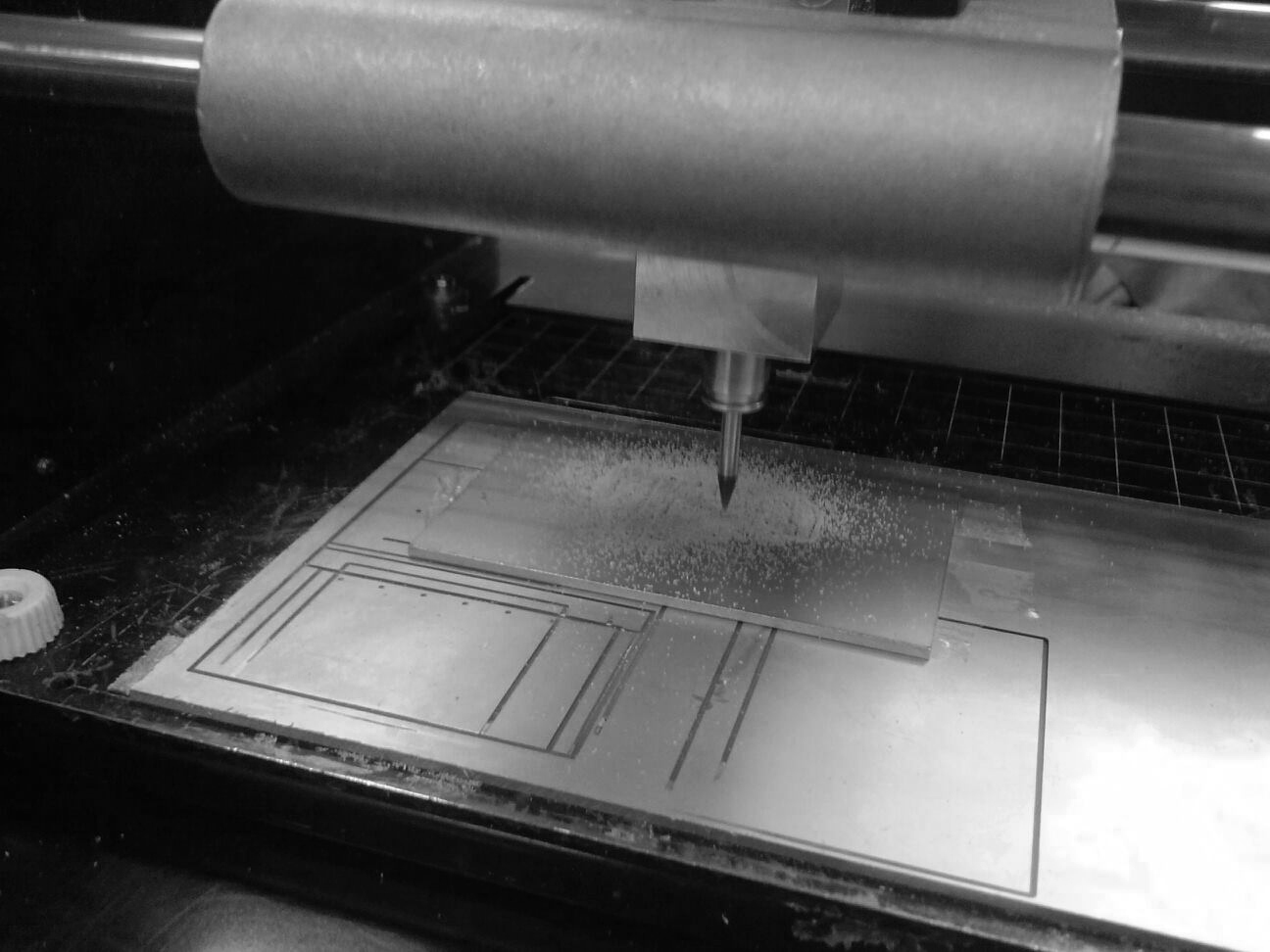
Board Programing
I used the fabISP to program the board.
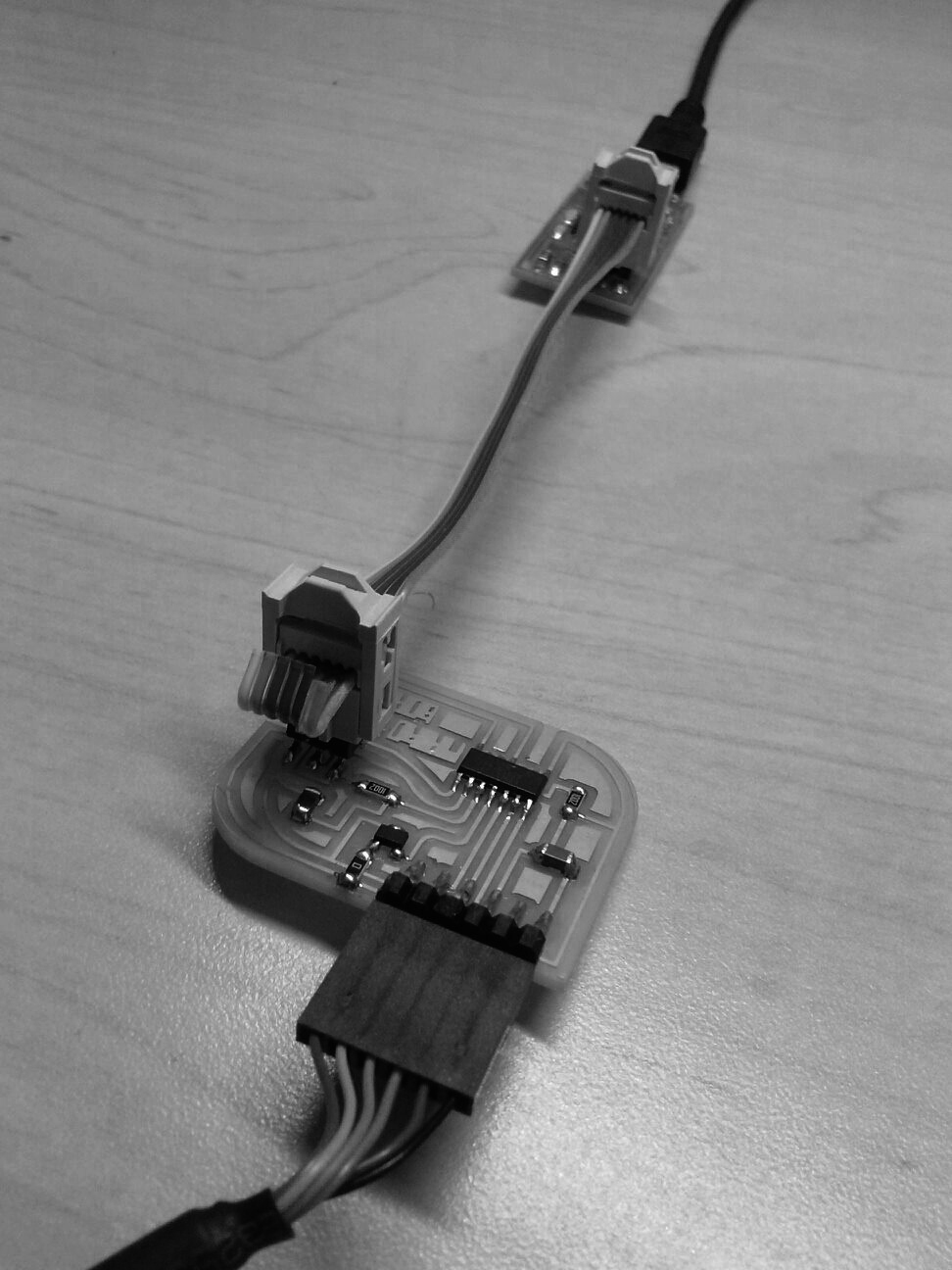
I programed the board in Arduino and used the Software Serial Library to read the
values of the sensors.
Software Serial Library
Example:
#include <SoftwareSerial.h>
// Definitions
#define rxPin 1
#define txPin 0
SoftwareSerial mySerial(rxPin, txPin);
int sensorPin = 3; //ACTUALLY PIN LABELED AS "2" on the HLT tutorial
int sensorVal = -1;
boolean switchFans = 0;
// the setup routine runs once when you press reset:
void setup() {
pinMode(sensorPin, INPUT);
mySerial.begin(9600);
mySerial.println("hello world");
}
// the loop routine runs over and over asensorpingain forever:
void loop() {
sensorVal = analogRead(2);
mySerial.print("Input Val: ");
mySerial.print(sensorVal);
mySerial.println();
}