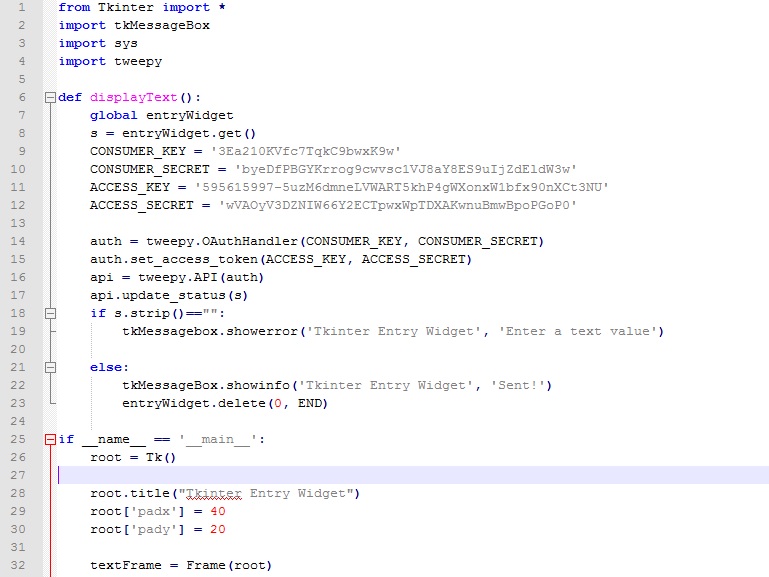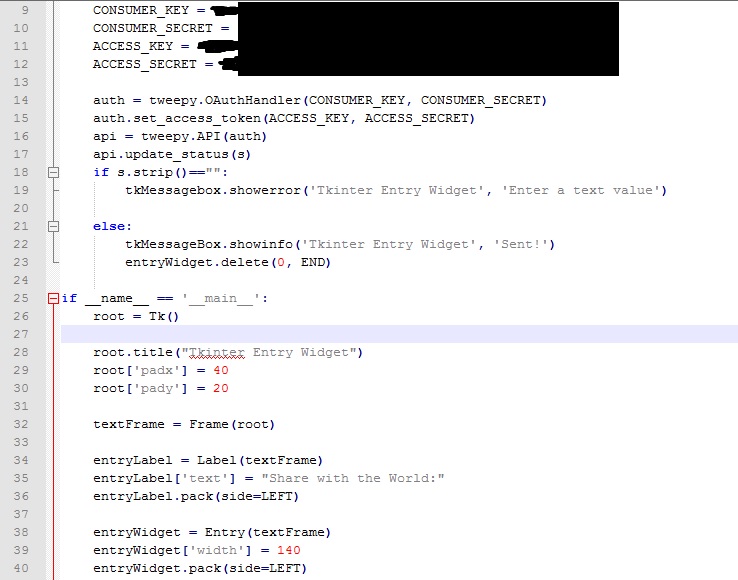Interface and Application Programming
Project Update: This week I was still doing some work on my code in Processing and Arduino. My LED Matrix came in and the driver chips don't match what a lot of other people who have done this project have, so I am having to work out a lot of those differences in my code. I'm having some issues getting the Bluetooth up, so I may end up scraping that for now.
So this assignment I kept it pretty simple. My input and output all comes out of my own computer. I decided to make a GUI that connects to Twitter and allows people to post to a 'public' twitter. I think it could be useful if you wanted to crowd source people's thoughts on what's going on, or to get people to share information within some sort of designated radius but wanted to simplify it so that you can have these sharing terminals without needing to worry about computer security as much. It's just a much simpler interface that can be locked to the screen.