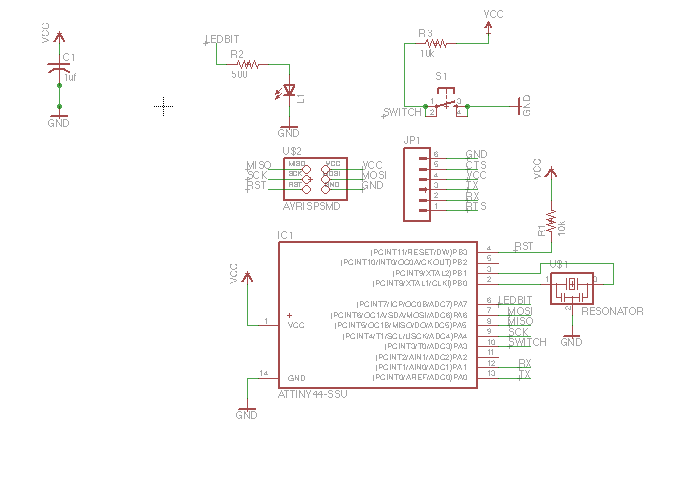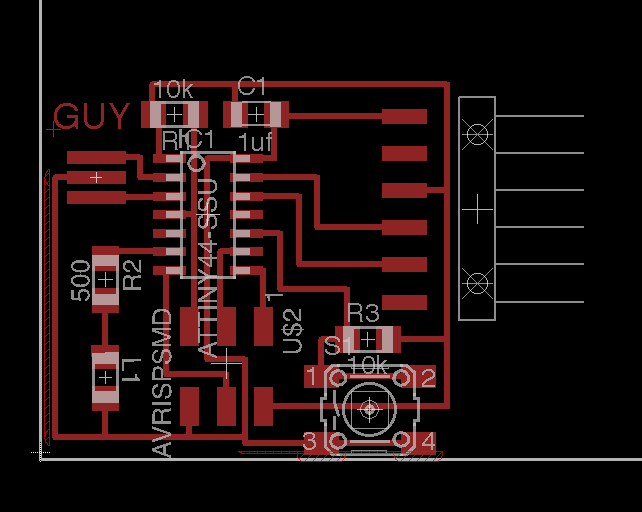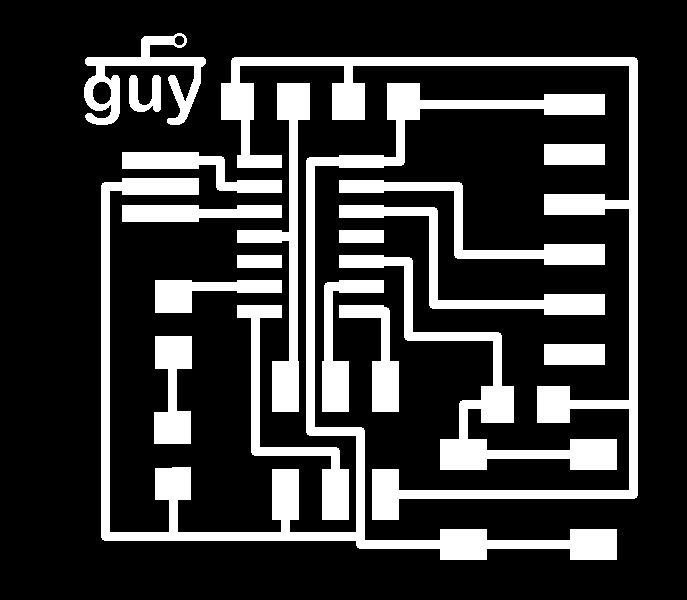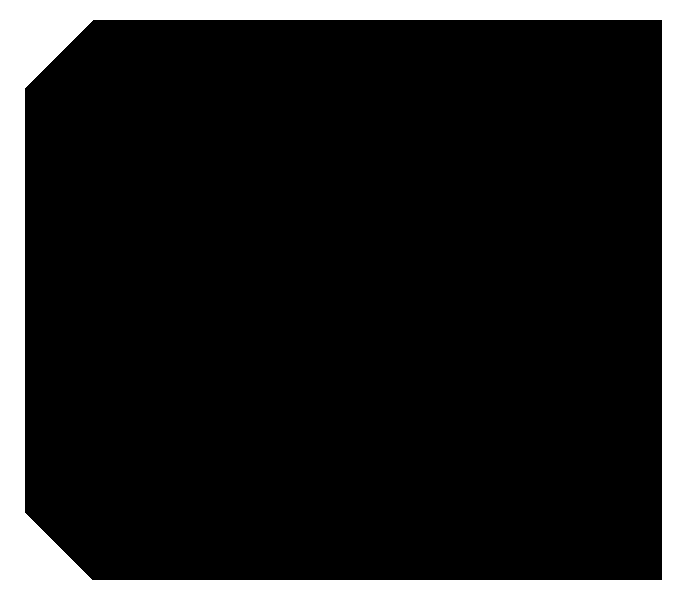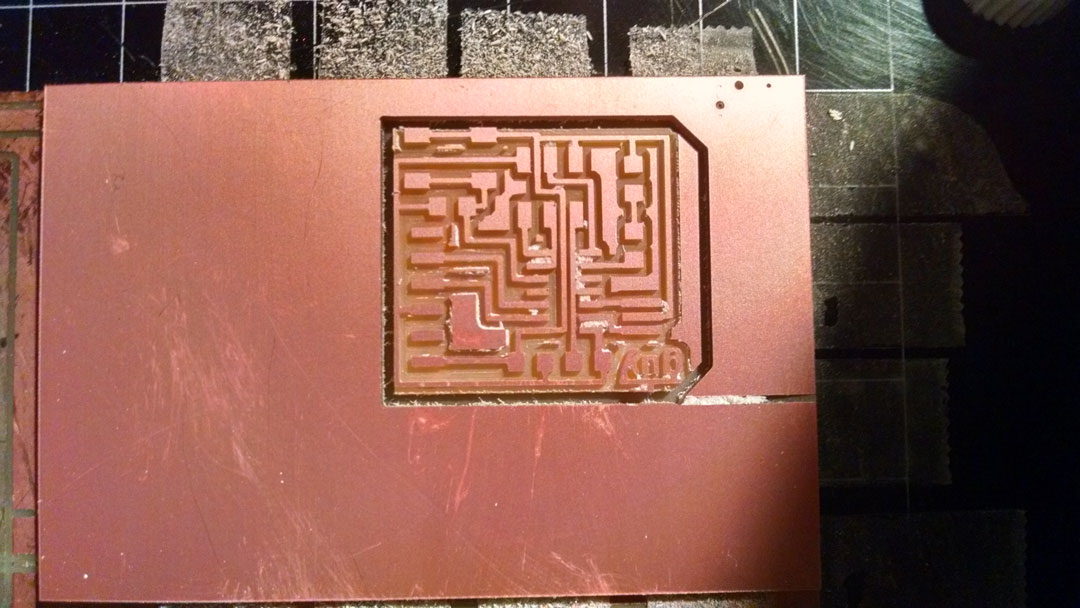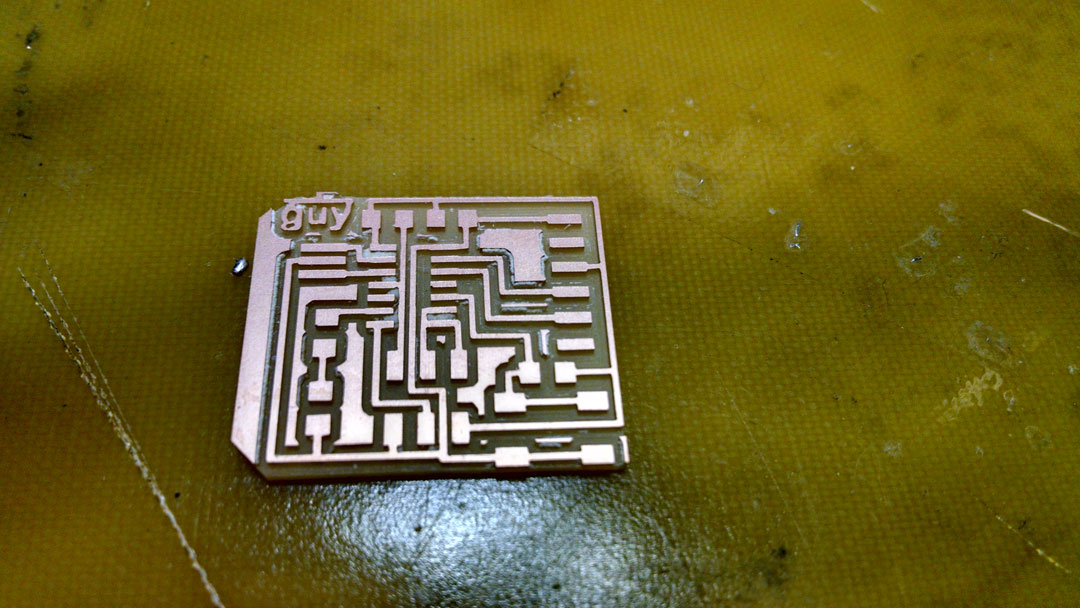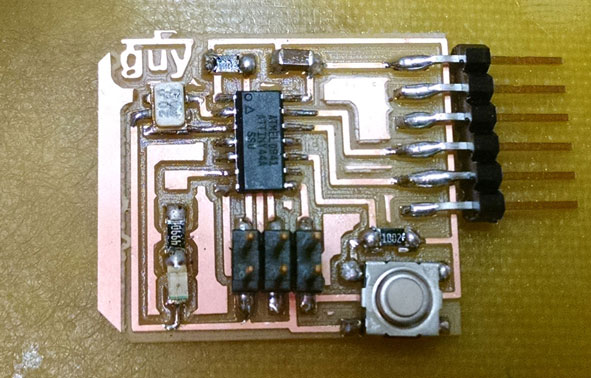Week 5 - PCB Design
Designing and making your own PCBThe assignment this week was to get us acquainted with designing PCBs, by designing an extension to the 'Hello World' board with an additional LED and switch.
I used Eagle to draw the schematic of the board, including an additional LED and Switch. Going through Sparkfun's tutorials got me familiar with Eagle quite quickly. It's an easy enough software that provides many of the basics.
I used Photoshop to add text (my name - how original), since I had more control over the thickness and font. I also used it to draw a somewhat more interesting exterior. These are the path files (interior and exterior) I used for the modela.
Milling the board was pain-free, thanks to what we've learned just a few weeks ago, I was able to mill the board in one try.
I then went ahead and soldered the components on the board, thus producing the final result: