
Assignment 3: 3D Print and 3D Scan Something
This week, we had two related assignments. The first was to 3D print an object that can't be formed by traditional subtractive methods of machining. The second was to 3D scan an object.
3D Printing
I decided for my 3D printing project that I wanted to make a musical instrument that couldn't be made by machining or injection molding. (The original goal was to make a musical instrument that couldn't be made by any other method except 3D printing, but since many ceramic and hand made objects can be very complex, I couldn't think of a design that wasn't completely absurd or unplayable). I settled on the idea of making a funky shaped ocarina. The reason I chose an ocarina is because the pitch of the instrument depends on the hole size and not the distance to the source of air, which means that there's a lot of leeway to create interesting shapes.
I began first by drawing some designs on paper, before moving into Solidworks to model the object. I used Solidworks because that's the program I'm most comfortable with, but a few hours in I realized that I would have probably had a much easier time if I'd taken the time to learn something like Rhino, or to review Maya. Solidworks is not the ideal program for organic shapes, especially when modifying them on the fly. In fact, the parametric abilities of Solidworks actually made things more inconvenient. For instance, when I wanted to do something like slightly change the shape of something without caring about the exact dimension or relation to the rest of the part. However, I did eventually get the part modeled.
| |
|
I looked up some information on making and tuning ocarinas online before I started modeling anything. What I learned was that most people making their own ceramic ocarinas tune things manually, by simply adding or removing clay to holes until it is tuned. I wanted to see if I could use the physical principles governing the frequency to tune the ocarina in the CAD model itself.
The frequency of the ocarina is governed by the following formula (from this useful article on How Ocarinas Work):
where c is the speed of sound, Vo is the volume of the ocarina, l is the length of the airway, and A is the total open area. A is the sum of the area of aperture (the hole the air exits from), and the uncovered finger holes. From the frequency and fingering charts for the different notes, I was able to calculate the size required for the finger holes.
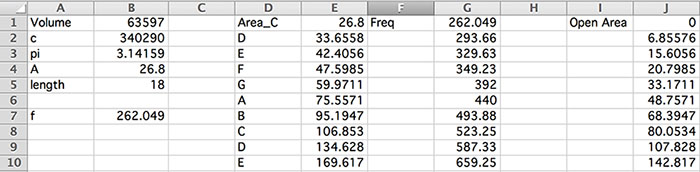
This method of trying to calculate everything rather than tuning it later posed something of a risk because it meant that if any of the holes were too large, I wouldn't be able to shrink them. The frequency is incredibly sensitive to any change in the dimensions. Since the part is so small, an error of even a millimeter can change the frequency enough to make the part out of tune. The risk of getting the holes sizes wrong was actually fairly substantial for a number of reasons:
- Because the physical model is a simplified version of reality, with my limited knowledge of acoustics it wasn't always clear what to do if any of my parameters deviated from the basic model. For instance, I had an assymetrically tapered airway, and I wasn't sure which length I should use.
- The physical model is a simplified version of reality, so it may not take into account any external or unusual factors (for instance, since the shape of this part is so unusual, is the air moving through it in an unusual way that changes the frequency?)
- 3D parts shrink slightly depending on a number of factors.
- I was not able to find much information on what dimensions the airway should be, so I made some informed guesses based off what information I was able to find. This wouldn't necessarily affect the mathematical model, but it affects the outcome of the sound.
I had this part printed on the Dimension, since it was the only option with dissolvable supports. Here is the printed model:
So how well did it work? The answer is: Not at all! By Wednesday morning, not all the support material had dissolved out. Part of the airway was blocked, so it wouldn't make any noise at all! I've put it back in the bath so it has one more night to try to dissolve the rest of the material, but Charles thinks it's unlikely much more will dissolve given the size of the outlets.
3D Scanning
For the 3D scanning assignment, I decided I wanted to scan this bizarre object:
For those of you who know what that is, I congratulate you. For the rest of you, the strange object above is a sonic screwdriver, a tool famous from the British TV show, Doctor Who.
Unfortunately, after spending a frustrating half hour with the Sense, I gave up trying to scan the screwdriver. The Sense kept losing track of the image before I'd gotten very far. I tried a few different positions (standing it up on its end and laying it down on the table), but I think because it is such a long, narrow object, the Sense had difficulty.
I used a 3D scanner once before, but it was the type with a turn table that slowly rotated the object. It had its own problems (it was slow, and the scan wound up with some weird distortions and missing chunks), but I think something like that would have worked better for this type of object.
Instead, I decided to express my frustration with the Sense by scanning my own frustrated face:
 |
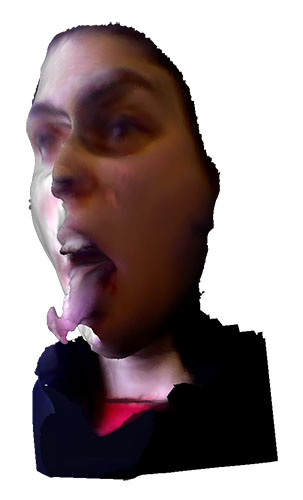 |
In case you were wondering, this is what my face actually looks like:

As you can see, it came out somewhat distorted as well. It also kept losing track, and I retried scanning my face a few times but eventually my tongue got tired. However, I was scanning my own face and didn't ask anyone to help so that probably made the model come out worse.
Overall, I really disliked the Sense. It loses track of objects very easily (I wasn't the only one with this difficulty), and the end result is so distorted, it's not really of any practical value. A scanner with accuracy this poor seems like more of a novelty than a useful tool.