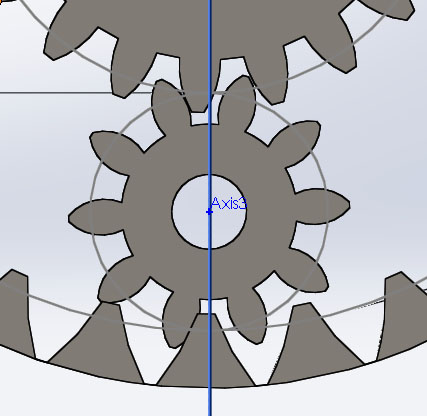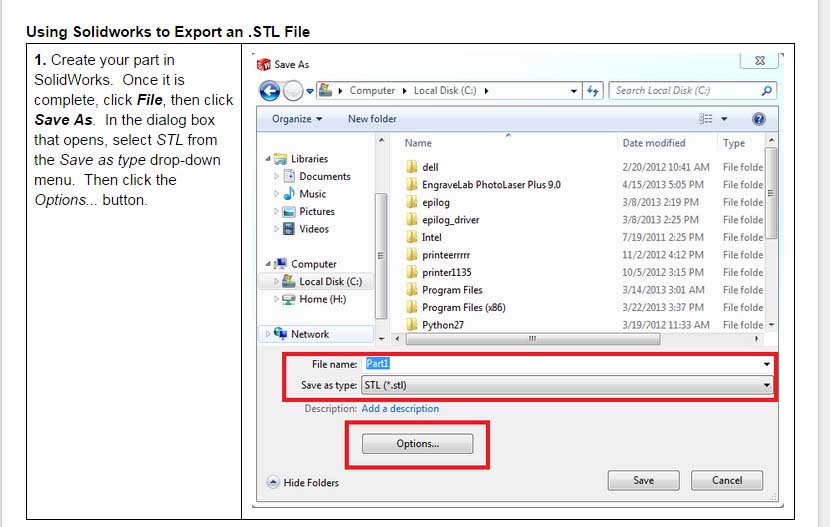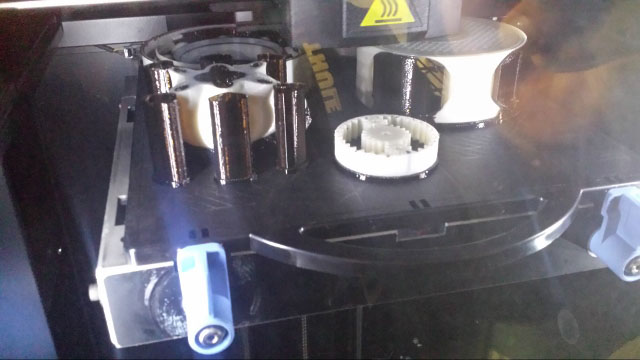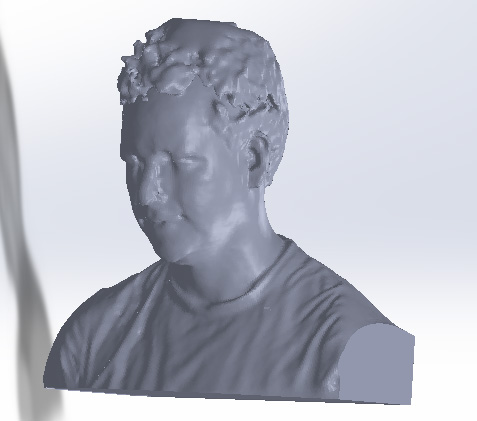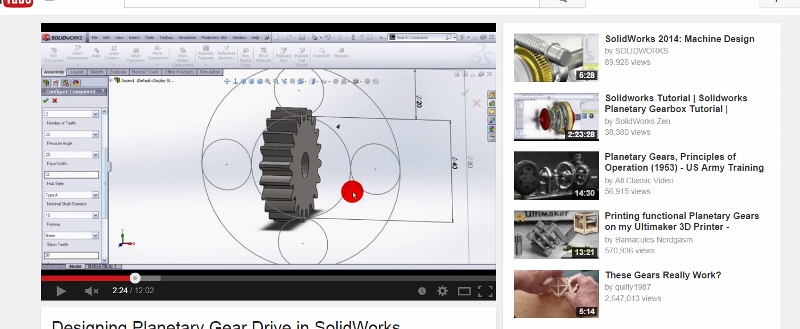
First I had to look for some tutorials to make up my mind as to what design I should go after. I was looking for something simple, yet challenging, and something for which I should have a good starting point with the tutorials. Otherwise designing the part could get out of hands. I also had in mind the objective of doing something that could help me for my final project. Since my final project will entail to do a vehicle powered by a motor, I figured out that working with transmission parts would be very beneficial. I decided to work with gears as this kind of part would help me to fulfill these two objectives. I found an excellent tutorial on how to build a planetary gear in Solidworks, see here.
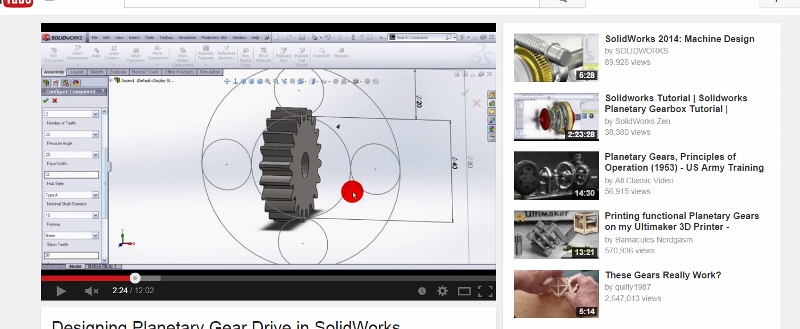
Once I started moving in this direction I encountered a few challenges. First I had interferences or overlap among the gears. This is something I am going to have to understand better in the coming projects.