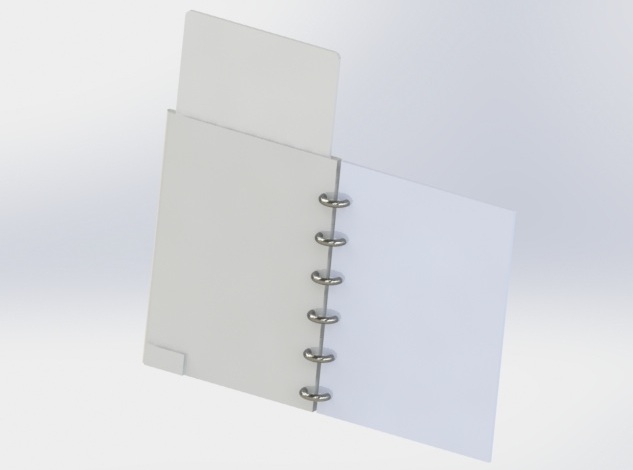SUMMARY: For my final project I propose a journal that allows you to associate a particular page with a digital photo of what you are currently looking at (or, for that matter, any other photo you'd like.) Though this will be a useful and novel feature for personal journals, I also anticipate great practical value for scientific lab notebooks as well. Scientists get all the value of a tangible notebook with a way to easily attach images of experiments underway.
Here's how you use it...
If you'd like to paste a digital image into your journal or lab notebook, simply launch an app and take a photo with your smartphone, ensuring that your notebook is opened to the correct page. The app will now send the image via Bluetooth to the notebook, where it will be stored on an internal memory chip embedded in the front cover. The notebook will also detect the curently-opened page (explained more below) and store the association so that any time the user returns to the page, the correct image can be displayed on the built-in screen. The screen slides in and out of the front cover for easy access when desired. For example, imagine you are a chemist conducting an experiment and want a visual record of your experimental setup in your lab notebook. Just take a picture at some point while jotting down notes on your experimental configuration, and remain confident that the photo will be displayed on the screen any time you return to the current page.
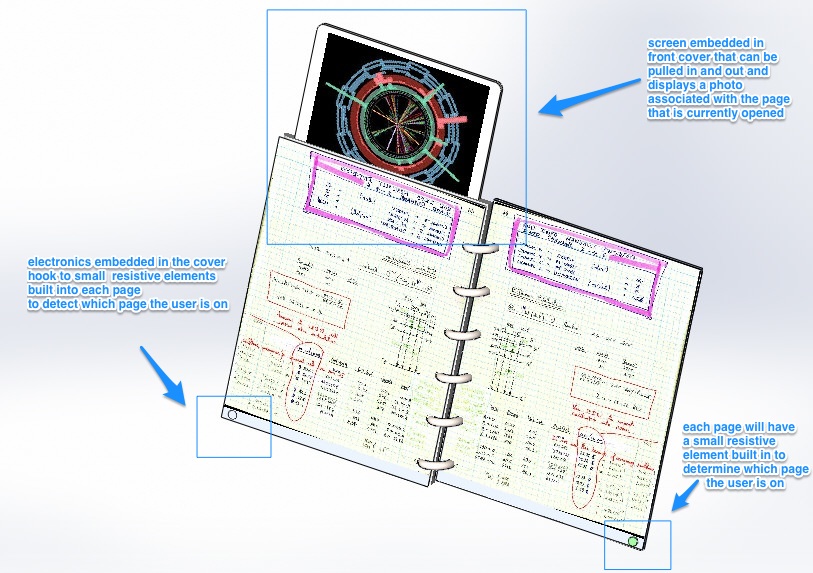
I imagine that page detection can work by embedding a resistor in the corner of each page in such a way that multiple pages stacked atop one another form a set of resistors in parallel. Circuitry embedded in the front cover can send current through the set of resistors to measure the total resistance of the circuit and infer the page number. Remaining details about the circuitry are still under consideration (how much power will the device consume? How will you charge the device? Will the device have to constantly listen for a ping from the smartphone app? What sort of internal memory should the device have?)
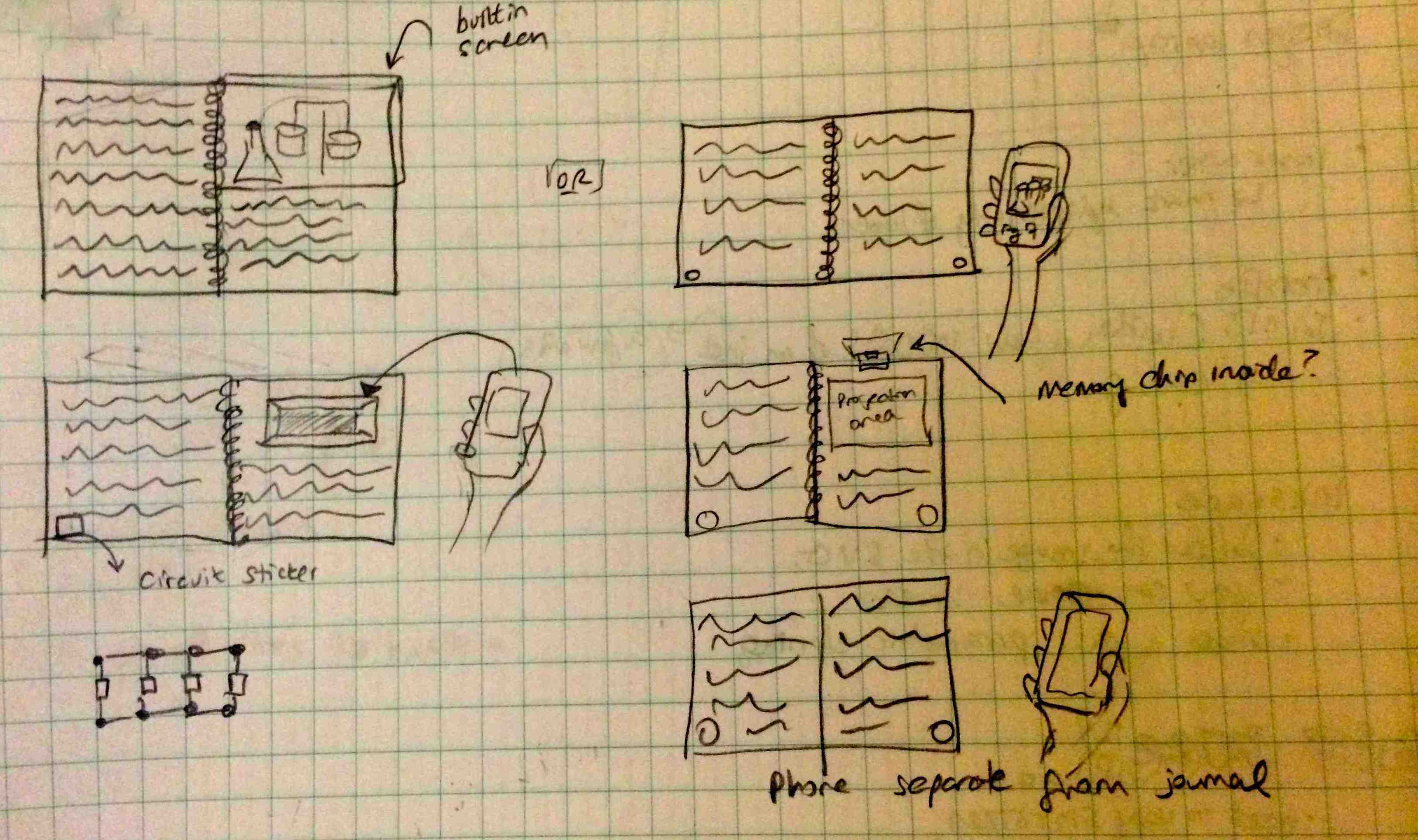
I explored some other directions as well (and may still return to these ideas). For example, I thought: why embed a custom screen when you can just have your smartphone screen on hand? But then, thinking about my own usage patterns, I realized that part of the intrigue of a handwritten notebook is that it is a self-contained entity. If I lose my phone, I don't want my photos to disappear as well. I want to know that if I return to the journal in 10 years all my photos will still be around, regardless of how technology adapts. So in the end, I stuck to an embedded screen and embedded memory. I also toyed with the idea of a projector system, ideally one that could attach to an arbitrary notebook. I still suspect that a projector system might be the ultimate design implementation for this concept, but got bogged down thinking about page detection in arbitrary notebooks. However, when playing around with the concept of projection, I realized that I'd definitly taken some inspiration from SixthSense, a famous Media Lab project focused on bridging the digital and physical worlds by superimposing relevant information on tangible objects...

In fact, theoretically this whole project could be restructured as an app for SixthSense (and maybe it ought to be?) But at least for the moment, I'll stick with the self-contained design, restrict users to one image per two pages, and (at least in the interest of getting a prototype up and running!) keep things as simple as possible...