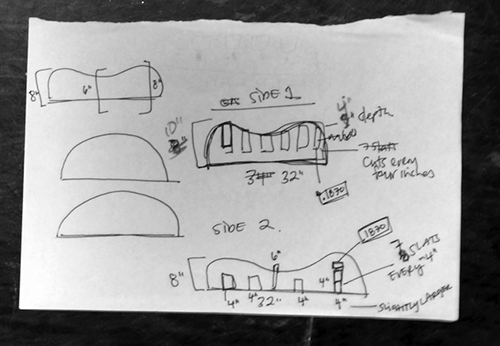
Early sketches to show the size of the various pieces.
The measurements that made a difference were: the size of the laser cutting
machine (24 x 36") and the height or the thickness of the cardboard (0.18").
I found I could make the cuts fit at 0.186" to perfectly fit the other piece of cardboard.
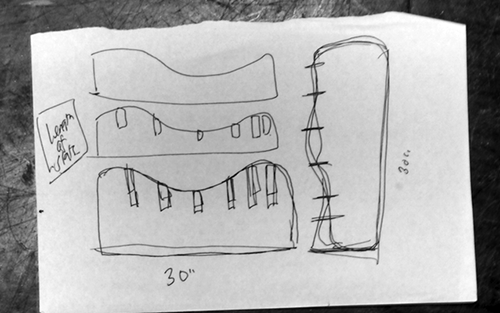
The goal was to make a slightly undulating form that would create a natural nest for people to sit in.
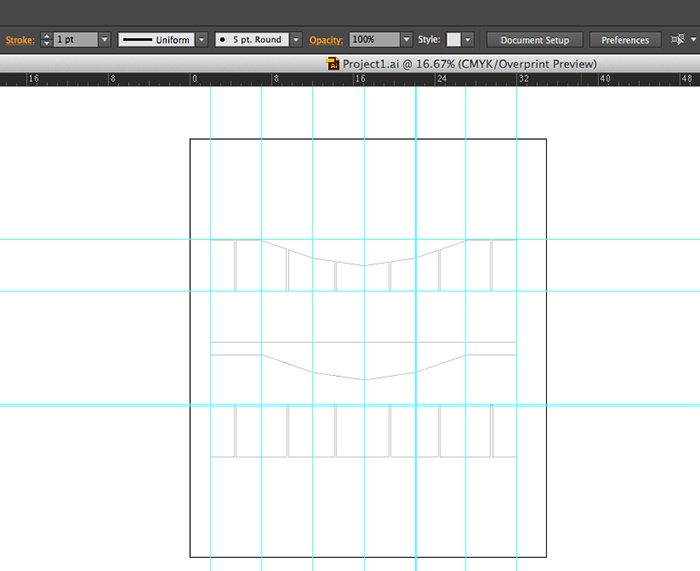
This is the illustrator image. All the line weights were set to be hairline weight so
the laser cutter would cut (vector) the lines. Hairline weight in Illustrator is 0.001.
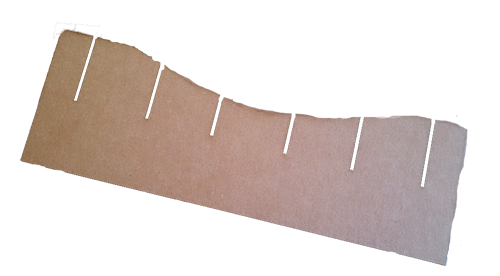
From the Illustrator file, I moved to the computer in the lab to use CorelDraw.
I made sure the hairline cut told the laser cutter to cut.
To prepare for the laser cutter, I had to cut cardboard pieces down to size so that they
were slightly larger than the pieces I wanted to make (10 x 30 x 0.18"). CorelDraw had a tendency to decrease the size of my image.
Be sure to check the scale that it the laser cutting is cutting at.
I also found the laser cutter would sometimes have send multiples of the same job to the queue. There seemed to be
no simple way to tell what job number CorelDraw had sent to the laser printer - so the best bet
for me was to clear all the jobs before sending a new print job.

This is the final version. I tested a few of the joints as I cut the boards by
originally making one of each side. The two sides fit together perfectly with
a width of 0.186". I found at this point that
while I could sit in it - it was not super comfortable. I packed the pieces
into my backpack and headed home to try it with a cushion.
