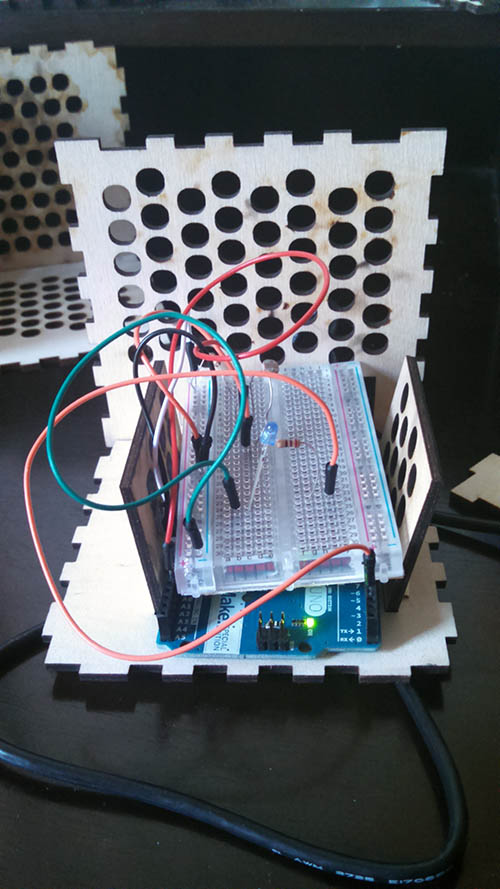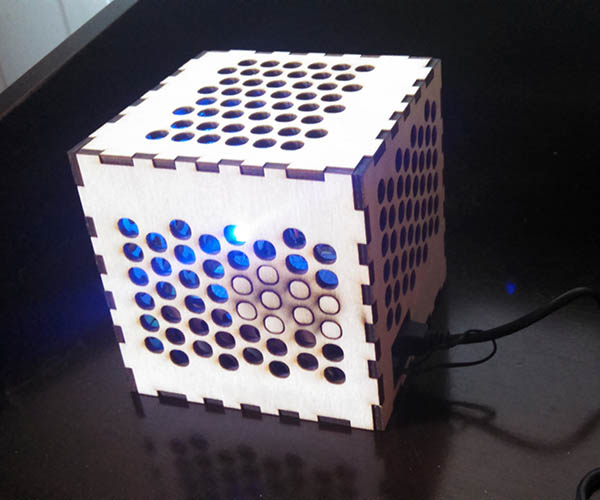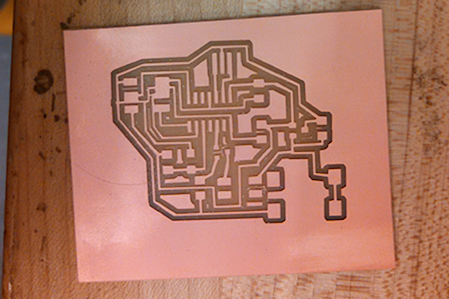
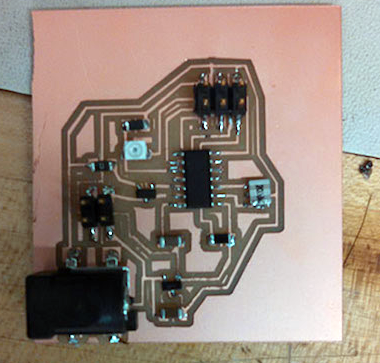
Step 1. Design the first board — with lots of input from Jean Francois (thank you!)
(4 hours of research and design — I know it seems like a lot but I still don’t quite get some of the basic electronics structure)
Step 2. Milled the first board and soldered it and tested the code.
It turns out the circuitry doesn’t seem to be working. Either that or it’s a bad mosfet connection. I tried resoldering every joint and replacing one or two parts. No luck. The code just never took.I programmed using an Arduino Uno and the programmer was never able to speak to the microprocessor.
Step 3. Test electronics on a breadboard.
Jose and I worked together for a bit and tried the electronics design on a breadboard to see if we could get the basic design. The breadboard worked - so we felt good about moving back to electronics design.
Step 4. Design another board.
The goal with this one was to make a super simple board and cut out the details like a 9 volt connection. If I could make something work that was simple, then I could move onto to something larger.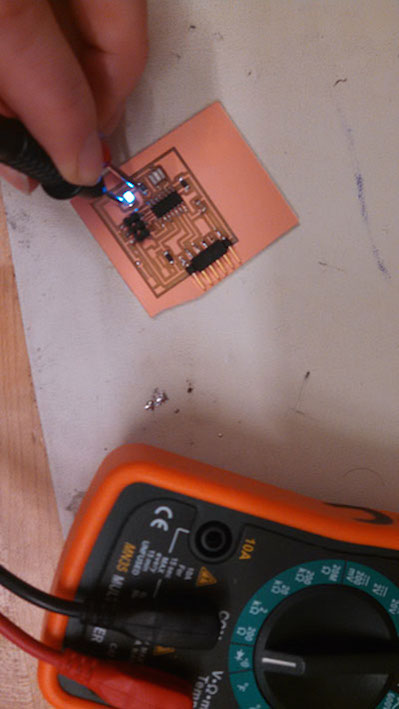
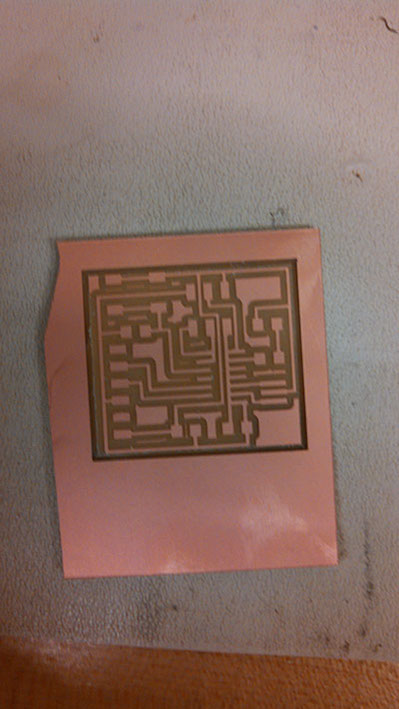

5. Test board.
This one also didn’t seem to be read by the programmer - so we tested another programmer. Still no luck.
6. Try yet another board
This time I went back to a simpler design with a single LED, a button and a phototransistor.
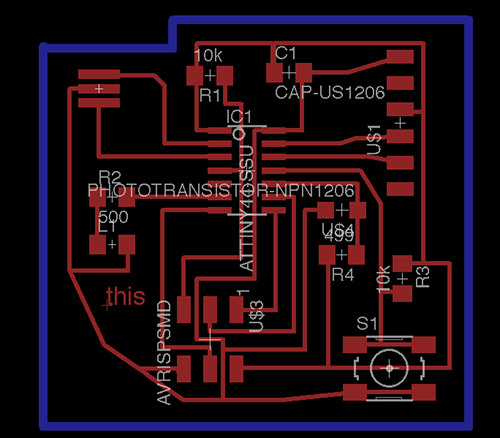
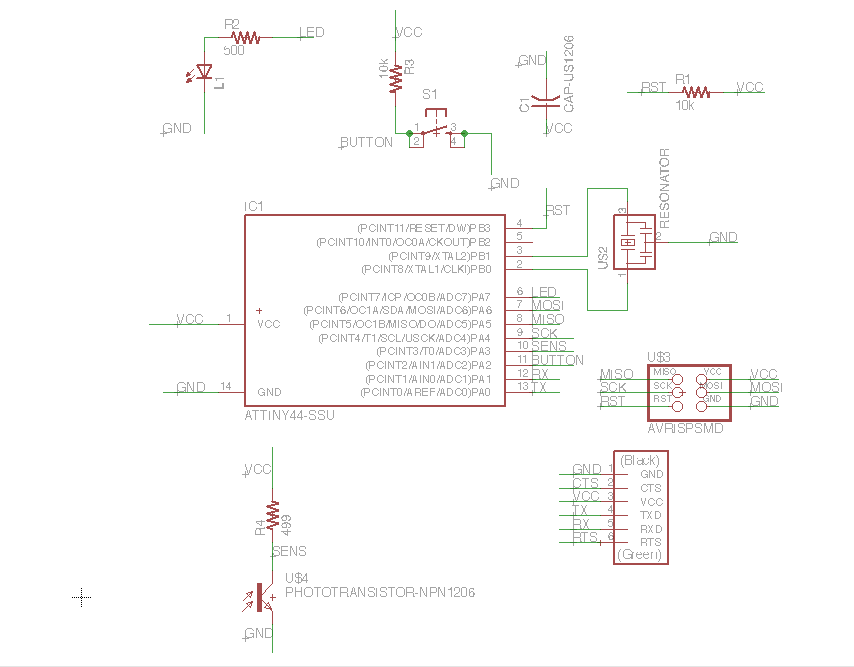
Board 1
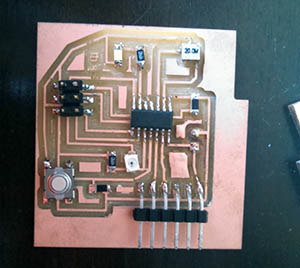
Board 2
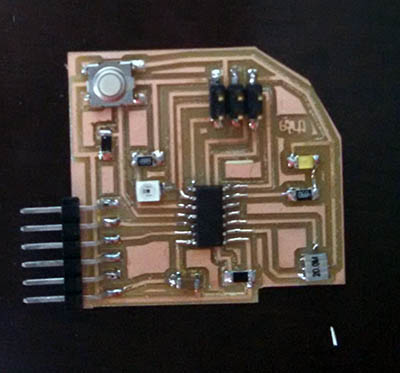
Step 7. Test the two board designs
I spent several hours working to tests the boards, test the different pieces and parts of the board. I tried resoldering all the boards to make sure it wasn't a soldering issue. The arduino would speak to the board - but the code never fully took.
Step 8. Design another board - revert to Arduino.
At this point, I wanted to see if the electronics were possible using an Arduino. I used an Arduino and created the same concept -- which after some tweaking finally worked
The code used
#includeint ledPin = 3; int threshold = 700; int sensorVal = 0; void setup() { Serial.begin(9600); pinMode(ledPin, OUTPUT); void loop(){ sensorVal = analogRead(A0); Serial.println(sensorVal); if(sensorVal > threshold) { digitalWrite(ledPin, HIGH); } else { digitalWrite(ledPin, LOW); } //slow down the transmission for effective Serial communication. delay(100); }
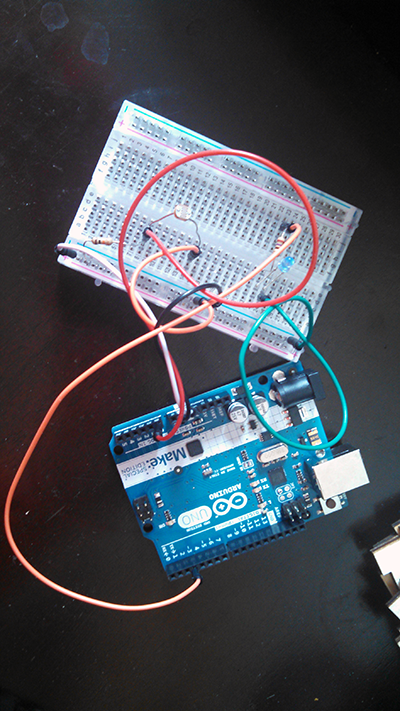
Step 9. Moved to the physical design again.
I had tried an earlier physical design using acryllic - which didn't work last semester. I learned a lot in the process. Number 1: making the kerf tighter than I expected given the size of the laser. This time I used cardboard again to first to design and iterate. the challenge is that the laser cutter must also adjust for the material. Once I got the cardboard working, I moved to the wood. I tested multiple designs. The first one I had a 0.1" kerf -- which was too much kerf. I then tested 0" kerf - which was too little. I tried 0.01" which was still too much. I finally landed on 0.0025" which was the right amount of give (diagram below).
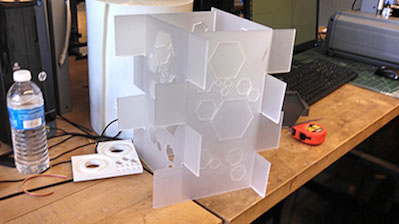
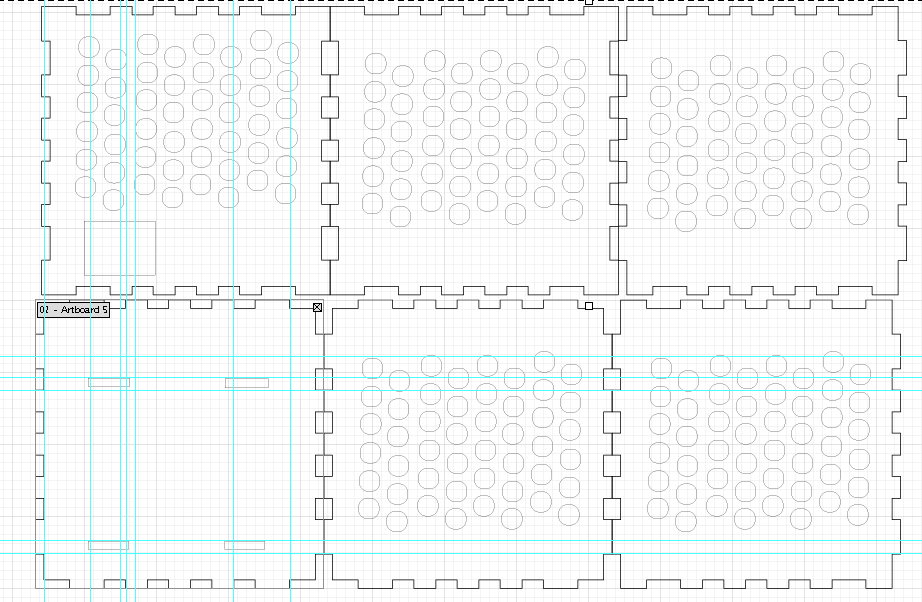
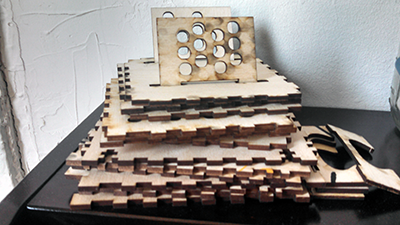
Step 10. Put everything together.
With plenty of hiccups on the way - everything finally worked - with a lot of help from an Arduino.