This week we were tasked to program our board from the electronics production week.
When I went to program my board, I realized that I had forgotten to connect the RESET pin on the microcontroller to the RESET pin on the 6-pin header. I tried to fix this by connecting the two ports with a jumper wire, but I kept getting the dreaded “initialization failed” error.
My second board faired similarly, though this time I was getting a “MOSI and SCK not connected properly error”.
My third board worked great! :)
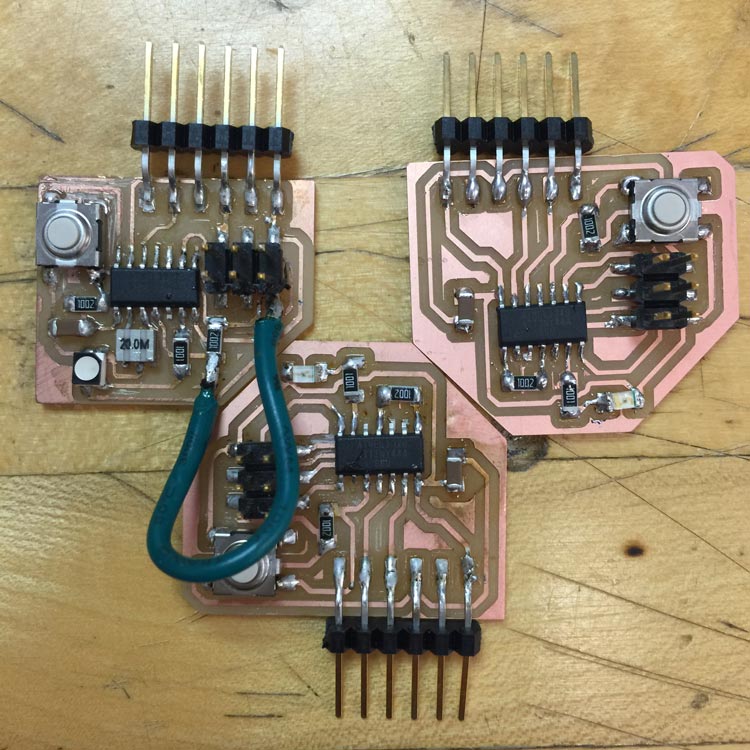 |
Programming
Since I spent so much of this week debugging issues with my boards, I didn’t have a great deal of time to program the board. I used the Arduino IDE to compile to AVR ISP code. Here is my board with the stock Arduino “blink” script:
To test the button, I wrote a quick Arduino script which mirrors the LED to the button state:
int pushButton = 3;
void setup() {
// initialize digital pin 13 as an output.
pinMode(7, OUTPUT);
// make the pushbutton's pin an input:
pinMode(pushButton, INPUT);
}
void loop() {
int buttonState = digitalRead(pushButton);
if (buttonState == 0)
digitalWrite(7, HIGH);
else
digitalWrite(7, LOW);
delay(1);
}
Here is the board in action.
I am looking forward to building more sophisticated boards and programs in future weeks!