This week, I decided that I wanted to design a chair to fit under/match the custom tables in my hall's lounge. I wanted it to be press-fit to minimize assembly time and make the chair more portable.
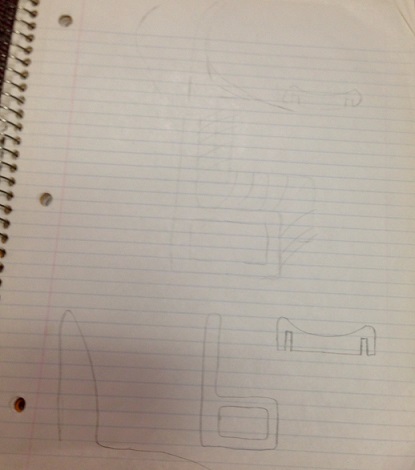
Sketches.
Once I had done some sketching, I made the side and slat pieces in SOLIDWORKS, setting global variables to determine slot and material thickness to make measurements easier to adjust on the fly. I tested the fit by making a SOLIDWORKS assembly of the chair.
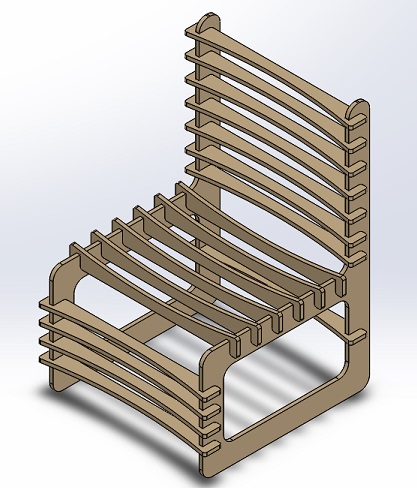
The chair in SOLIDWORKS.
Once I was happy with the model, I converted the part files to .dxf (making sure to preserve scale) and used Vcarve to lay out the pieces for cutting and make cut paths. I then saved the toolpath as an .spb file and opened it in the Shopbot software. The person before me was using similar settings/bit size (1/4" bit, 18000 RPM) so I didn't have to do too much tinkering. I used 1/2" OSB as my material. I secured the OSB to the sacrificial layer with wood screws, zeroed the machine, and cut out the pieces. I unfortunately don't have any pictures of this process. After 30 minutes of cutting, the pieces were done and I assembled them to test the press-fit.

Assembled to test fit

Side view.
Due to the uneveness of the material, some of the slots were a little loose, so I decided to paint the chair pieces to add some thickness. I took the chair apart, sanded the pieces smooth, and applied a coat of paint.

The painted pieces.
Once the paint was dry, I assembled the chair (now with very tight fitting joints), got excited, tried to gently sit down, and...disaster.

:(
I made the mistake of not designing with material in mind. Thin OSB with only side support was not strong enough to deal with the weight of a person, and I'd like to make this again in the future with higher-quality/thicker plywood and pay attention to functionality as well as aesthetics, possibly adding some kind of center support.
