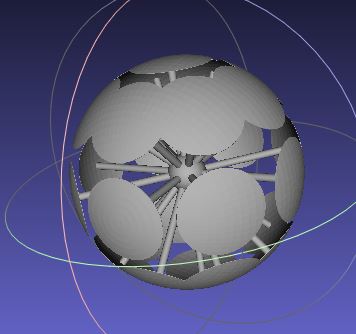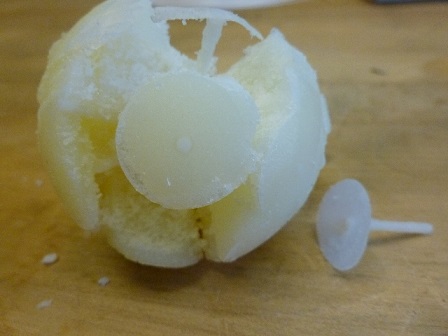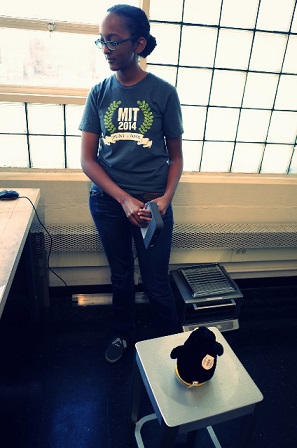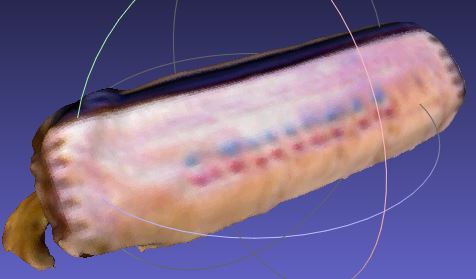Week 3: 3D Scanning and Printing
This week we had to 3D scan an object and 3D print an object that couldn't be made subtractively. I decided to make something similar to one of those sticky balls -- a small sphere composed of small rods connected to the center, and lots of empty space inbetween them. This was a very, very bad idea, as it was too detailed and fragile for me to adequately remove the support structure when printed from the Objet printer. I also used the Sense scanner to scan a person and a pencil bag. I'm not too satisfied with the scans that came out, and not sure if I was just moving the scanner too fast or something else. I've used the Kinect before for making 3D scans, and found that to be easier and more accurate (but didn't have a Kinect around this time to use).