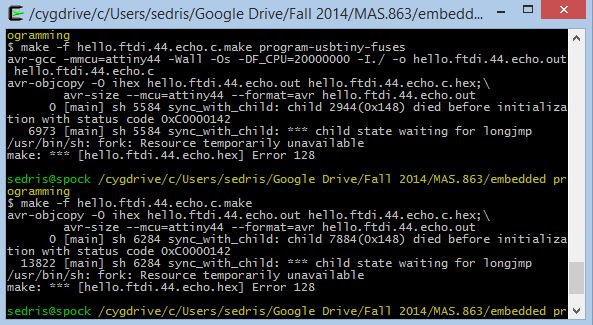
The error I got after trying to first program my echo board
I first followed these instructions to install WinAVR and the drivers for my FabISP, which I previously programmed on a different computer. I'm using Windows 8, so I had to do the extra step of getting around a "missing digital signature" as well. When I tried to make the example c.make files, I got the error above. After googling it, I realized it's probably a Windows 8 thing, too. I followed instructions from this forum and replaced some .dll file in my WinAVR directory. Slightly sketch, but it fixed the problem!
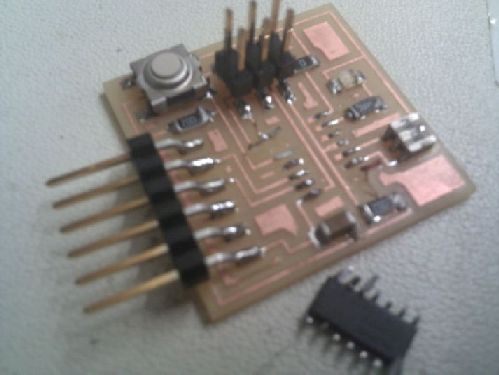
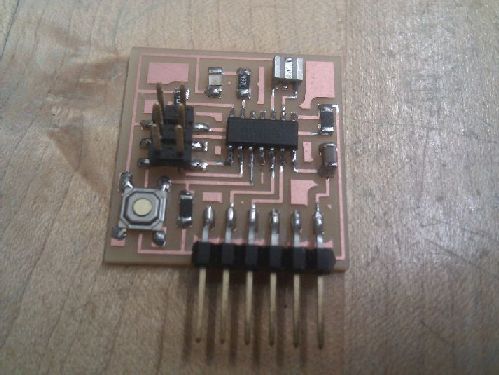
Problems aren't over. Try to remove the ATtiny with the desolder gun and accidentally ruin my board (disconnected traces from the board). So I made a new board.
So I try to program the board again and get an rc=-1 connection error, meaning something probably just isn't connected on my echo board. After testing my soldering connections using a voltmeter, I find that two pins aren't completely connected to the board. After solderin them down, I can successfully program the board! Well, that's what I thought...but trying to run the sample program (where you type into a terminal, and the program responds with what you've typed so far), gave me an unresponsive terminal. Trying the LED code would work though, making me think that there might just be something wrong with my output/input pins in the ATtiny44, since everything looks to be connected correctly. I try to remove the component with a desoldering gun (first time using it), and accidentally rip up pieces of the traces while doing so. It seems easier to just make a new board rather than fix the mess that I've created. I triple check all the connections this time, and the new board works for real (on both Neil's example code and my LED code, which were run using these make commands). Yay!
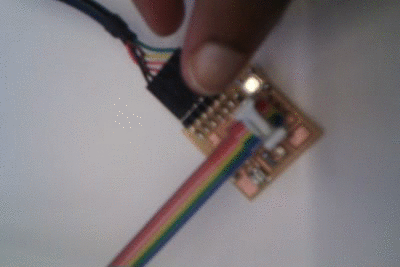
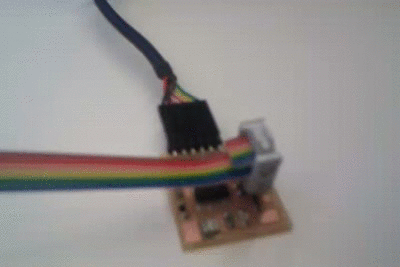
Pushing a button for the LED, and a blinking LED
I wrote a program in C and in the Arduino IDE to turn on the LED. I followed this tutorial to get the ATtiny working with the Arduino IDE (I downloaded version 1.0.6). The pin explanation from the data sheet was useful, although the rest of the 200+ pages went waaaay over my head. My C file (it uses the same hello.ftdi.44.echo.make file from above) and Arduino file.