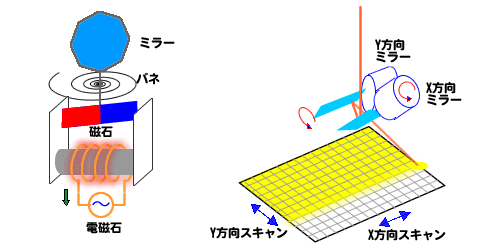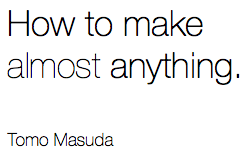Final project planning.
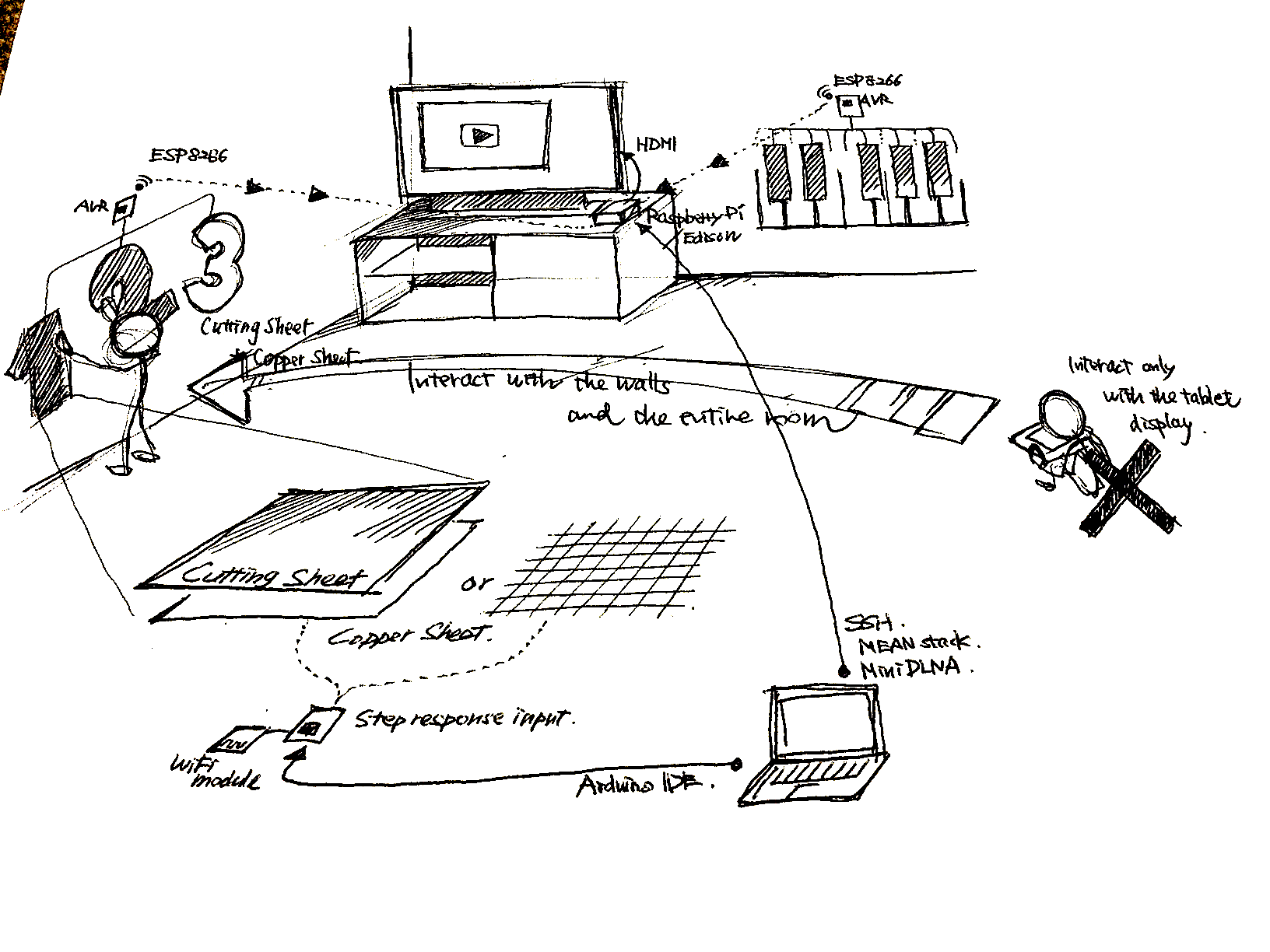
What does it do?
Toddlers can interact with walls to play digital contents.
Objective:
My son (1.5 years old) started to interact with digital contents e.g. YouTube video.
I would like to provide him or children of relevant age physical interface to interact easily and in an enjoyable way with digital contents.
Goal:
Make a wall paper which can act as a wireless switch.
Integrate the switches with a program which can play digital contents, sounds, or whatever.
Who's done what beforehand?/ What did you design?
Makey Makey (https://www.kickstarter.com/projects/joylabs/makey-makey-an-invention-kit-for-everyone) changes anything into a switch.
I have not seen any wall-paper type of implementation.
What materials and components were used?/ How much did they cost?/ Where did they come from?
Spiral development approach:
Iteration #1 - Use step response to detect proximity to a piece of cutting sheet attached to a wall
Iteration #2 - Transmit the detection using WiFi
Iteration #3 - Build the server which interact with digital contents and other actions on laptop
Iteration #4 - Implement #3 to Raspberry Pi
Iteration #5 - Implement #3 to Intel Edison
Materials:
Iteration #1
AVR microcontroller (ATTiny 44)
Copper sheet
Cutting sheet
Use AgIC circuit pen (http://agic.cc/)
Iteration #2
WiFi serial communication module
Iteration #3
Raspberry Pi
Iteration #4
Intel Edison
Software:
Arduino IDE
MiniDLNA
AutoCAD
MEAN stack (MongoDB, Express, Angular.js, Node.js)
What parts and systems were made?/ What processes were used?
I jumped in late to HtM(A)A class so I should learn about how to control vinyl cutter and laser cutter.
Used step response on input device week.
Used WiFi module on network week.
Started to familiarize with MEAN stack on app dev week.
I will try to use circuit printer/pen (AgIC) to see future implementation possibilities of this kind of toys.
What questions were answered?
-
How was it evaluated?/ What are the implications?

I may be able to think about who to make this easy to make and improving the functionality.
Resources
静電容量タッチパネル(HTMAAと同手法)http://www.nissha.com/products/dev/input/cap/print.html
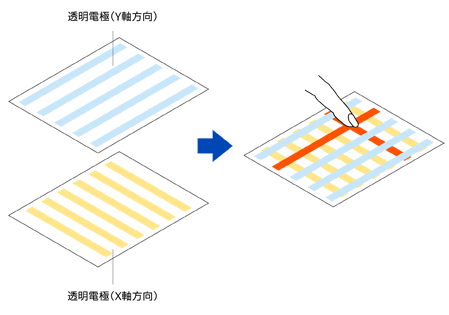

Weekend Projects - A Touchless 3D Tracking Interface https://www.youtube.com/watch?v=ikD_3Vemkf0
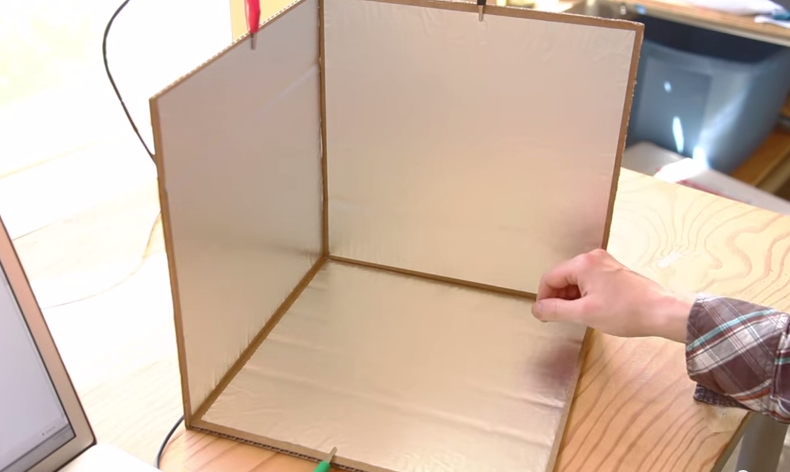
BEST Arduino Project - A Coke Can Piano | Technology |https://www.youtube.com/watch?v=DqQlO811Ino

Arduino Air Drums https://www.youtube.com/watch?v=jjvy_jzGlAQ
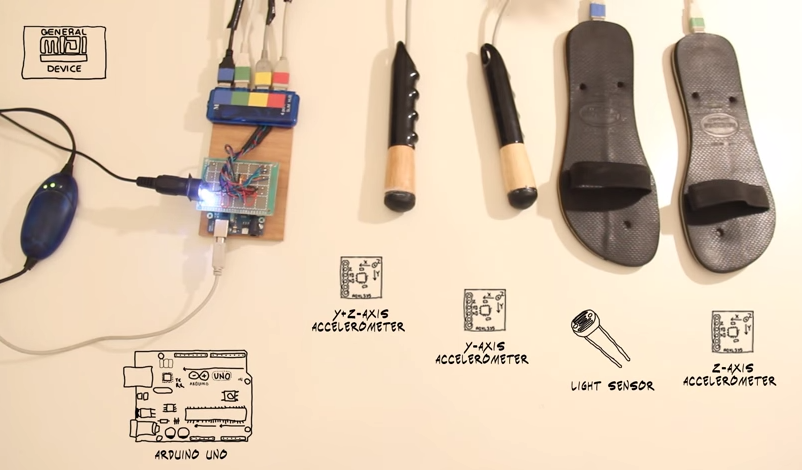
Paperduino https://www.youtube.com/watch?v=_xv2w2AFxl8
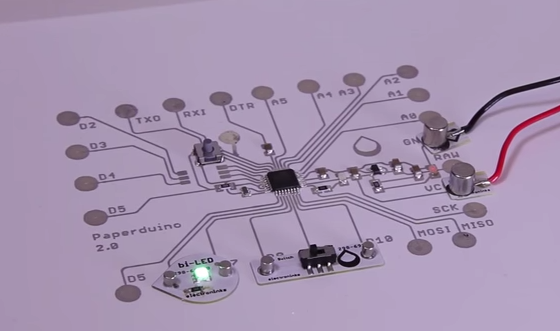

DIY Laser Projector http://codinglab.blogspot.com/2010/09/diy-laser-projector.html
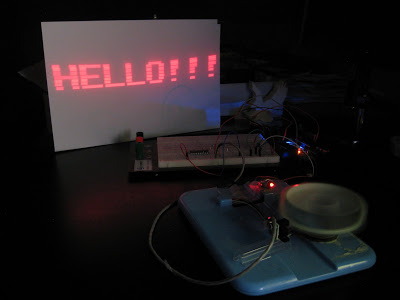
Simple Laser Projector (PIC) http://www.ermicro.com/blog/?p=1622
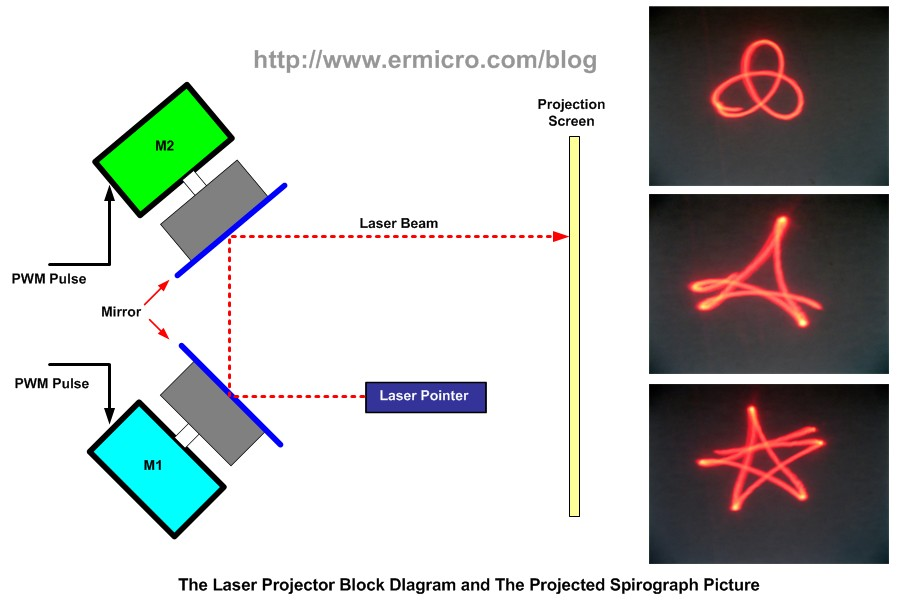
Homebrew Laser Projector http://laserprojector.tumblr.com/
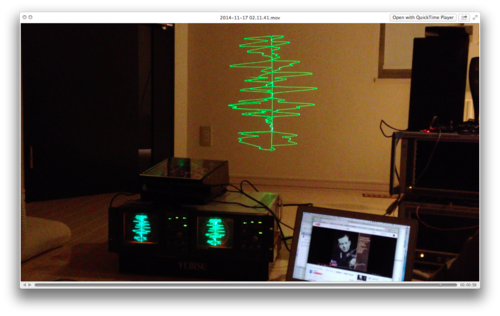
ガルバノスキャナー原理説明(X軸、Y軸用のミラー)