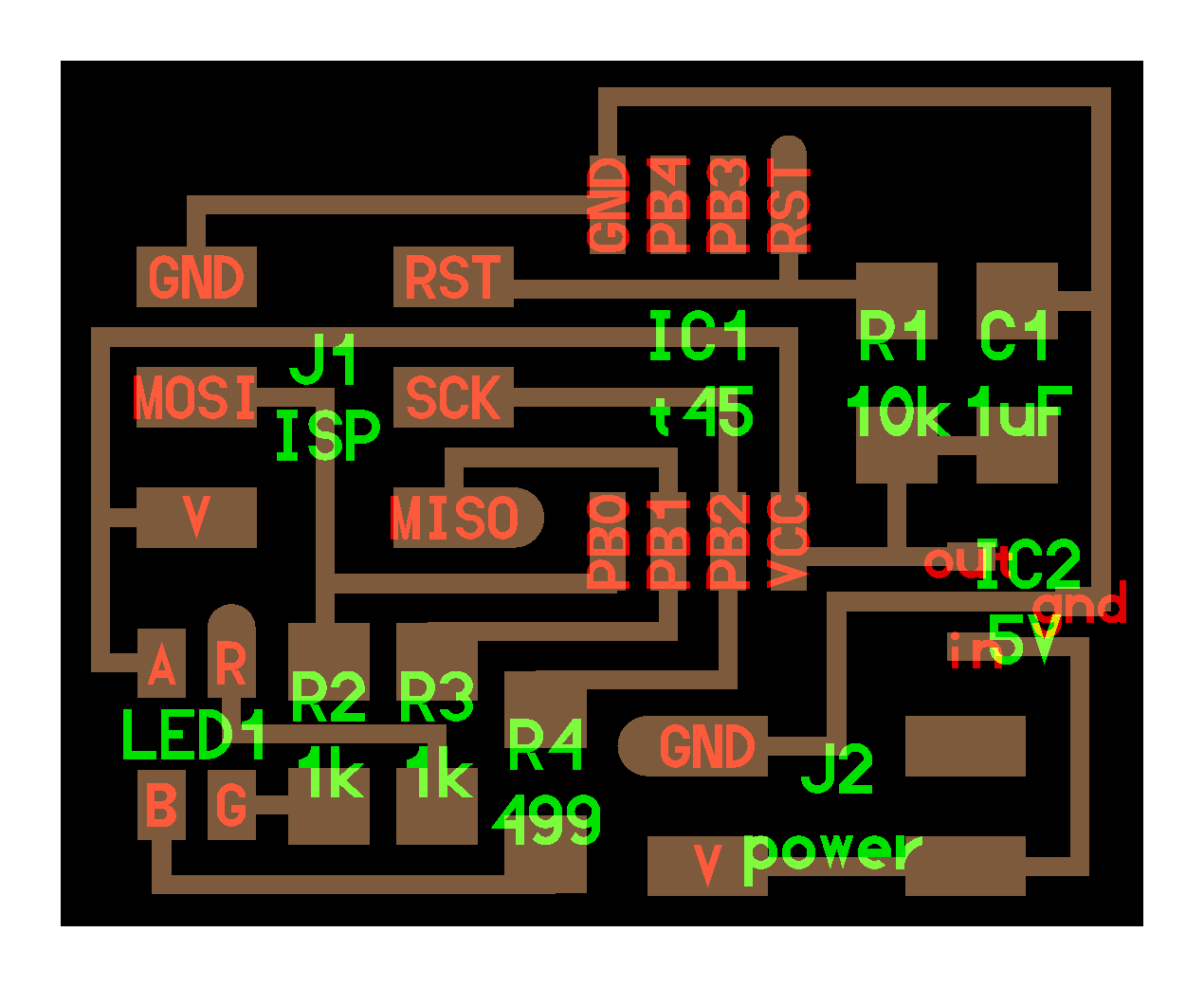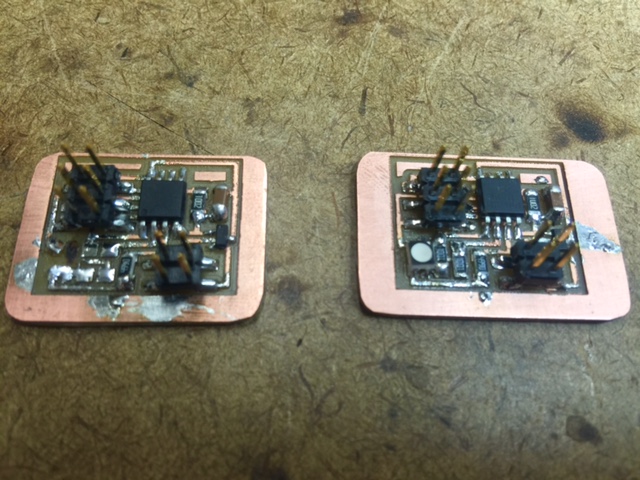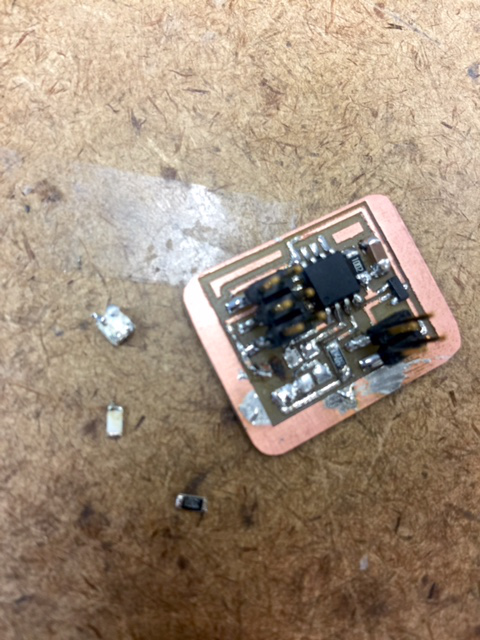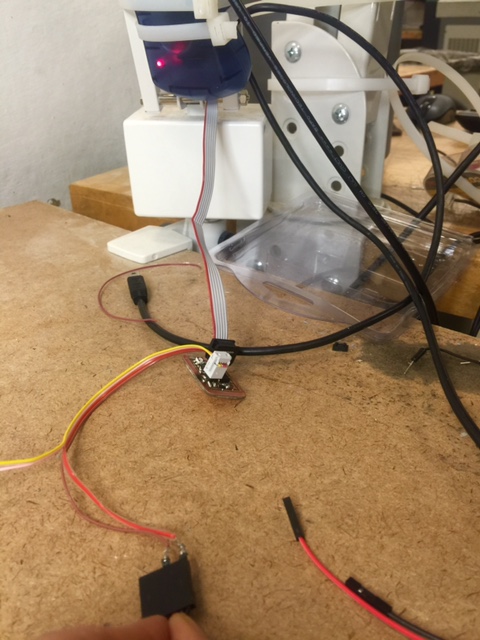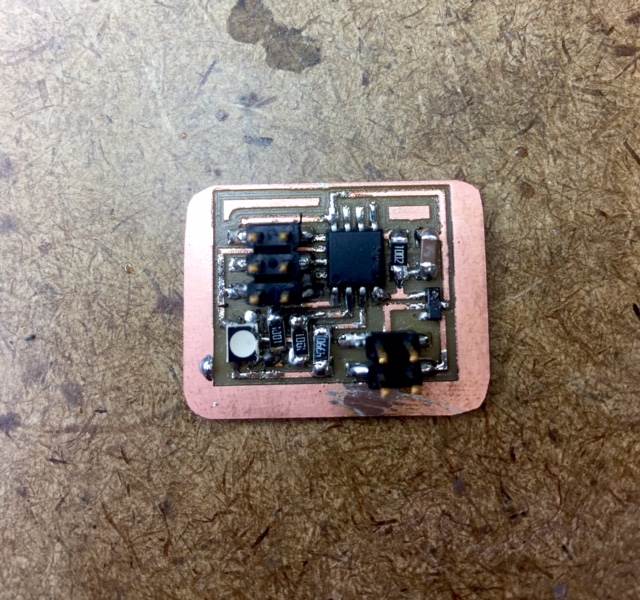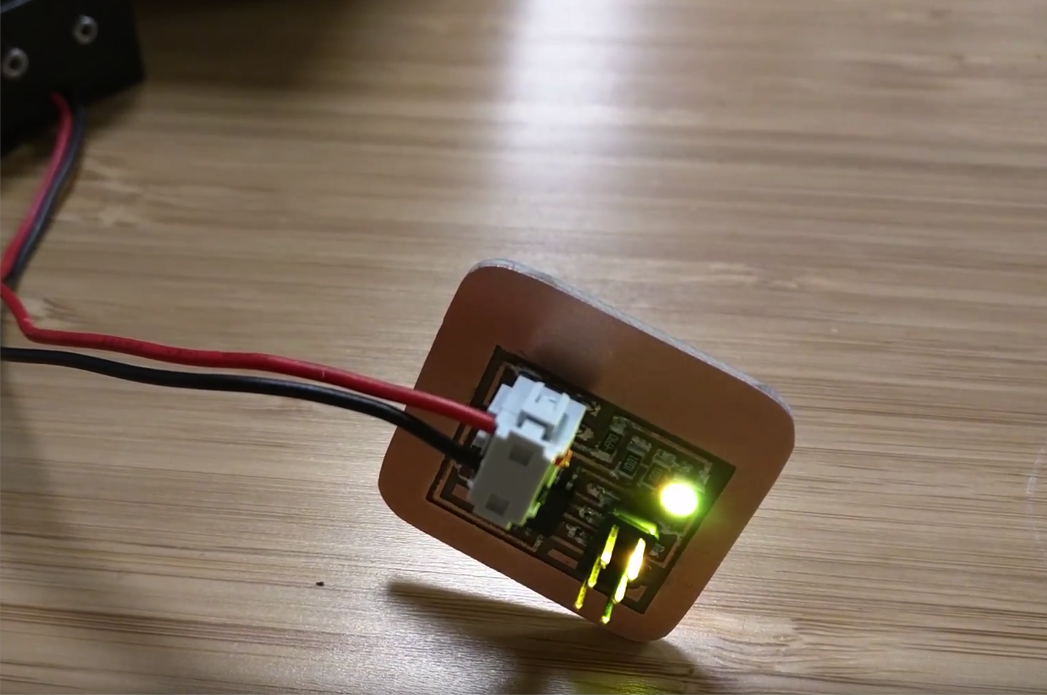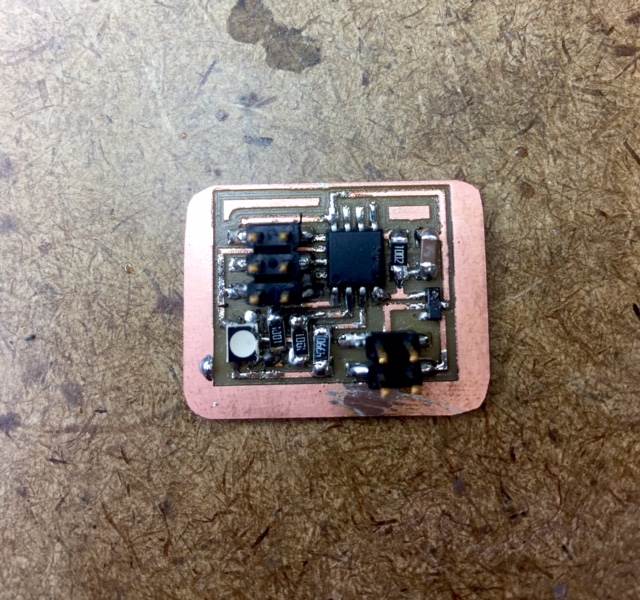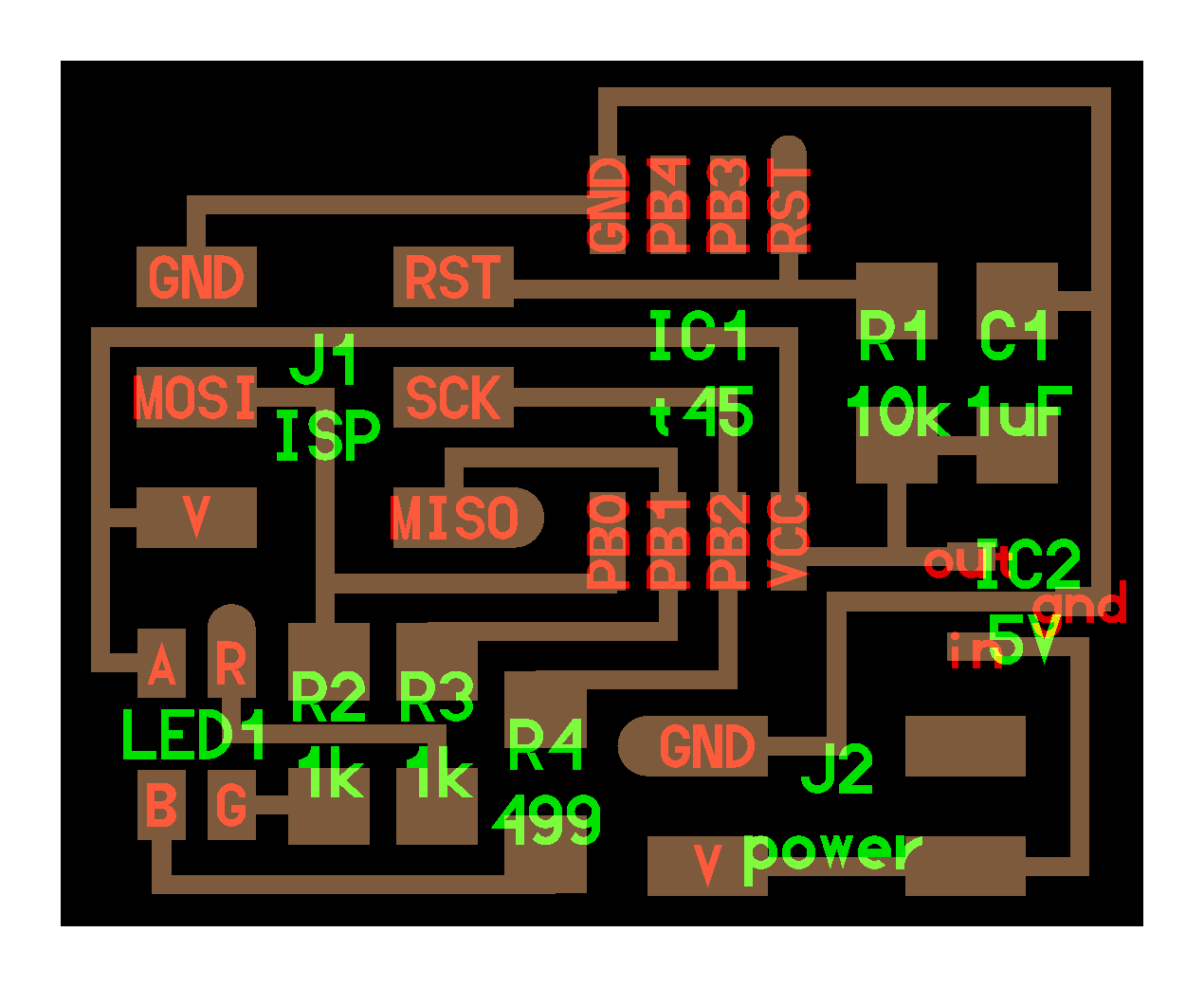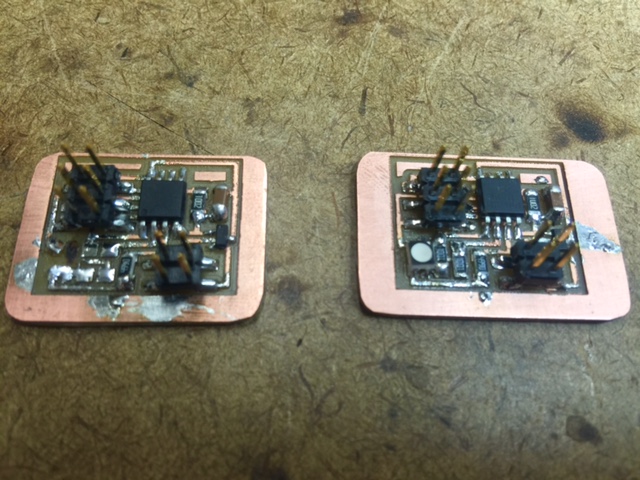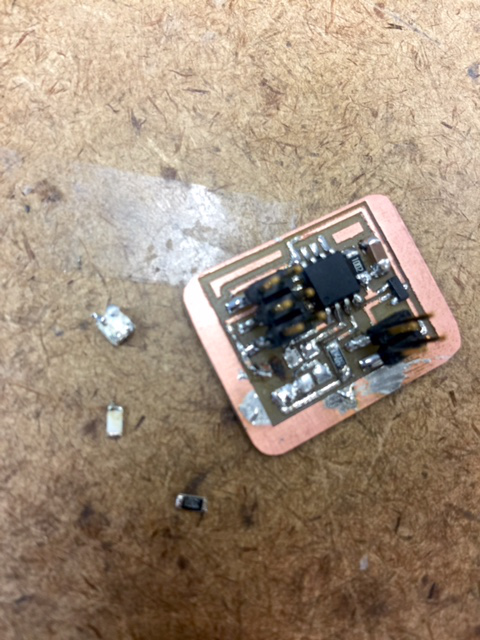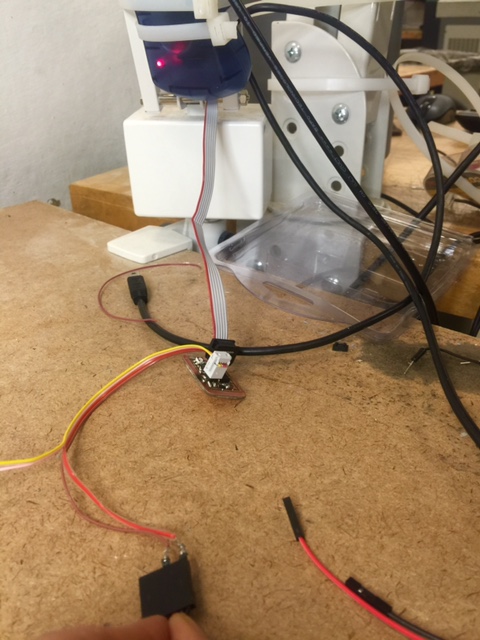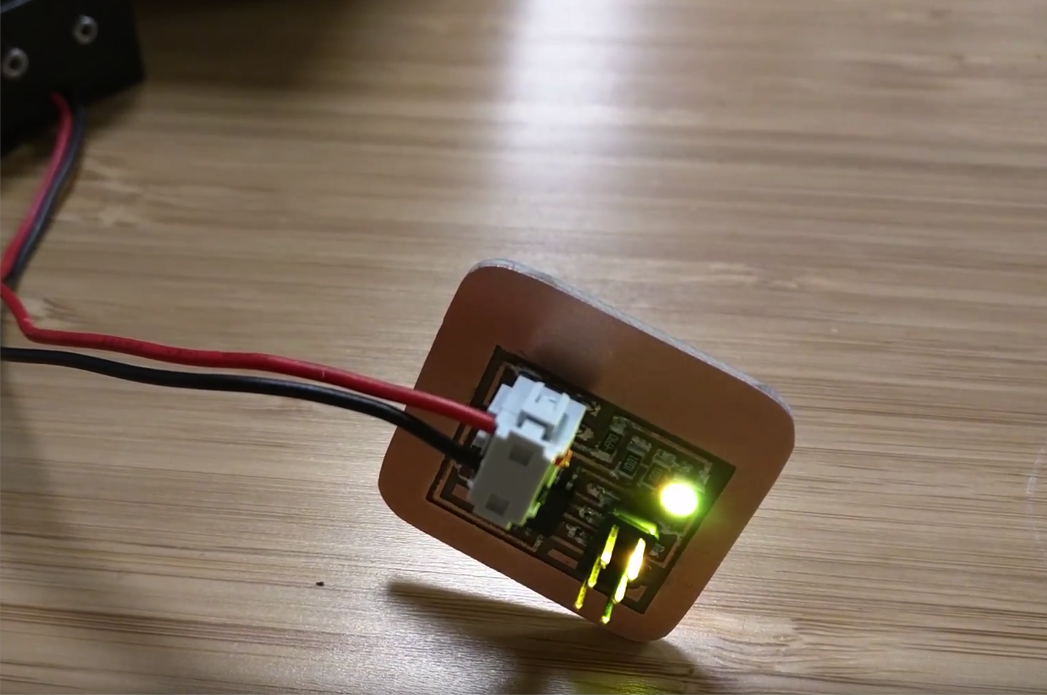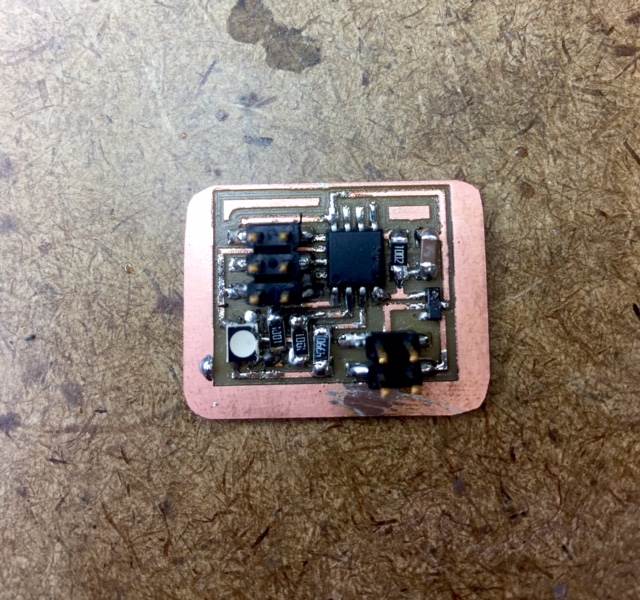
Project 09
Output Device
Input
Parameters: PCB Design, Connecting Circuit Boards, Programming Circuit Boards, Computer-controlled Milling, Soldering, Assembling, Programming, Computer-aided Manufacturing
Tool: FabISP programmer, AVRisp MKII programmer, Fab Modules by Neil Gershenfeld Soldering Iron, Fab Modules by Neil Gershenfeld
Programs: Arduino, Language: C, Python
Material: Copper Board, Components
Output
Description: Following the workflow of embedded programming Modified Hello-World board.
Process I chose the RGB assignment. I used the RGB board. The first board didn't pass the test and after verifying I found an error in the component picture. Looking at the data sheet for the Att 45, I noted that the circle is on the reset pin, unlike on the photo of the populated PCB. I made a second one... which unfortunately did not pass the test after searching and measuring if there were any shortcircuits. The second part consists as formerly: in dowloading the C file, the make file and save them on a folder. And simply to follow the 2 steps "sudo make -f" commands
I will try with another programmer before milling another board. The third board finally lit up. LEDs seem to melt easily. Programming becomes easier: (sudo)make -f sourcecode.c.make: will create the hex file
(sudo)make -f sourcecode.c.make program-usbtiny-fuses: verify that there is a crystal or fuses or this step will damage the board
(sudo)make -f sourcecode.c.make program-usbtiny