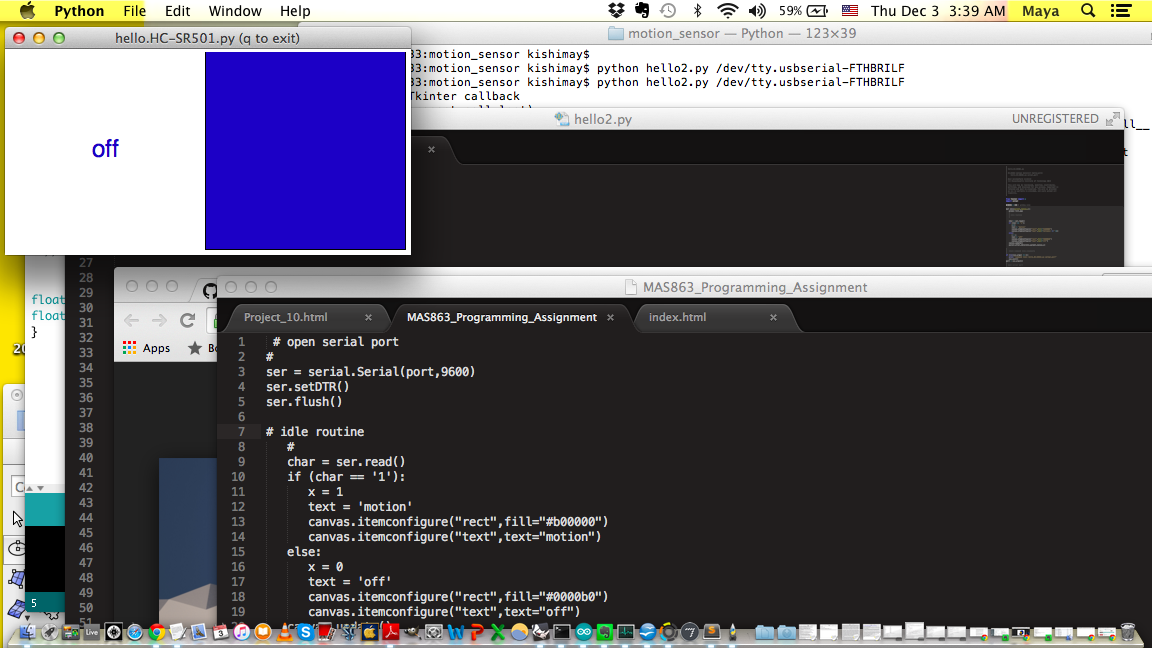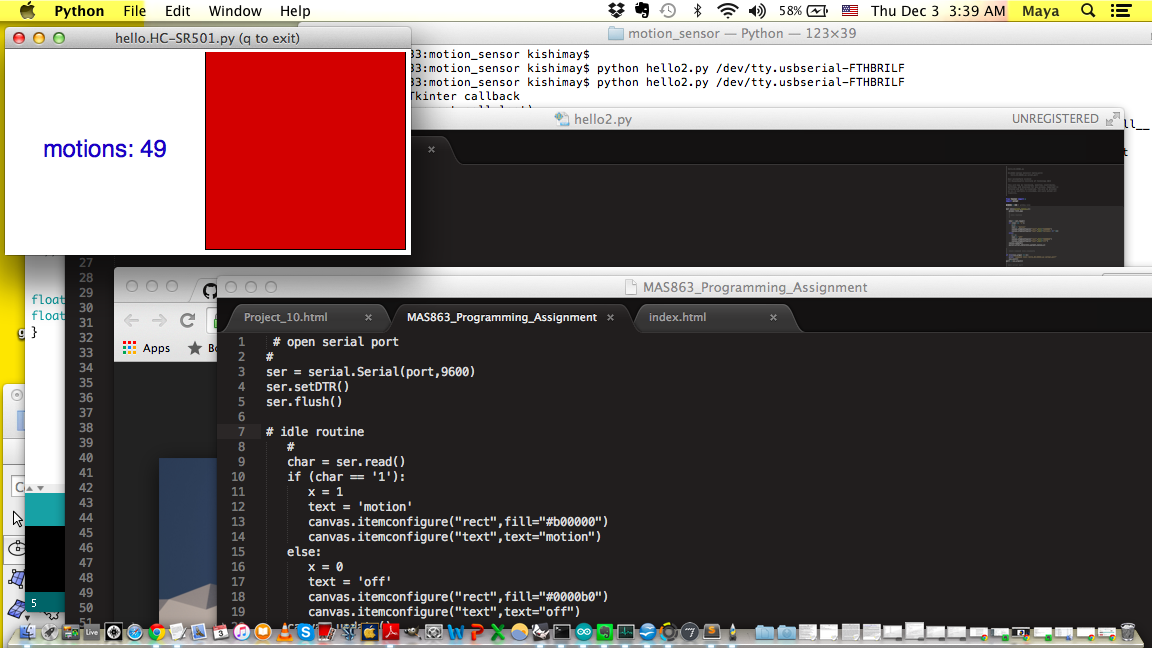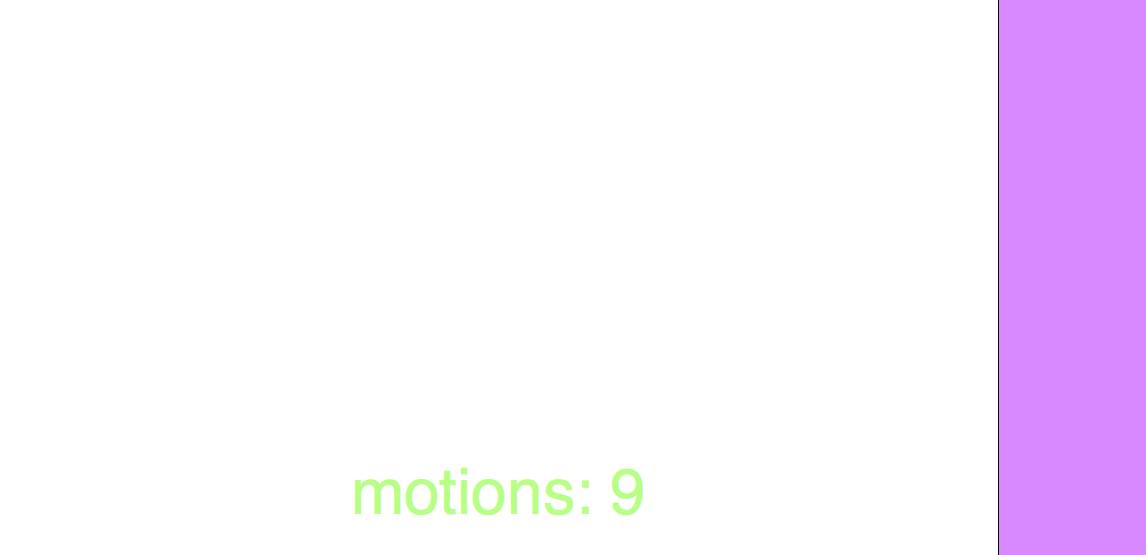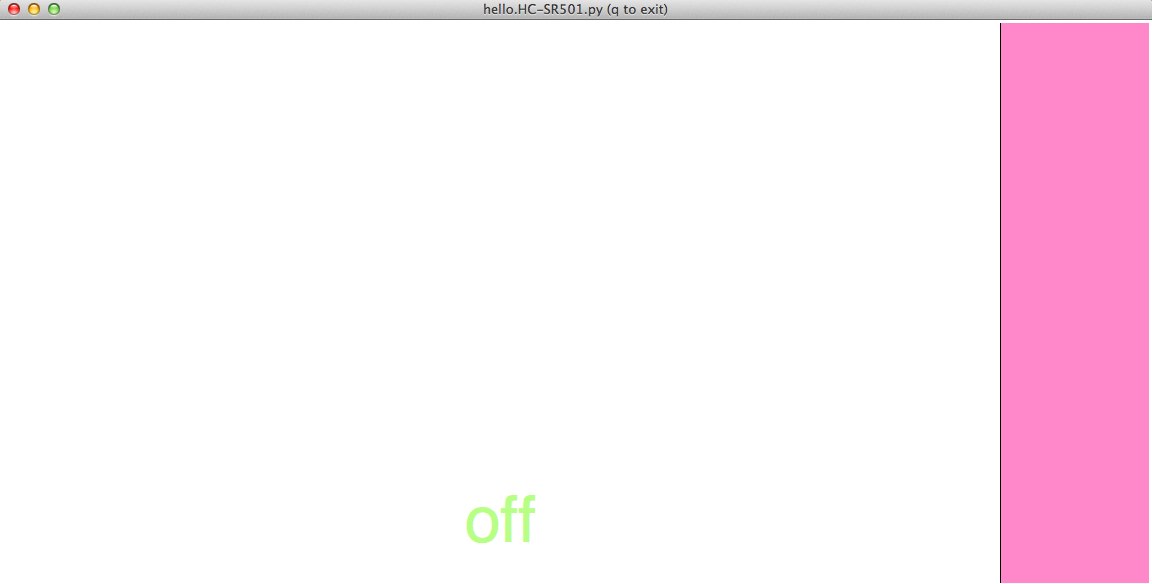How to Make (Almost) Anything
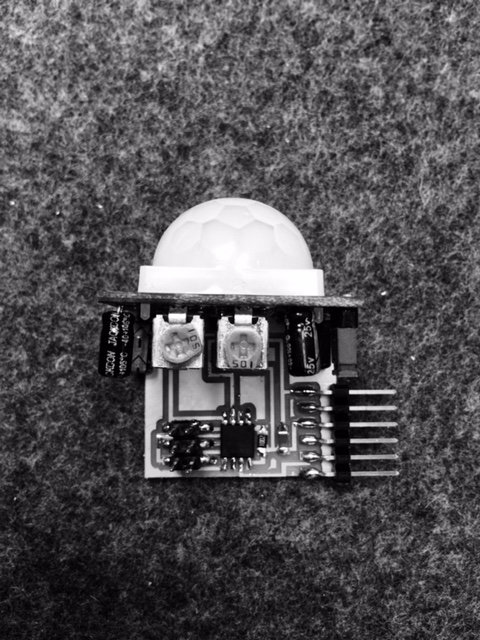
Project 11
Interface and Application Programming
Parameters: Transmit Receive Step Response, PCB Design, Connecting Circuit Boards, Programming Circuit Boards, Computer-controlled Milling, Soldering, Assembling, Programming, Computer-aided Manufacturing
Tool: FabISP programmer, AVRisp MKII programmer, Fab Modules by Neil Gershenfeld Soldering Iron, Fab Modules by Neil Gershenfeld
Programs: Pyserial, Python 2.7, PyCharm, Tkinter/Tcl Tk as GUI
Material: Motion Sensor with ATtiny44
Output
Starting by looking at Neil's Python code for input week/ Motion , I tried to modify it:
I played with the colours and graphics in canvas understanding how to assign coordinates for the window
I decided to count the number of motions by simply modifying one line:
if (char == '1'):
x+=1
It is a minimal first step into Python but fits with its "elegance" (quote Neil Gershenfeld)
I also looked into how to play audio in Python installing Pyaudio, Pyglet and Pygame but started to encounter growing problems with Python not responding. A problem Thrasyvoulos generously helped me debug the night before the Presentation, patiently installing/desinstalling libraries, Xcode, tracking down in terminal and PyCharm where the conflict came from. But the solution was just as illogical as the origin of the problem: moving one line of code calling Pygame after Tk tricked the Python.
I will explore further: HTML5, DOM visualizations , node.js to broacast local data by connecting serial port to a web server. This way I could broadcast my sensors data visualizations on a web page while processing them locally as sound input