Mons Olympus Ashtray
01. Computer-Controlled Cutting
Mons Olympus is the largest of all the known volcanoes in our solar system, 25 km high. As such, Olympus Mons may still be an active volcano.
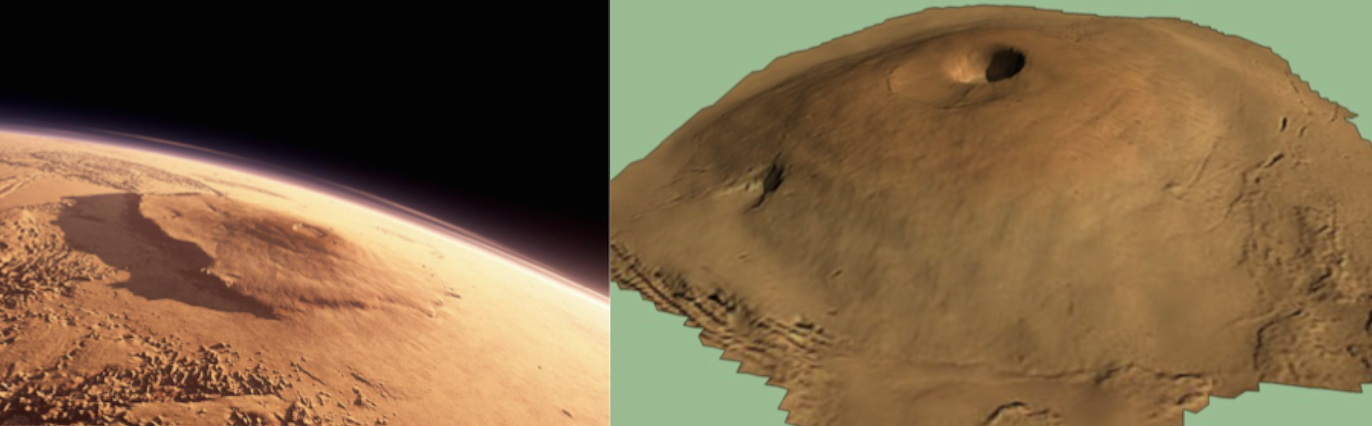
Our mission of this week was to make Olympus Mons active again. For that, what is better than combining this noble objective with other noble objectives such as cleaning our streets?
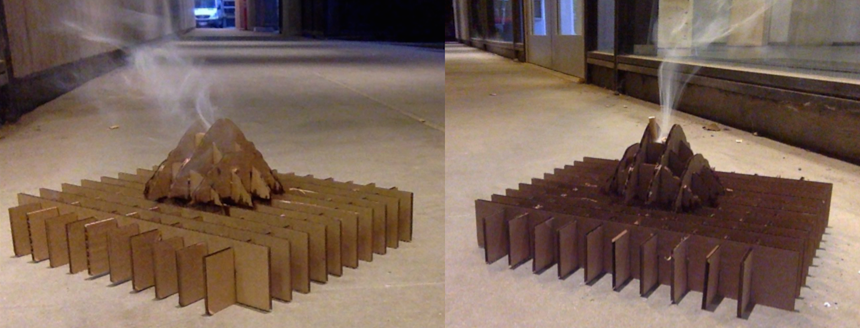
We thus decided to recreate Olympus Mons (let us call him OM, now) on a smaller scale to be used as an ashtray. Here are the following steps:
First, we looked around to see what software/model of OM were available, we found SketchUp, that had some pre-existing models in the 3D Warehouse. We found models that were very close to OM geometry:
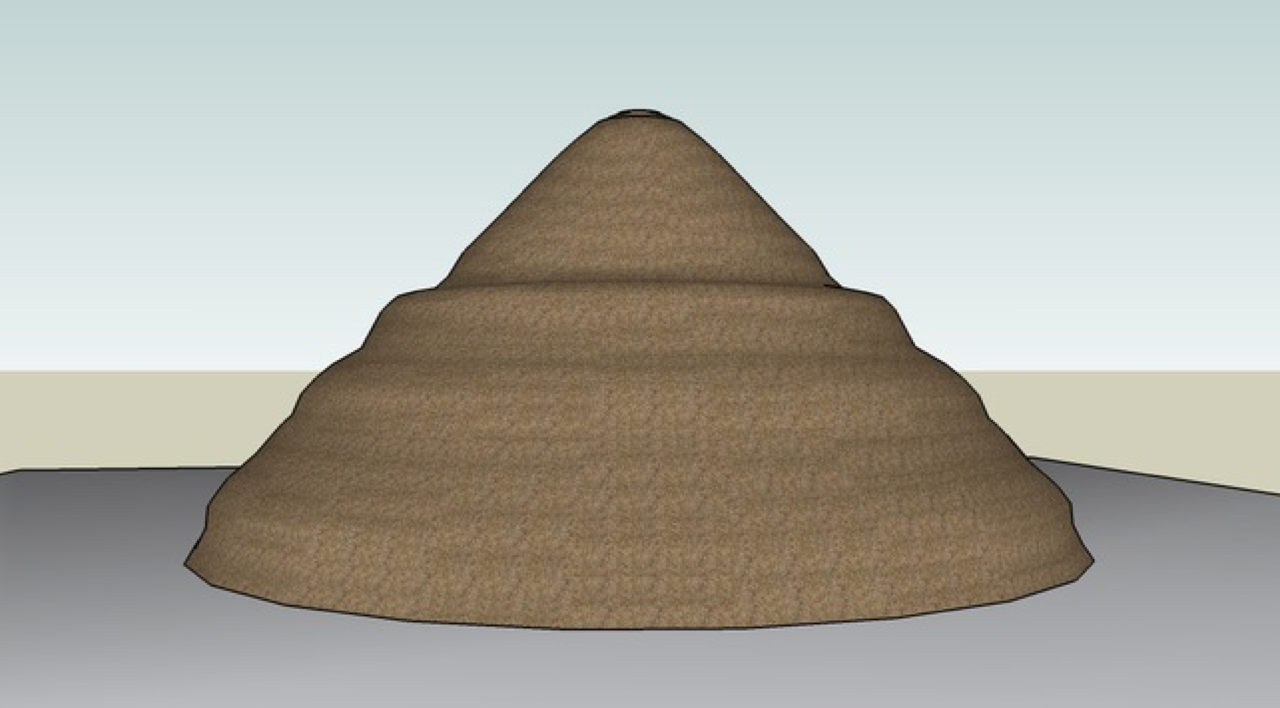
We know wanted to use cardboard to model OM and we thus wanted to "slice" it. We tried to do it by hand, not very successfully, but then we found a SketUp extension, called Slicemodeler. It basically take a volume and slice it. We can give, as an input the thickness of the cardboard and it seemed very helpful. Well, it was but it also came with a lot of bugs. For our first model, we tried a first configuration and we actually sliced by y and x, giving this slicing:
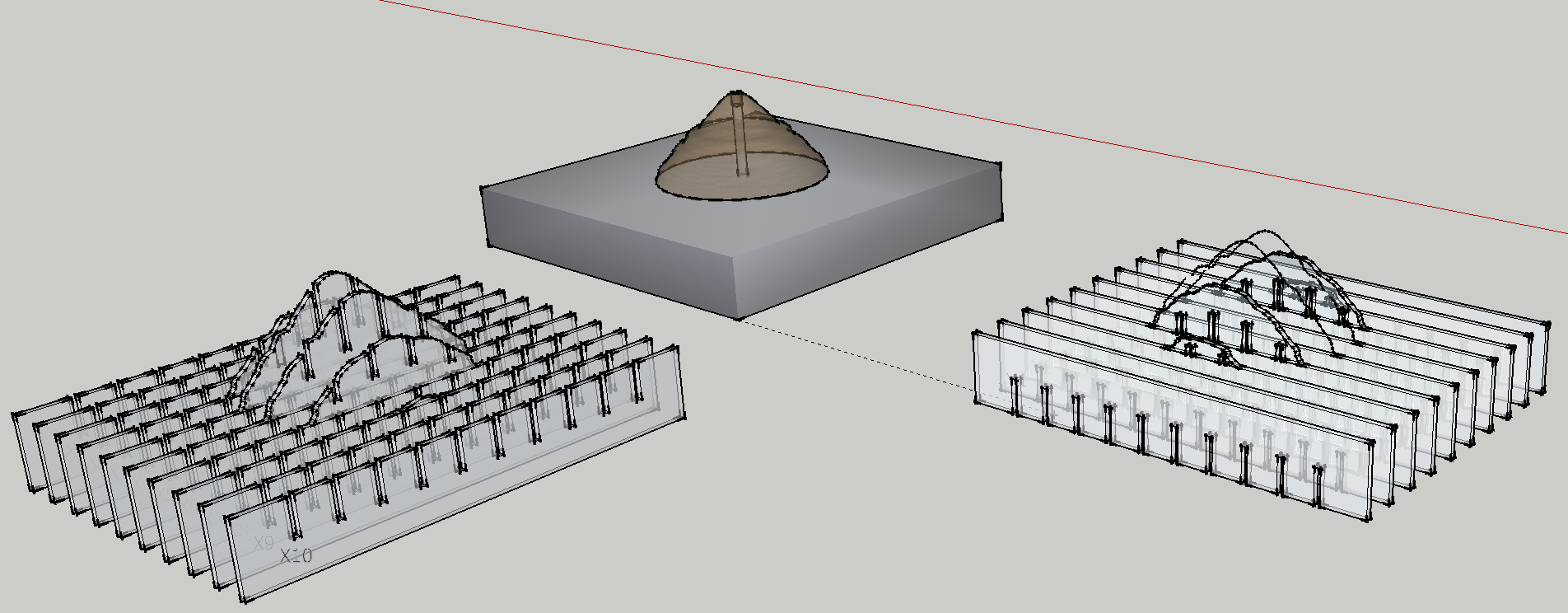
We can after call an option to flatten the slices on a same surface. We found a solution on the web to use the tool SVG output to take these slices and turn them into a svg, printable (and editable with Illustrator) file. The SVG output plugin did not work since it was exporting wrong file with incorrect dimensions. I thus decided to use a top camera view in Sketcup and then to export the view as a PDF file. That gave us for the Y slices such an image:
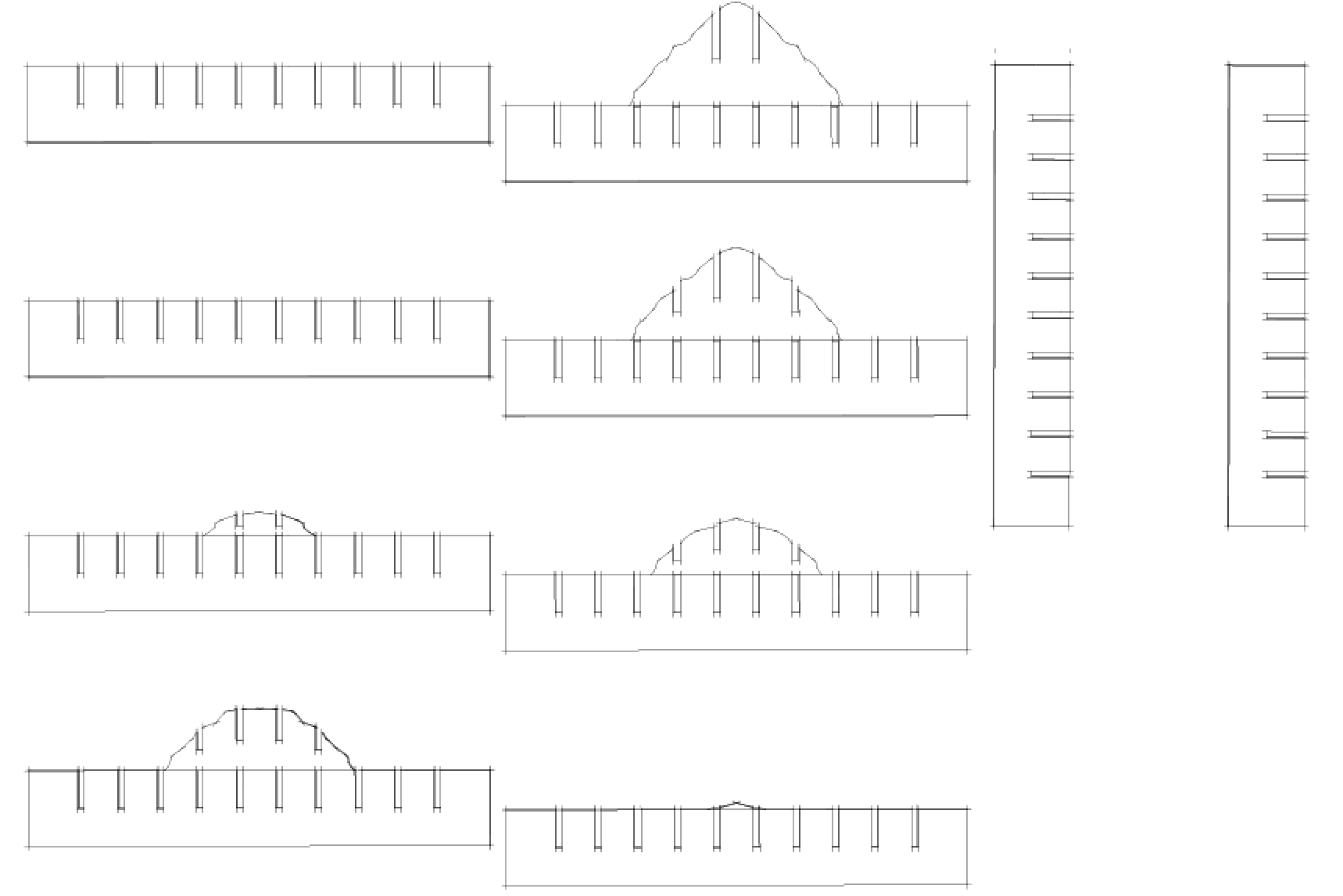
We thus decided to go forward and print these two documents (X and Y faces). 2 hours later (2 hours looking at the laser cutter and not being able to do anything else, because of safety reasons), I noticed some issues:
- The vector file was actually full of small cut due to the imperfect "top view" in SketchUp, as well as other defaults
- All these small imperfections lead to a very long duration for laser cutting all this: 30 min for one passage of one cardboard, so a total of 2 hours
- Some of the slices were not very well cut
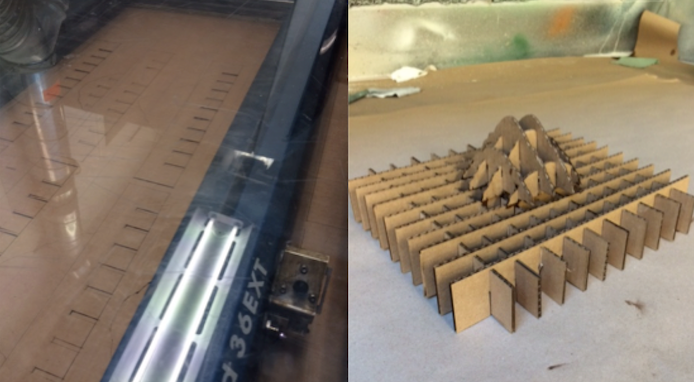
I wanted to do another iteration of this model but with z slices, to fully be able to see the topology and as well to see the crater in the volcano (OM is a volcano, not only a mountain). First, as the printing time was way too long, we decided to reduce the size of OM model and make it much smaller. I thus reused Slicemodeler but with the Z axis option for slicing.
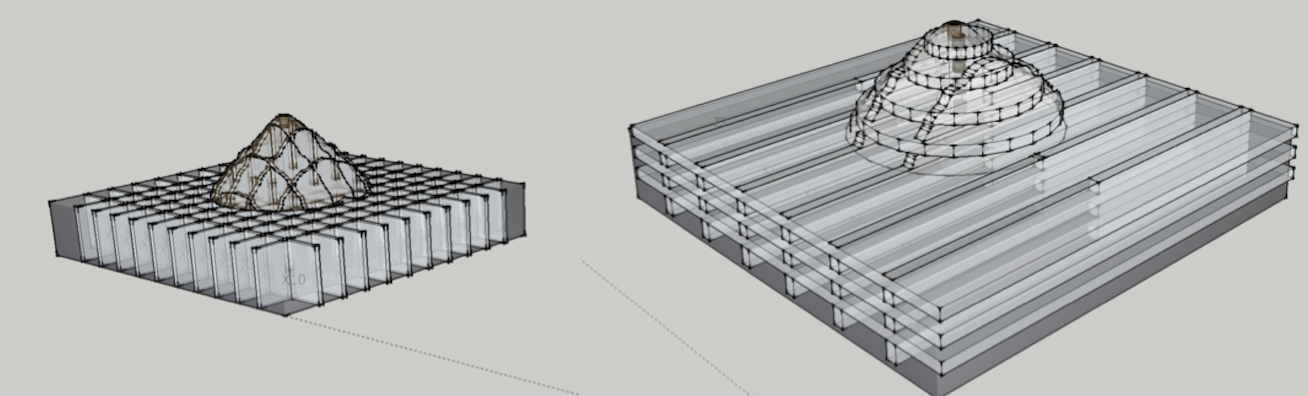
I use the same technique flatten + PDF, as you can see below.
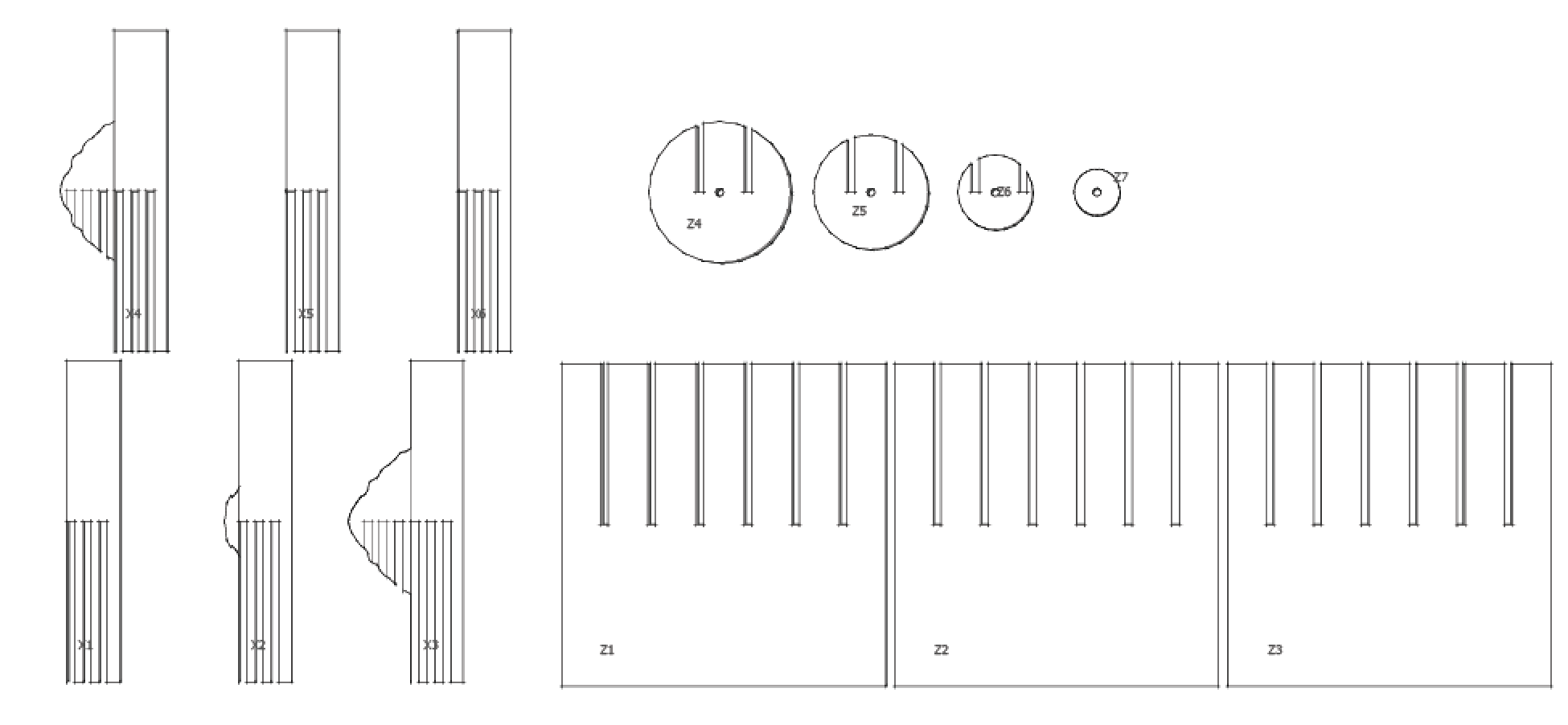
But now the trick, in Illustrator, was to only take the edge of the drawing and to remove the rest of it. The printing was much faster (20min). And here is the 3D, small model:
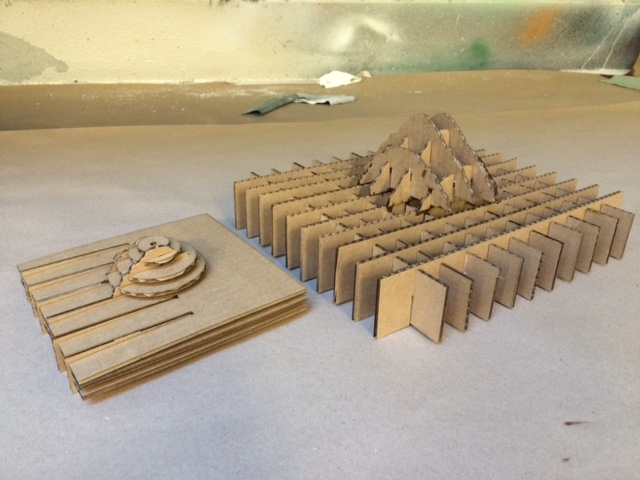
Finally, we wanted to give a final advertising video for our awesome Olympus Mons ashtray.