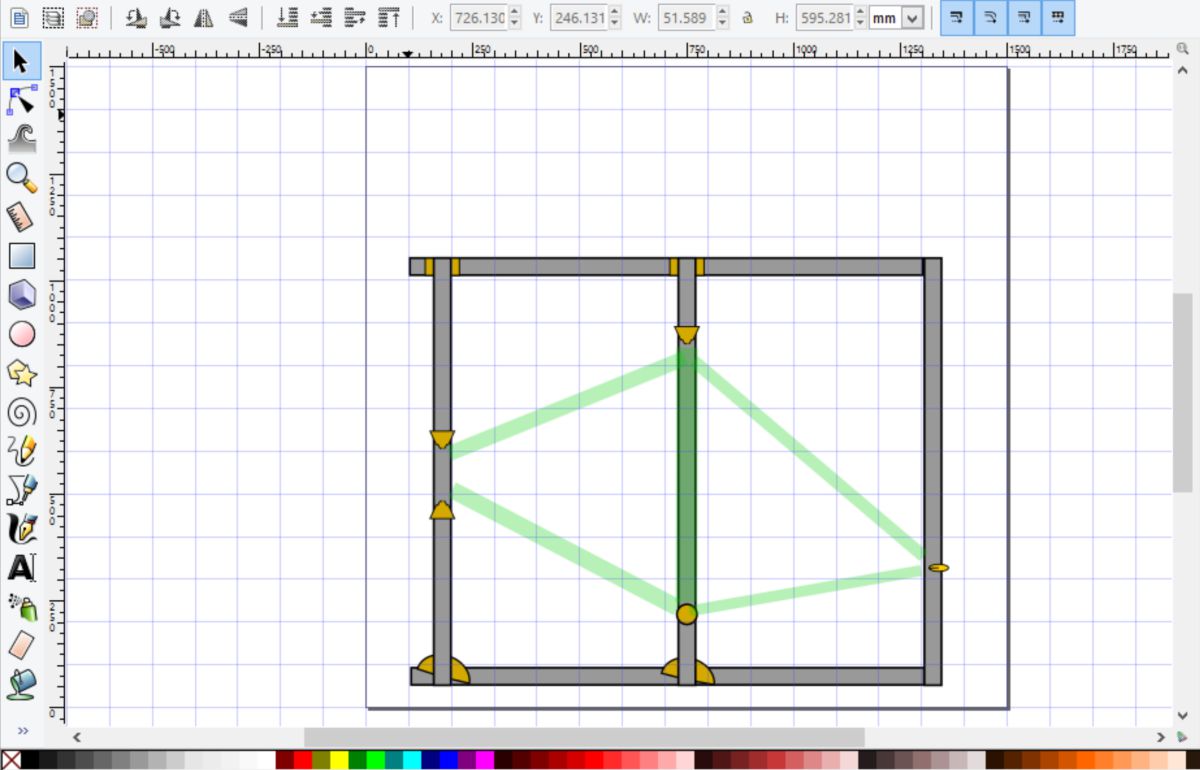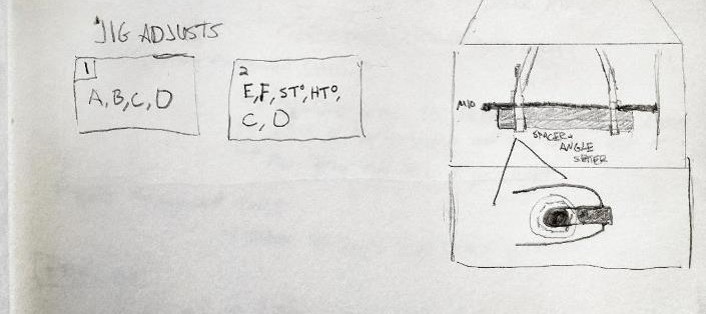Week 1: CAD
so many programs, so few fingers

The Final Project
Beginning at the end
I enrolled in How to make (almost) anything because I wanted to learn through making. The idea of learning new fabrication techniques with a bunch of energetic people inspired me to begin thinking about how I can make the process of making bamboo bicycles easier and more efficient. I have been teaching people in China to build bamboo bicycles for the past two years, and while the process is fun, many of the same questions and challanges arise. So, when we were asked to envision a final project, I immediately though of creating a bike making jig that could be easily adjusted to one's design. Perhaps it would even help people to learn how to design bicycles by using it...
What might an ideal bamboo bicycle jig look like?
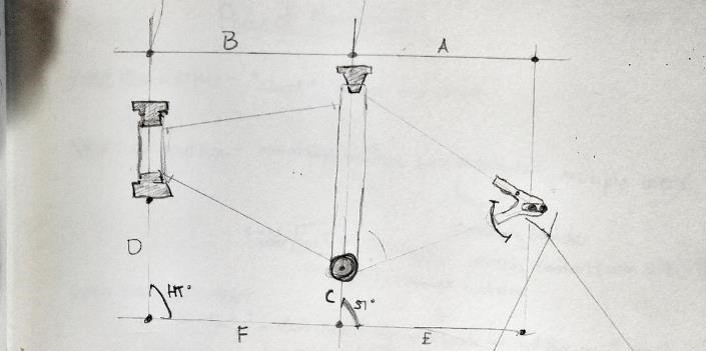
Computer-Aided Design (CAD)
Tools take time to learn
To begin to visualize our final project, we were introduced to a whole host of CAD programs. Having only used bike-specific CAD programs before, I was very overwhelmed with the choice. I sampled many of the programs and found that I had a lot to learn to simply be able to replicate a 2D drawing. I first sketched out what our current jigs look like, and I tried to replicate that using InkScape, LibreCAD, FreeCAD, Sketchup...
I finally came to the conclusion that each of these programs has its own learning curve and I would need to choose one and go through its tutorial. I started with the easiest, InkScape.
2D Rendering
Rectangles can make a lot
After investing some time learning InkScape, I was able to draw up our current jig with a very small adjustment that allows for the addition angle setting for the heat tube and seat tube.
While I was able to draw out the whole concept with rectangles, it was frustrating how long it took to make a handdrawn sketch into a simple 2D rendering
3D Rendering
You need a mouse
I then moved on to trying to make the rendering 3D in Sketchup. This also took a long time, and I began asking myself, Why spend so much time drawing this?
I searched for other jig renderings online, and found a lot of them (left)! Rather than build the complex jig, I realized that it's much more important to be very specific about what "new" thing want to make. I didn't want to make a jig, I wanted to make a jig that accomplished certain goals: easy to adjust and capable of setting angles. What specific object would I make to do this?
My learnings and reflections
More to do...
The time spent simultaneously exploring CAD software while trying to figure out what my final project could be led to some important learnings:
- Invest time in one program at a time
- After mastering the basic skills, CAD is great to explore possibilities but its also important to consider how the design can actually be realized
- Moveable parts aren't very easy (for a beginner) to create
- Keyboard shortcuts and a mouse make things go much faster
- Always review what's similar designs are out there first