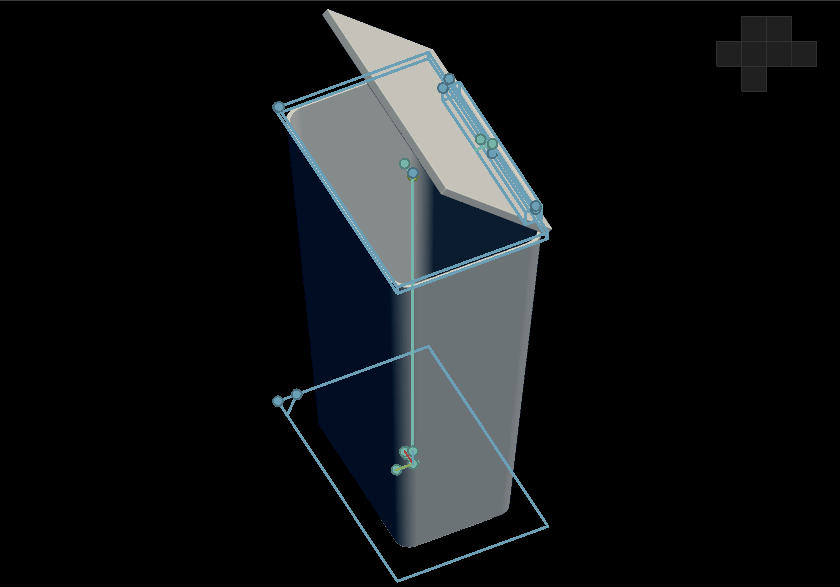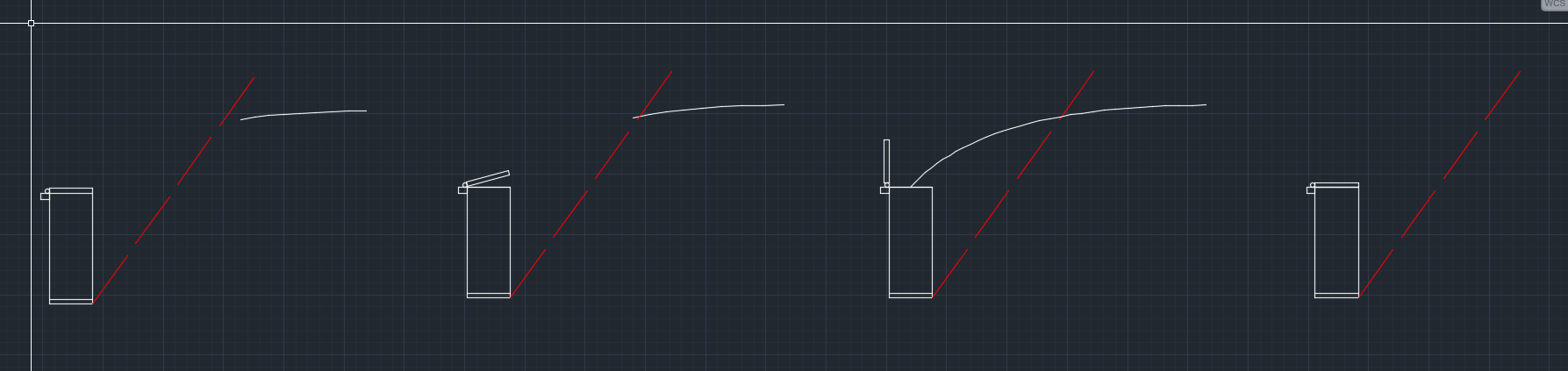
For my final project, I want to make a trash can that automatically and rapidly opens when something is tossed at it. I’m hoping this will solve a tradeoff a cook constantly faces: leaving a trash can open, or using a lid. A lid is preferable because it prevents the odor from the trash spreading through the kitchen, but it causes the cook to have to travel to the can every time they want to throw something away. Often though, it is much easier to toss something into the trash from a short distance. Ideally, the can would be able to pick up when something was travelling towards it and rapidly open and shut to capture the tossed item.
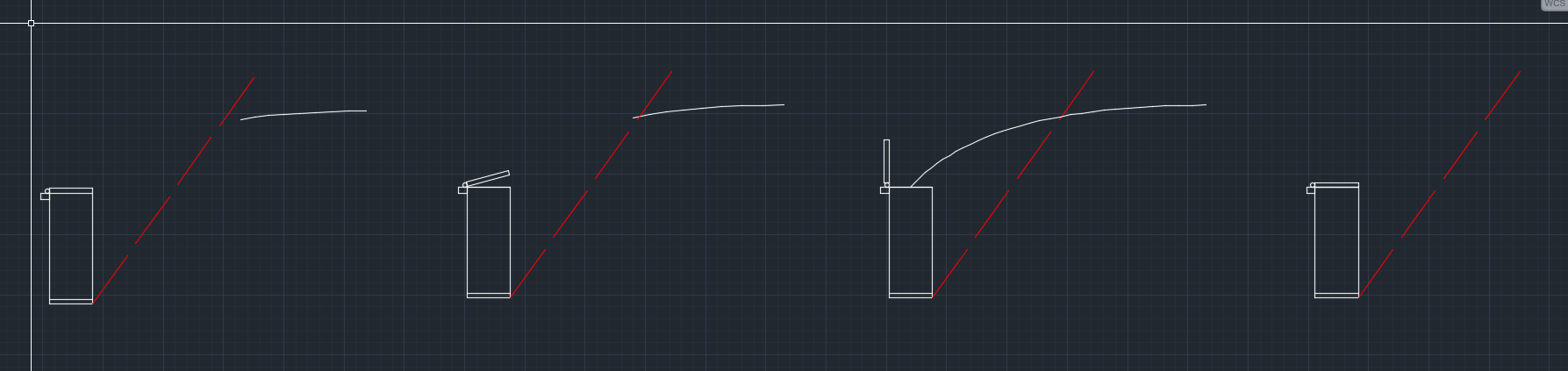
I started off optimistic about my ability to adapt into a new 2D CAD environment after years of using AutoCAD. With Neil’s words about AutoCAD’s obsolescence ringing in my ears, I downloaded libreCAD and FreeCAD, but quickly realized that I was much more efficient with my standard command line than button pushing. After downloading AutoCAD, I rapidly drew some conceptual drawings and a dimensioned cutsheet.
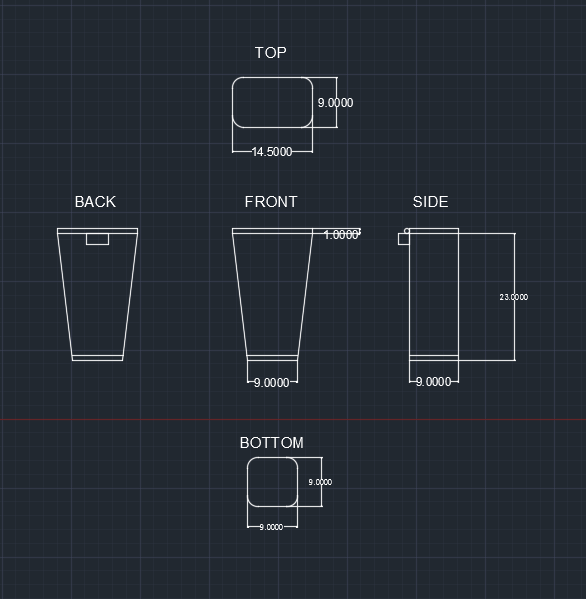
This is where things got fun. AutoCAD can be used to do 3D work, but I really wanted to try Antimony and its graph like interface for creating drawings. After playing around with it for a bit, I definitely see the power of a parametric paradigm. I still think most of the parametric CAD systems I’ve used (like Revit in the trades) are not yet ready for production level CAD work.
That being said, it was a huge pain getting Antimony to run on my Windows 7 laptop. I had to get virtualbox and learn the basics of Linux terminal to even get it properly installed. But, after the pain was over it was pure CAD bliss.
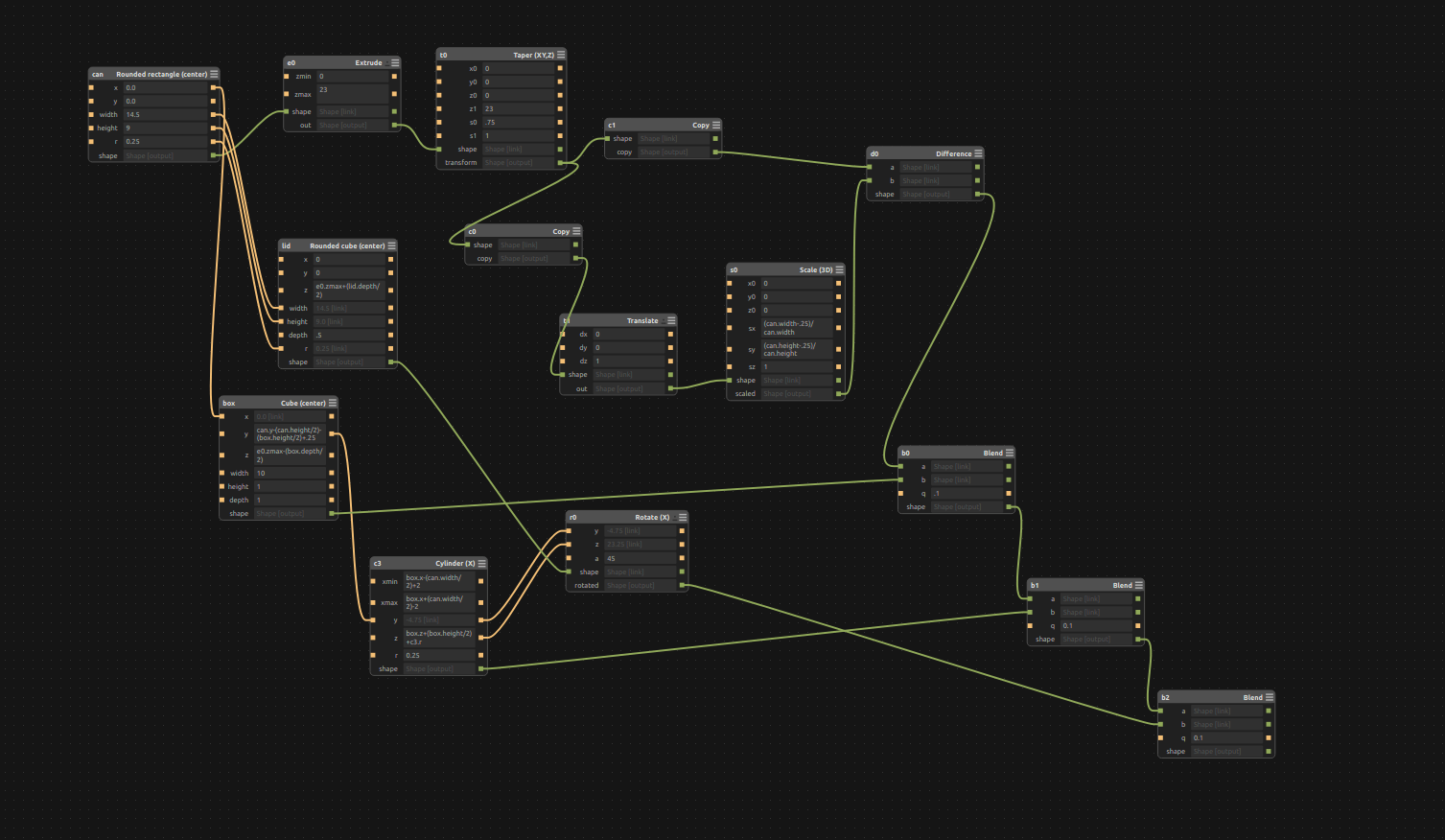
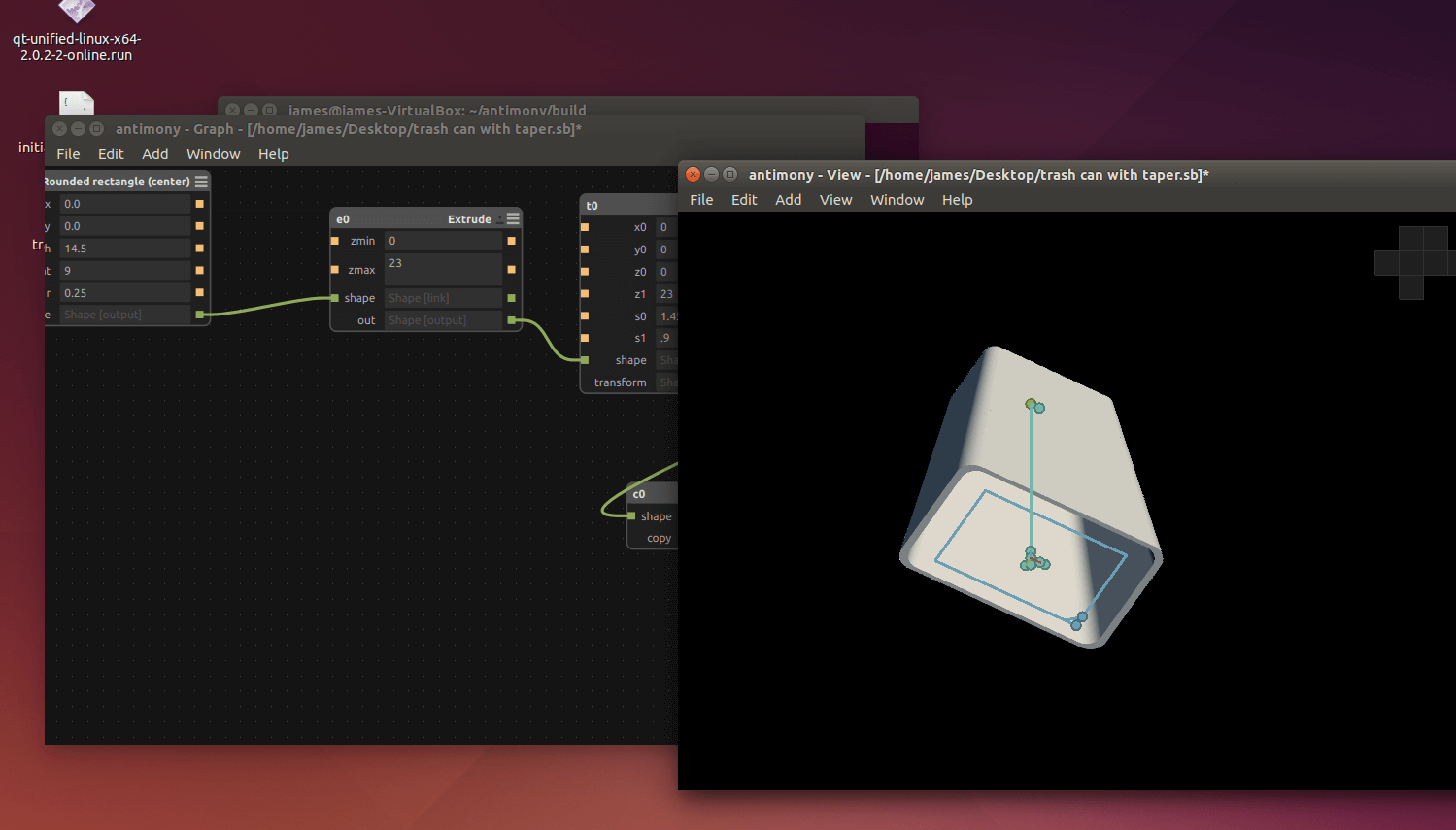
Biggest struggle with Antimony is not having snaps to do the work. I am used to working in a command line format, doing the math in my head (or, being honest, on paper) is a bit of a struggle, but after a period of adjustment things went smoothly.