Week 4
3D Printing; A Scan Inside a Print
This week, I scanned a giant vase that I had, and decided that it would be fun to put the scan into a wireframe cube+sphere design. The print was designed so that the interior piece would be free and float around, like a ship in a bottle.
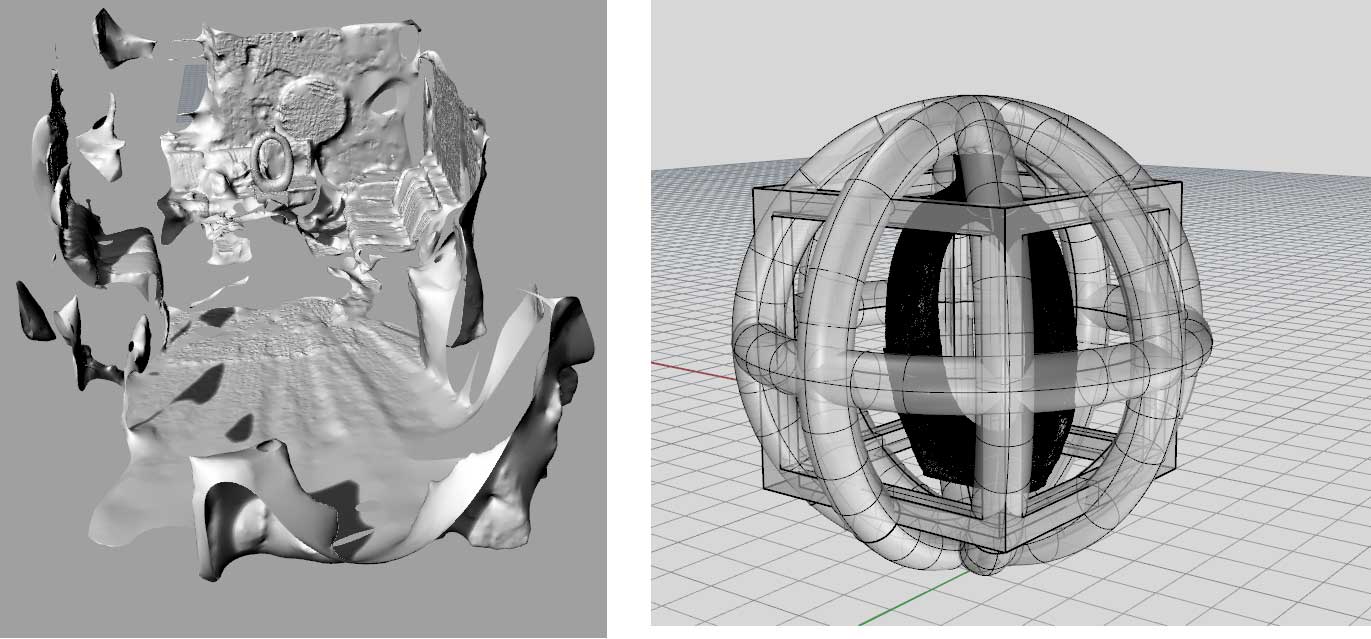
I first started with a scan of a giant vase that I had using 123D Catch. I took 39 photos from all angles, and then had the 3D file uploaded from my phone, then downloaded from their website onto my PC. Using Rhino, I was able to patch holes and get it ready to print. I modeled a sphere+cube wireframe, and placed the vase inside.
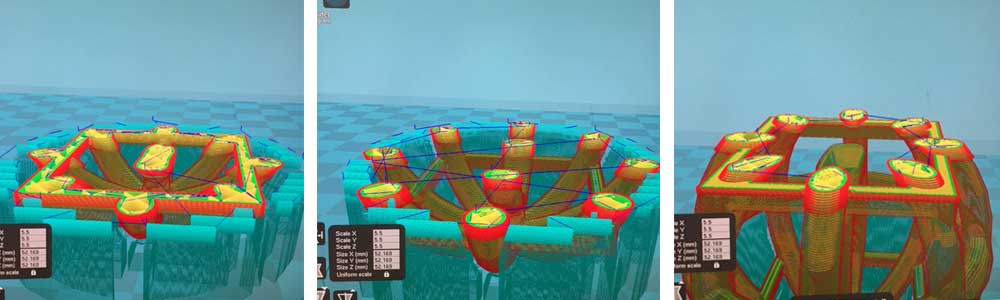
I printed using the Ultimaker, after realizing that I was too far in the queue for the ZCorp and wouldn't have it ready in time. I didn't care too much for the resolution, so I messed around with the settings and previewed the print using Ultimaker's native software, Cura.
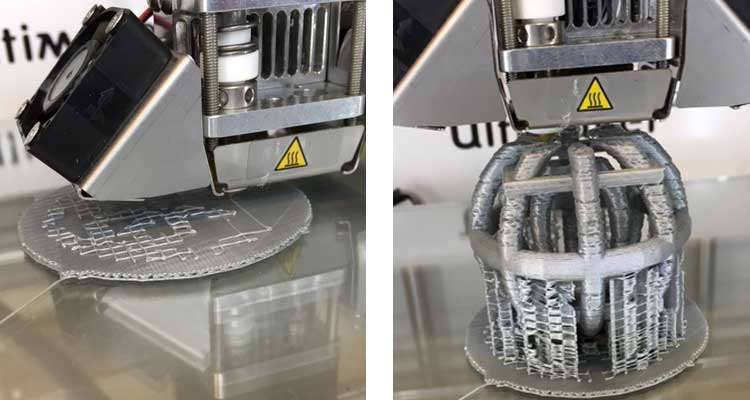
The print started with the rails and the supports, and slowly built up. The print took ~2.5hrs.

After the print was finished, I took off the supports, which snapped off pretty easily. The supports were printed very thin and did not interfere with my print.
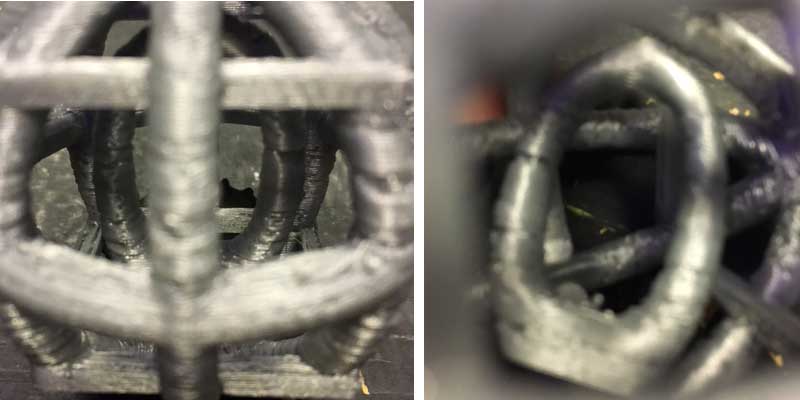
Finally, I separated the vase that I had scanned and printed from the exterior, and it created the cage-like effect.
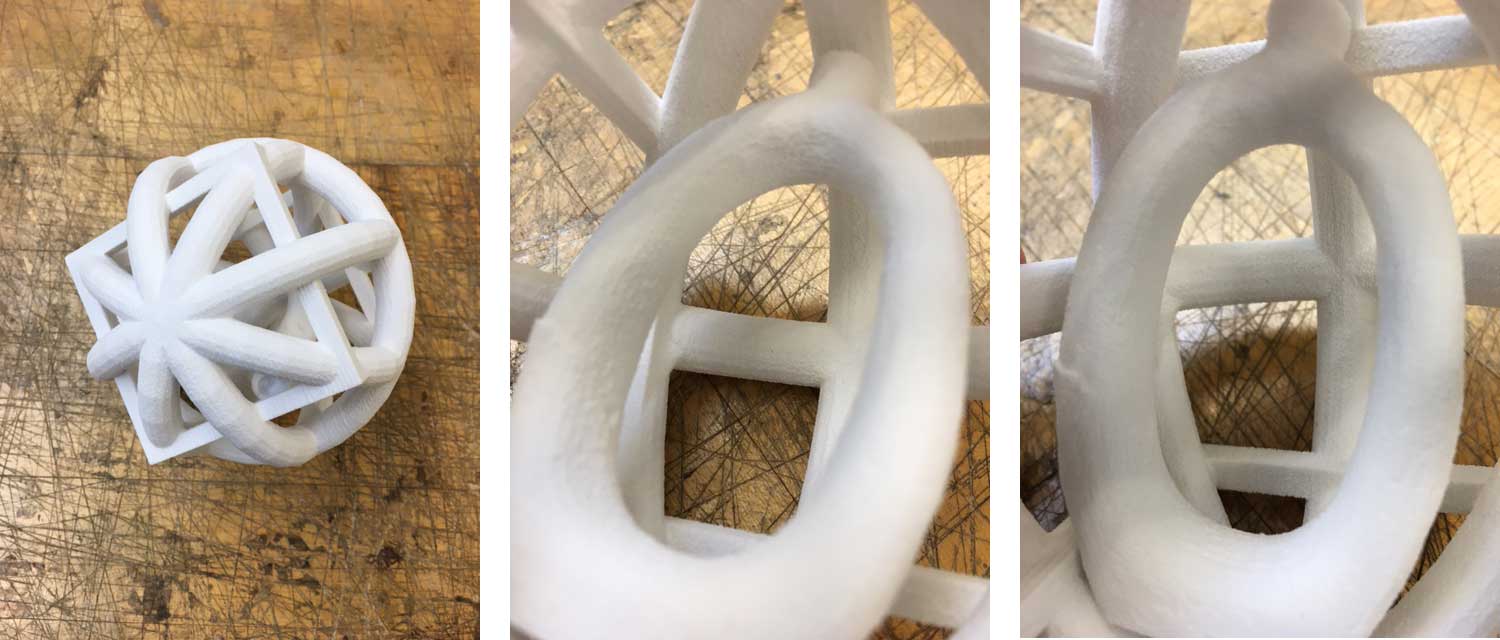
Update: The ZCorp print actually did come out in time! The ZCorp allowed me to go bigger, and I was able to get a really nice print without having to snap off any pieces to get the floating effect. It came out looking really nice!