Objective
This week we are programming our board to do something.
Programming board 1
Before I got started with my own board I downloaded arduino 1.6 and added ATtiny support follwing instructions on High-Low-Tech.
- In short:
- Download and install the arduino software.
- In the preference tab of arduino, find the Additional Boards Manager URLs field and paste "https://raw.githubusercontent.com/damellis/attiny/ide-1.6.x-boards-manager/package_damellis_attiny_index.json" into it
- Now you are able to add Attiny processors in arduino
Because I have no experience in programming I started with the (very helpful) arduino tutorial on the arduino website. They walk you through the built-in blinking example and explain what every line of code means. I also worked through the button example. By combining what I learned from both examples, I wrote my very first c-code in arduino:
// attiny85
// reset -+---+- power
// (on while touching) pb3 -+* +- pb2 (toggled by touch)
// (touch input) pb4 -+ +- pb1 (fading while touching)
// ground -+---+- pb0 (fading always)
// attiny44
// power -+---+- GND
// 10 - pb0 -+* +- pa0 -0
// 9 -pb1 -+ +- pa1 - 1
// reset -pb3 -+---+- pa2 -2
// 8 -pb2 -+* +- pa3 -3
// 7 -pa7 -+ +- pa4 -4
// 6 -pa6 -+---+- pa5 -5
//Define constants:
const int button = 8; //pin with the button, duh
const int LED = 2; //pin with the LED
int val = 0; //define button state
void setup() {
// put your setup code here, to run once:
pinMode(button, INPUT_PULLUP); //use the internal pullup of the microprocessor
pinMode(LED, OUTPUT); //LED pin will be our output pin
}
void loop() {
// put your main code here, to run repeatedly:
val = digitalRead(button);
if (val == LOW) {
digitalWrite(LED, LOW);
delay (100) ; // 100 microsecond delay
digitalWrite(LED, HIGH); // puts 5V on the LED pin
delay (100);
digitalWrite(LED, LOW);
delay (100) ;
digitalWrite(LED, HIGH);
delay (100);
}
else {
digitalWrite(LED, HIGH);
}
}
The LED is on when I don't press the button and blinks twice when I press it.
I then went back and dug out my board from week 5 and tried to program it. I was able to upload my program using my FabISP (settings in arduino: attiny44, 20MHz external, /dev/ttyUSB0, USBtinyISP) but the blinking did not work. I tried trouble shooting with Sam:
- Trouble shooting process:
- Use multimeter to see whether there is power on the board when it's connected to the FTDI cable by touching VCC and ground on the board. If it's working correclty ->5V.
- add software serial to the program and a few lines of codes (that talk back to the computer) in different points of the program to see where the code fails.
- Desolder the FTDI header and place it further away from the VCC trace running behind it.
Unfortunatley all efforts were in vain and I could'nt get the board to blink. I then decided to change the design slightly: I wanted to move the traces running under the FTDI header further appart and include a GND trace that was easy to access with a multimeter.
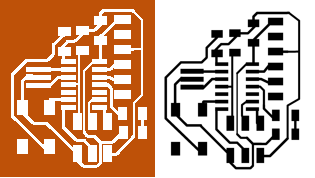
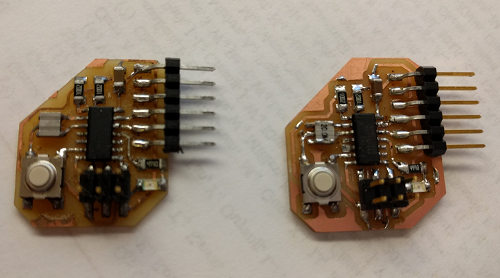
This board also didn't work. I then decided to start over from scratch in Eagle and design a new board with the same functionality:
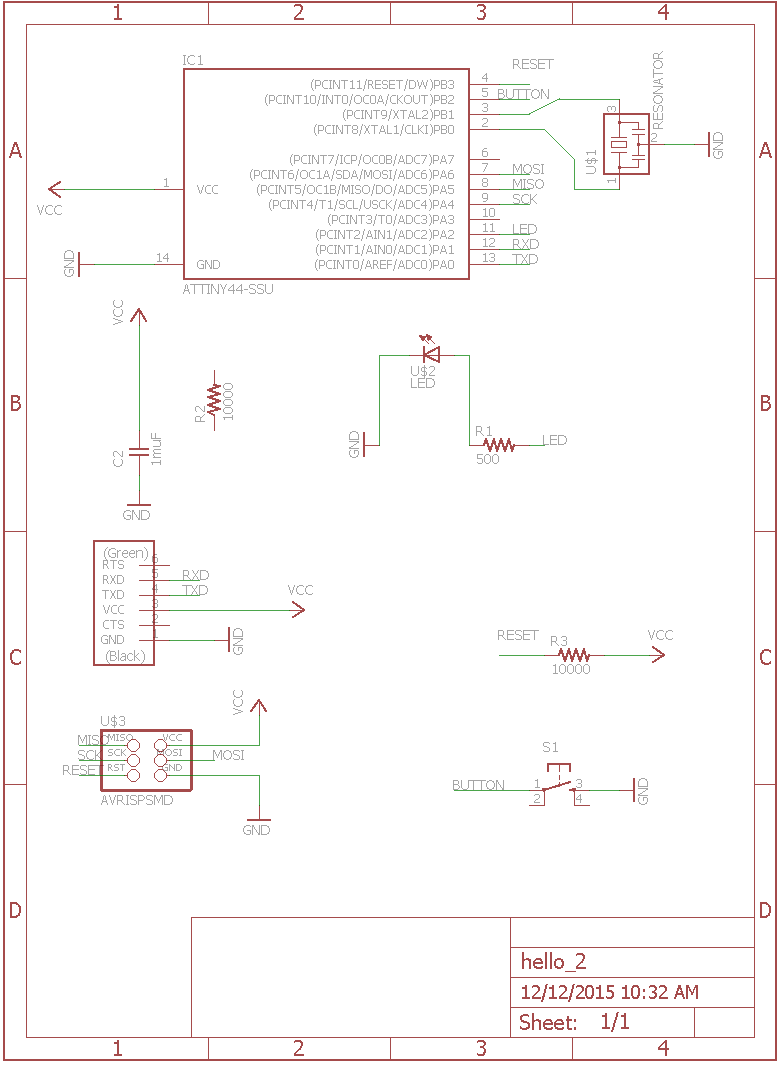
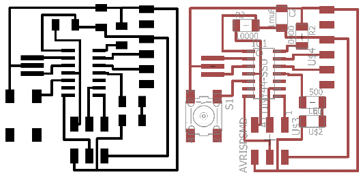
Programming this board worked and I got it to blink using the code I posted above:
Yay! I'm going home now, see you next week.