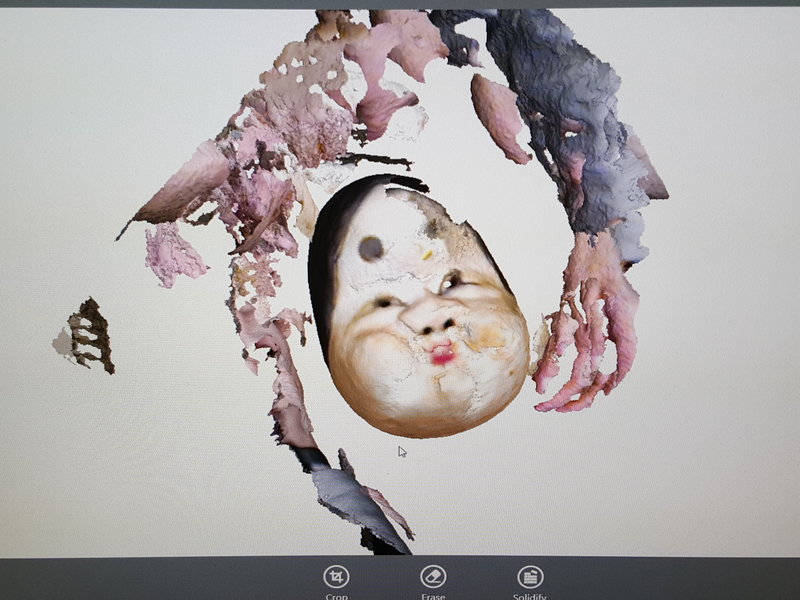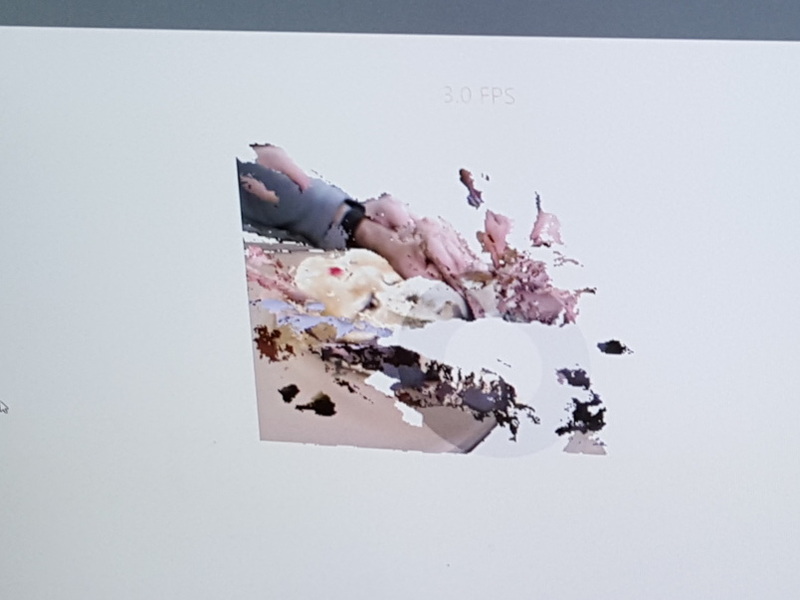
I used the Sense 3D scanner to capture two Japanese masks: Hyottoko and Otafuku.
These masks are ideal scan targets. They have smoothly varying geometry, are matte, and have very distinctively colored markings. There was some damage to the original artifact that propagated poorly to the scanned result, but the over-all quality is decent.
Hyottoko by vanwyk on Sketchfab
Otafuku by vanwyk on Sketchfab
The key to using the Sense scanner is to very carefully watch the screen during scanning. I did not have any luck with turn-table or otherwise "automated" processes.
Before you begin the scan, the Sense software will highlight what it thinks the object you are interested in is. It is absolutely crucial that this highlight is at least mostly correct. Once you have the Sense positioned correctly, have someone else start the scan. Don't move until a few seconds after it has started.
It can be difficult to intuit where the scanner is aiming as you make odd translations and rotations. Watch the screen and keep the object centered within the reticle. Try to position the object between you and the computer's monitor.
The software shows areas it hasn't captured as blocky white patches. Your job is to make the speckle go away. The shape of the speckle can help identify what sort of motion will make it go away.
This sounds counter-intuitive, but don't be too gentle with your path planning. Rather than long continuous movements, make short movements in whatever pattern is convenient. Trust in its ability to handle local changes.
This was from an attempt at moving the target object instead of the scanner. Hands moving into and out of frame turned into a swirling mass of amputated limbs.
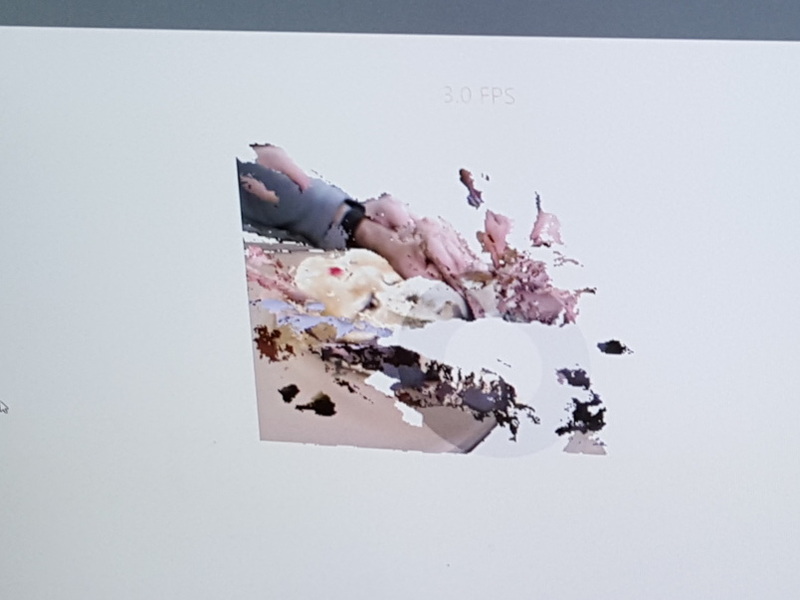
Otafuku's forehead has been severely dented. Her dance for the Kami may not go so well this time.