Week 4 3D scanning and printing
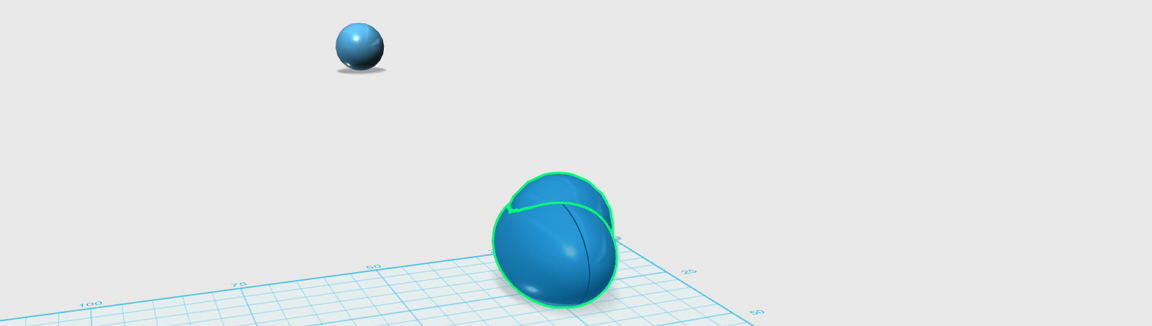
Our tasks this week are: 1. Design and 3D print and object that could not be made subtractively.
2. 3D scan an object (and optionally print it).
But for me, the first and hardest task is to learn 3D modeling!
Since I do not have a Macbook or Linux and do not want to install virtual machine before getting my new laptop,
I just do not consider Antimony for now and look for some design software that has windows version.
Autodest 123D Design is my first choice to take a try because
I have heard form others saying that it is quite easy to use. But I did not feel like it, so I abandoned that.
3D Designing
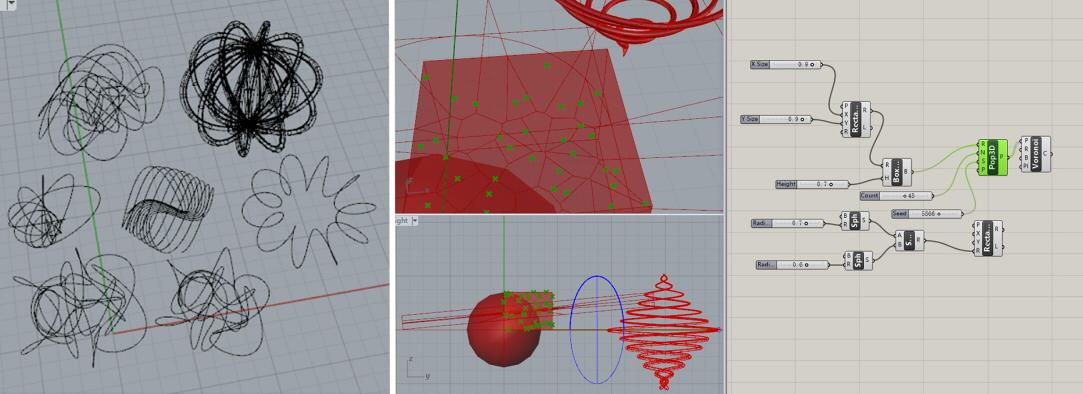 decide to learn to use Rhino + grasshopper (since there is a tutor living next to my door :P!)
Want to make some jwery that looks special.
decide to learn to use Rhino + grasshopper (since there is a tutor living next to my door :P!)
Want to make some jwery that looks special.
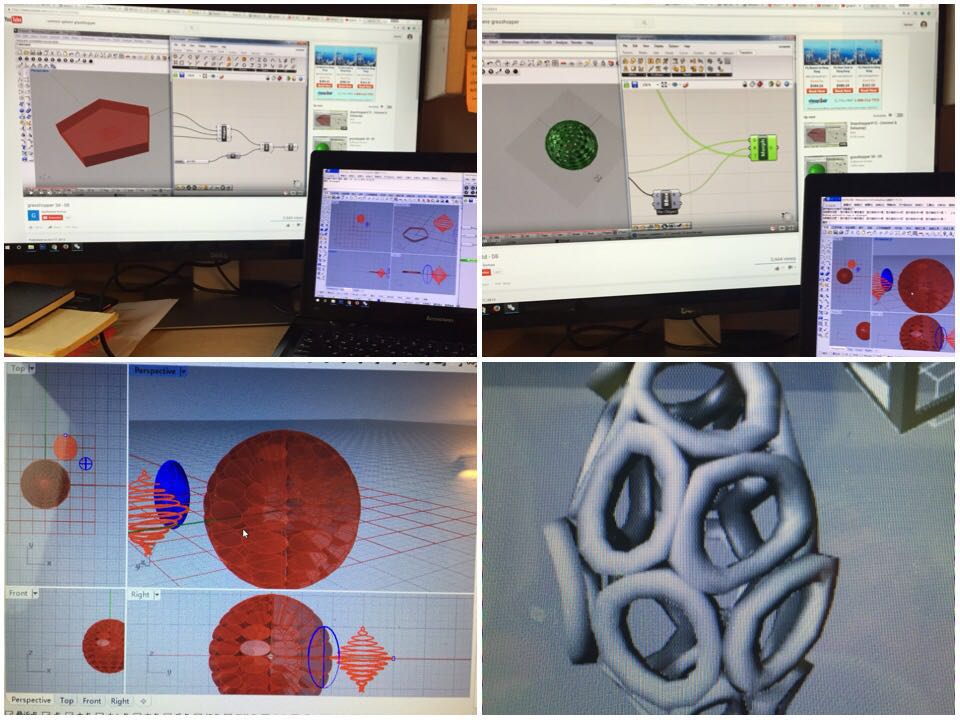
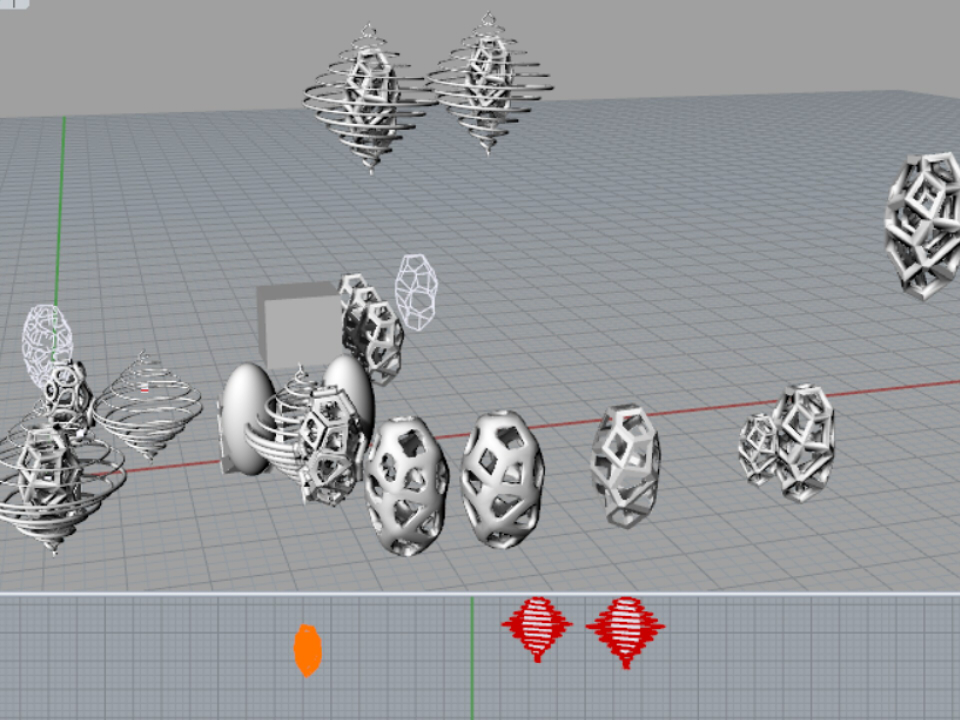
I hate grasshopper. I love Jiamin.
3D Printing
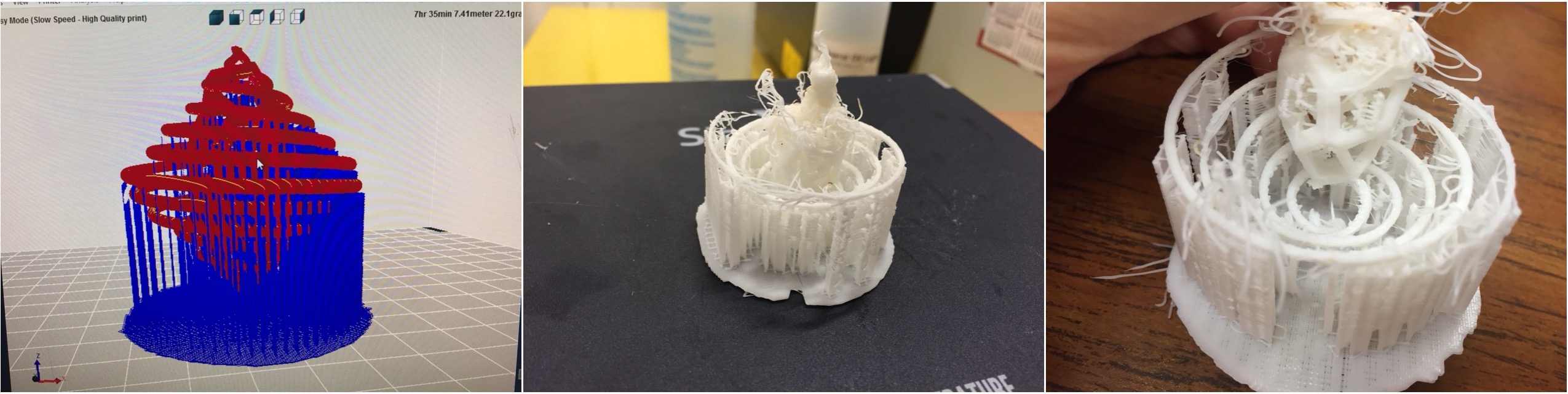 · final one fail (model too small, too thin filament)
· final one fail (model too small, too thin filament)
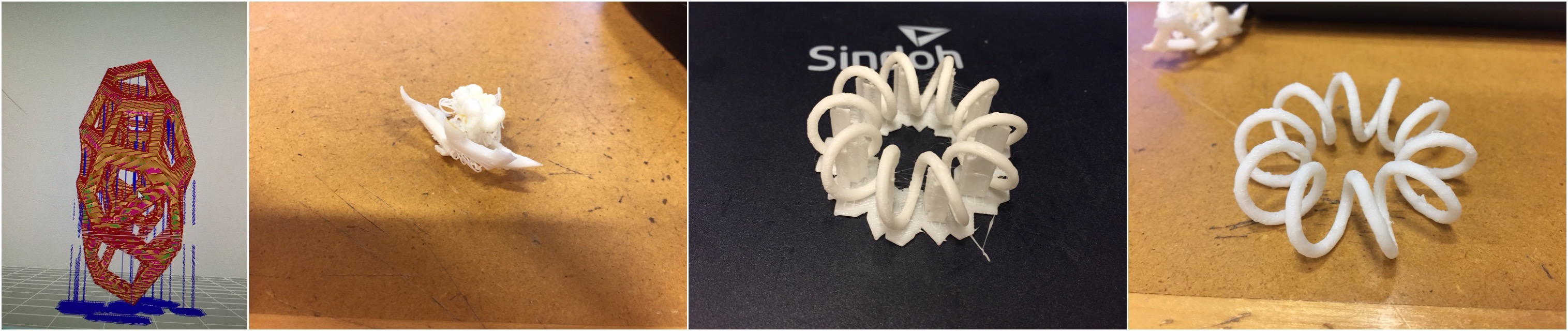 · test one (fail, understand that need more base support)
· test one (fail, understand that need more base support)· test two (success)
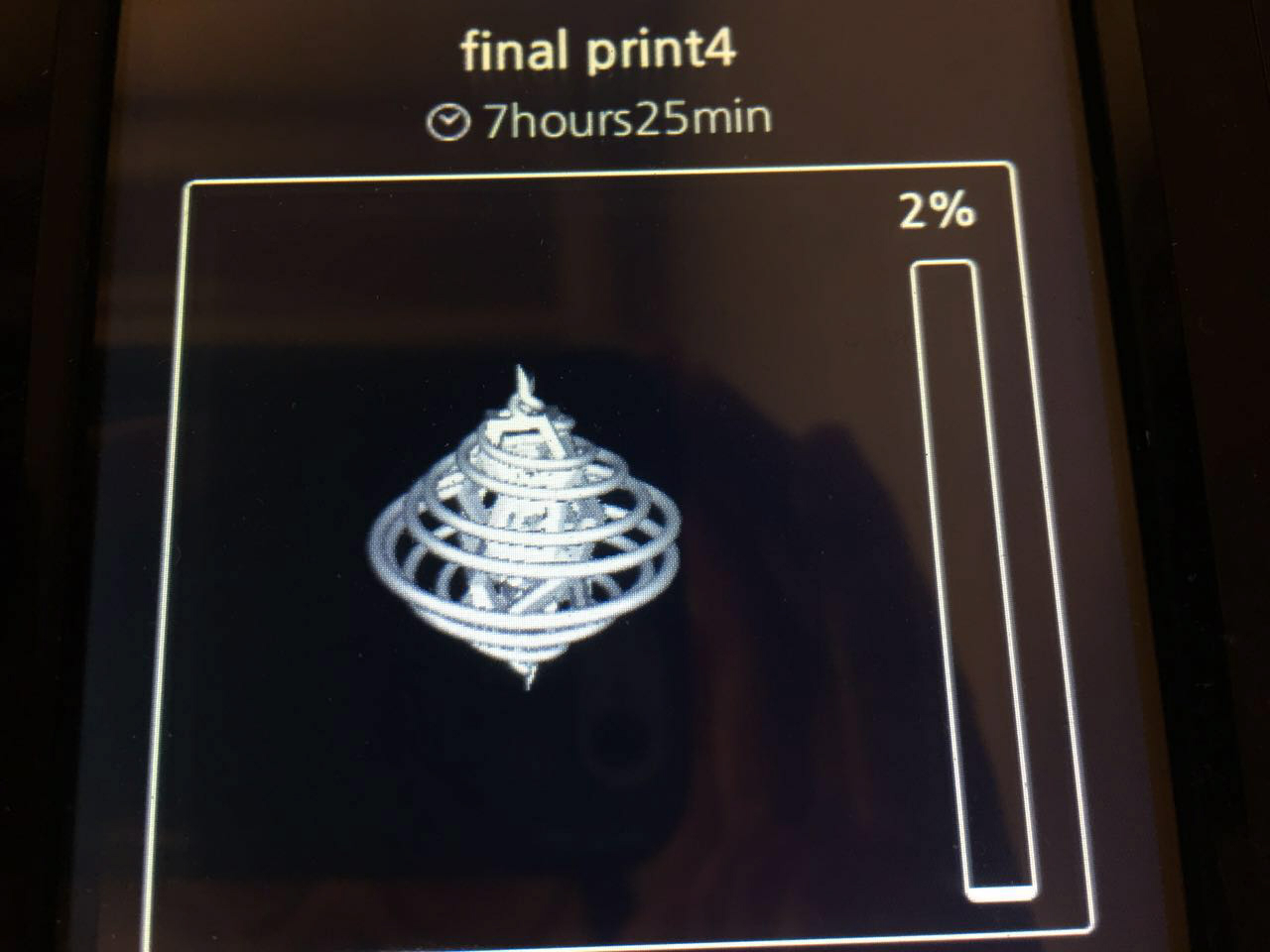 Remodeled, change the thickness and scale.
Remodeled, change the thickness and scale.Since it was 00:30 AM and no one else is using the printer. I made two prints, one in Normal Mode and on in Slow Mode for higher quality.
It takes seven and a half hours... The more support you need the more time it takes.
Removing the Support
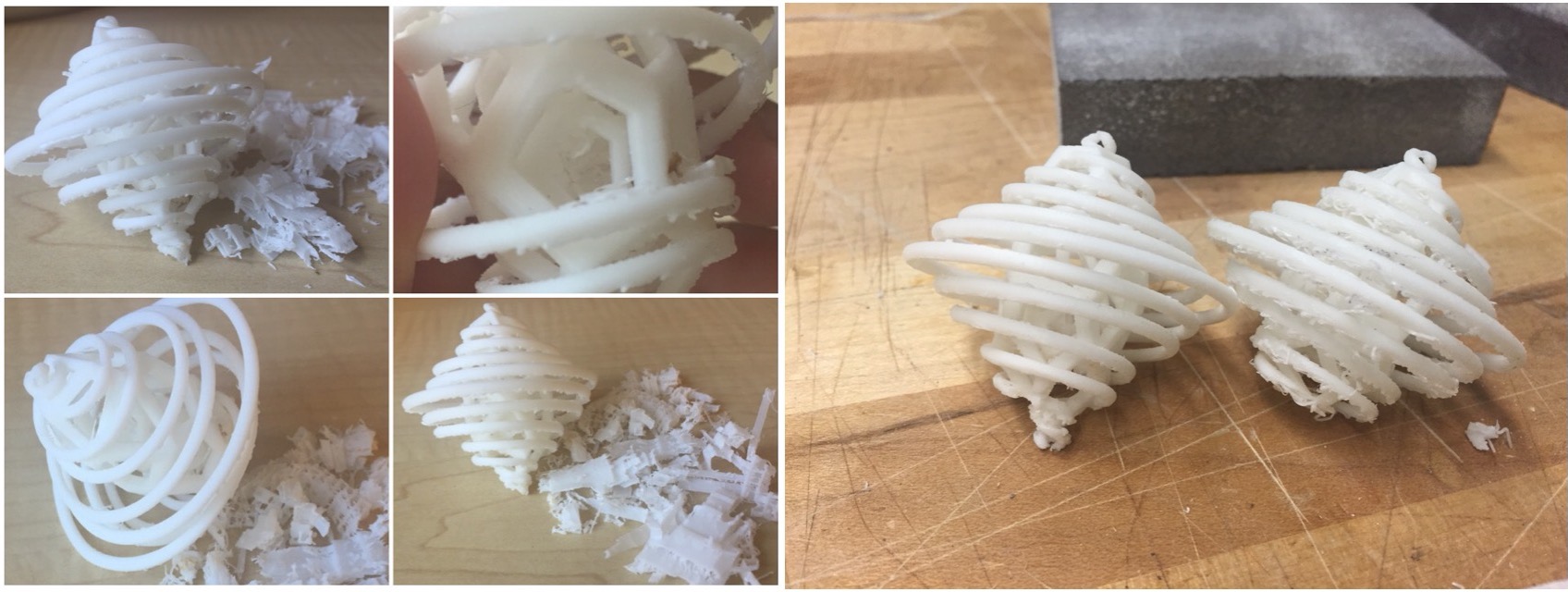 IT'S HELL.
IT'S HELL.Lesson learned: don't make too complicated structure with too small scale.
Or try to use software such as Meshmixer.
3D Scanning
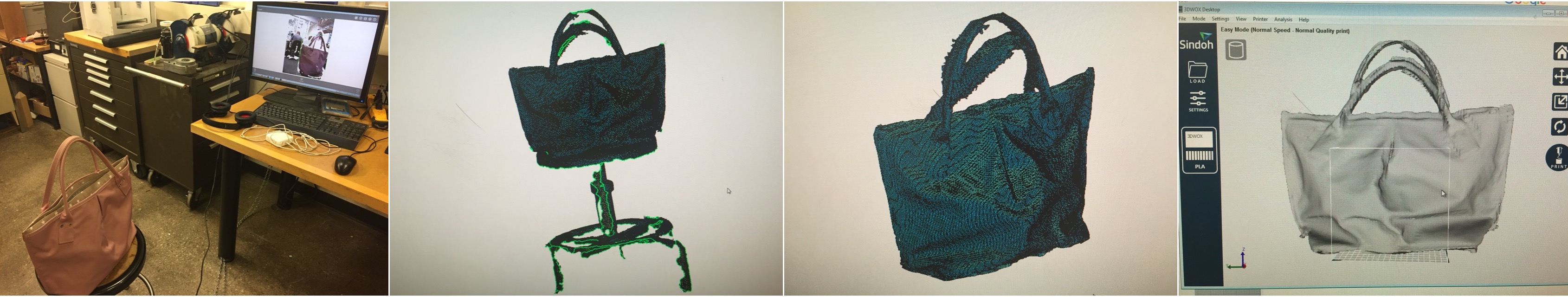 Test of Sense Scanner in the shop. Quite hard to use. Easier to detect larger object (eg. bags, human).
The scanned object is too big for the 3DWOX to print so I just skipped this step.
Test of Sense Scanner in the shop. Quite hard to use. Easier to detect larger object (eg. bags, human).
The scanned object is too big for the 3DWOX to print so I just skipped this step. Dowload an Autodest 123D Catch App. How to use: take photos from different angles. Also not very easy to success.
Dowload an Autodest 123D Catch App. How to use: take photos from different angles. Also not very easy to success.
