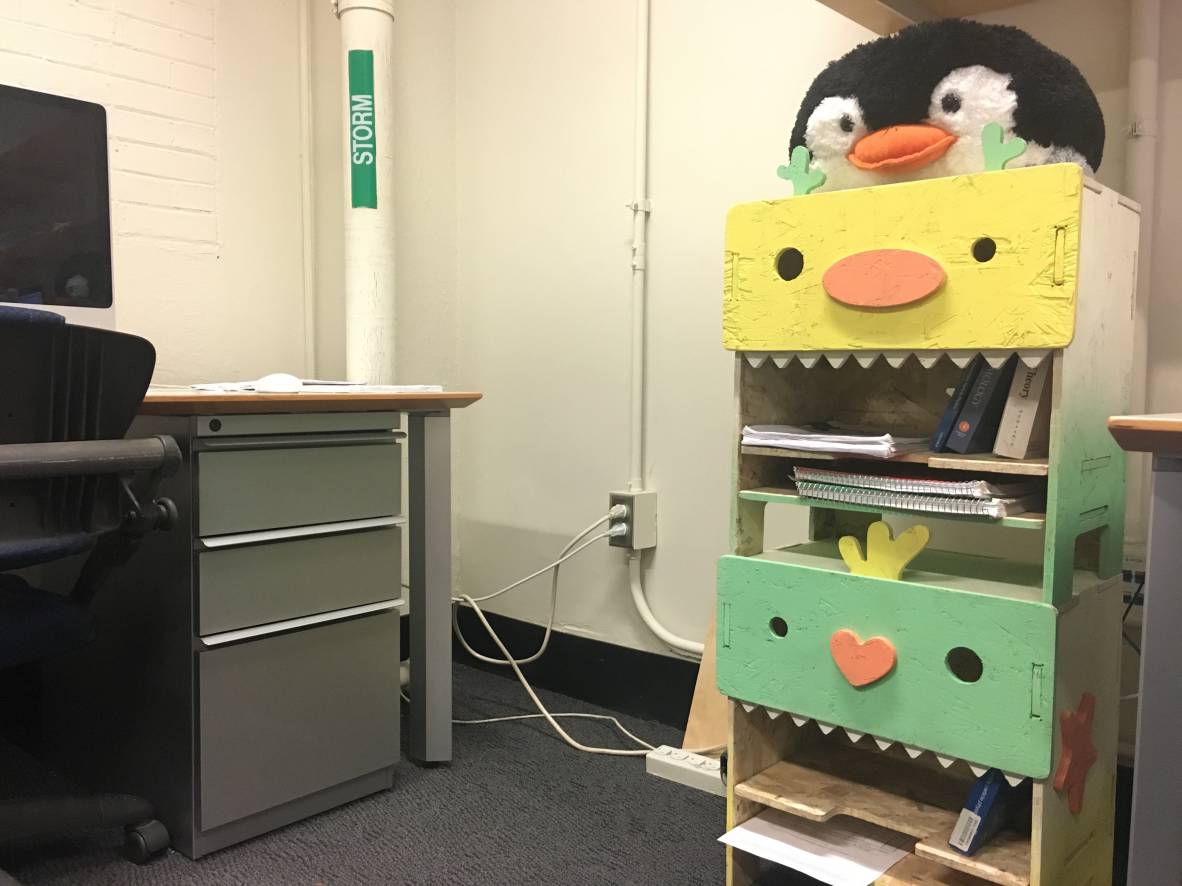Furniture Design
I decided to make some cute funiture for my room. After sketching lots of different shapes, I chose to make two little monster cabinets.
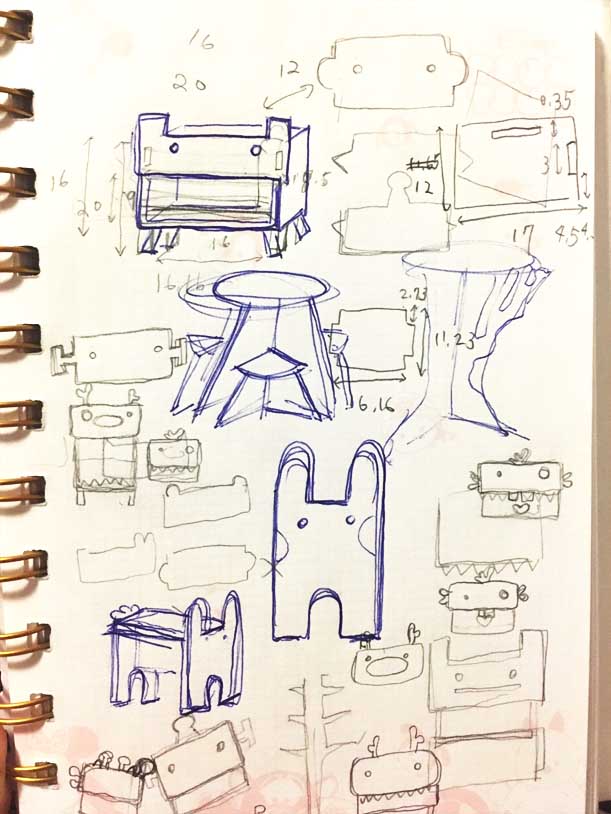
This are the CAD model and .dwg file I made
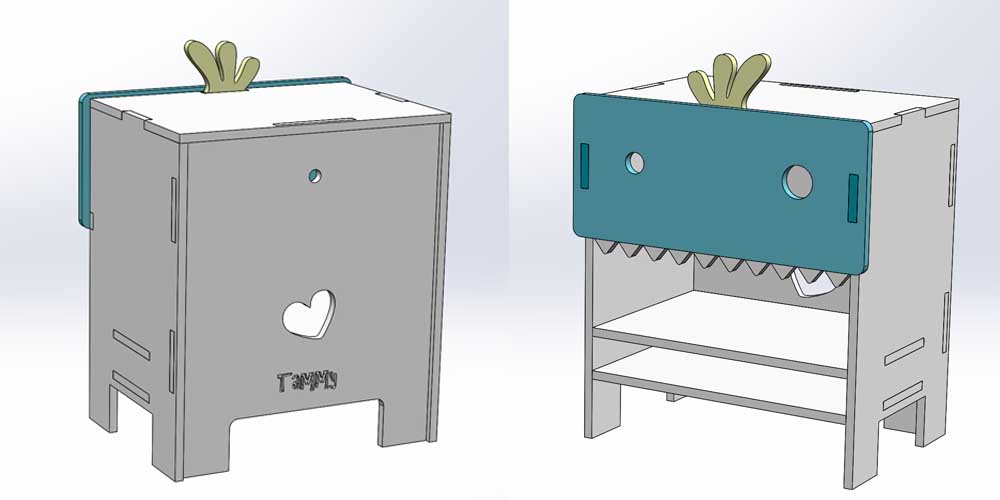
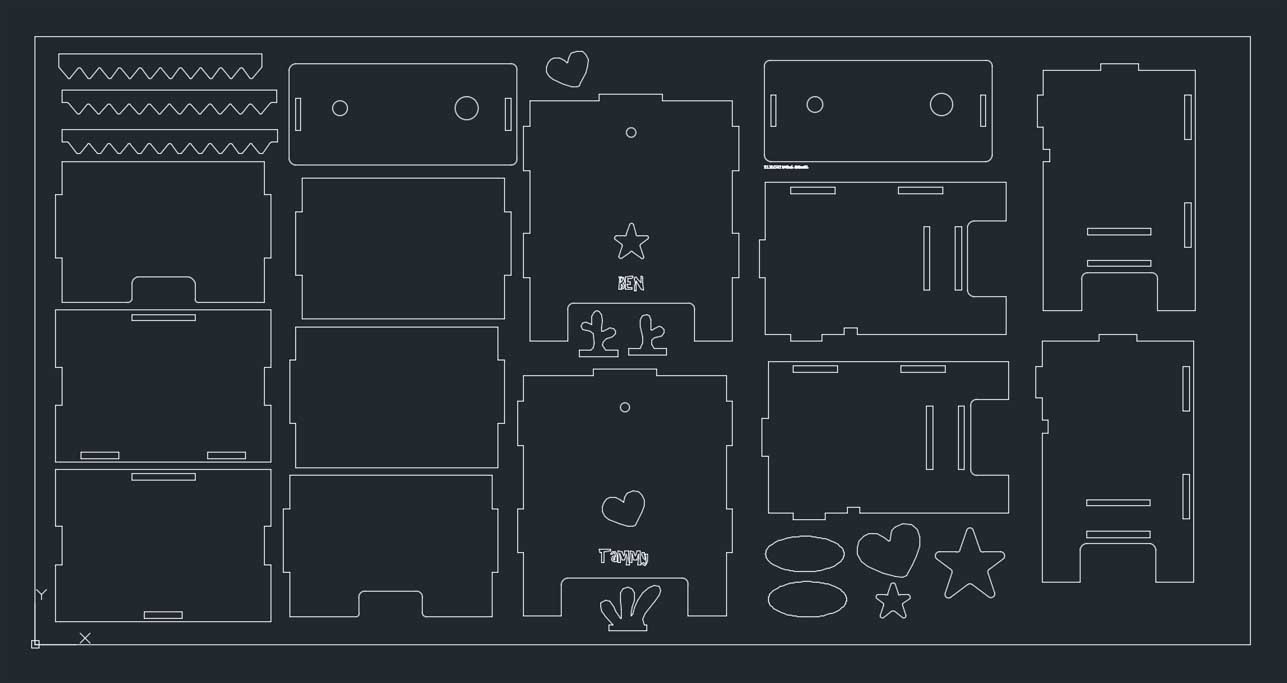
Milling
Set up toolpath for ShopBot
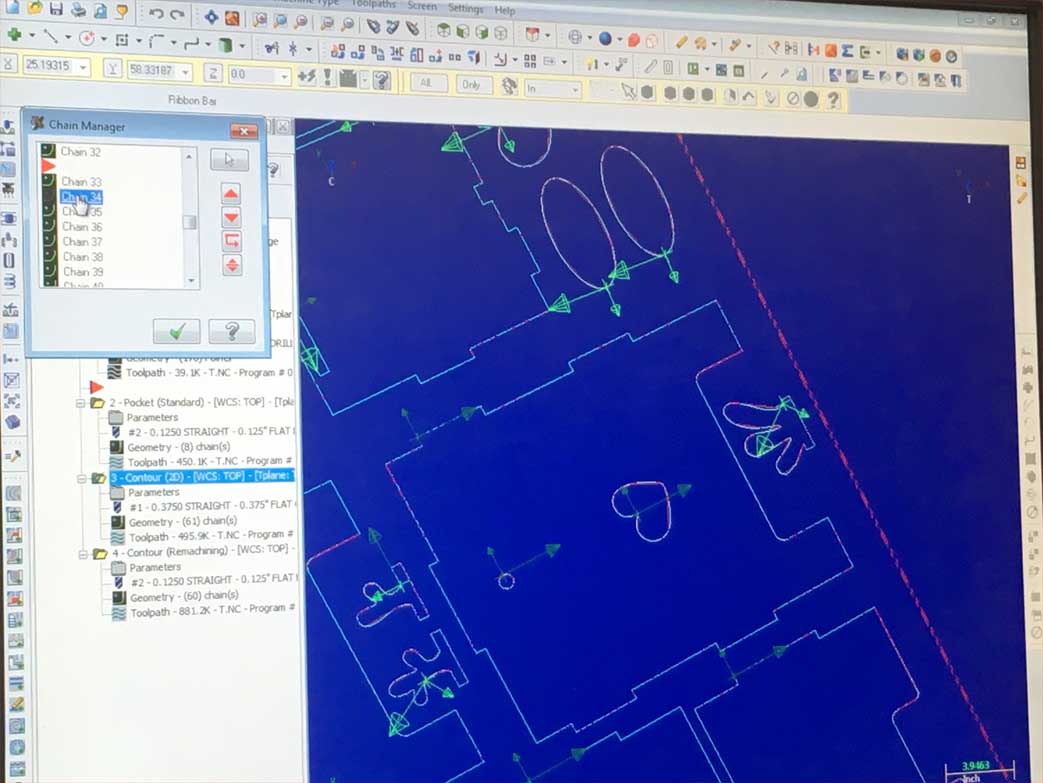
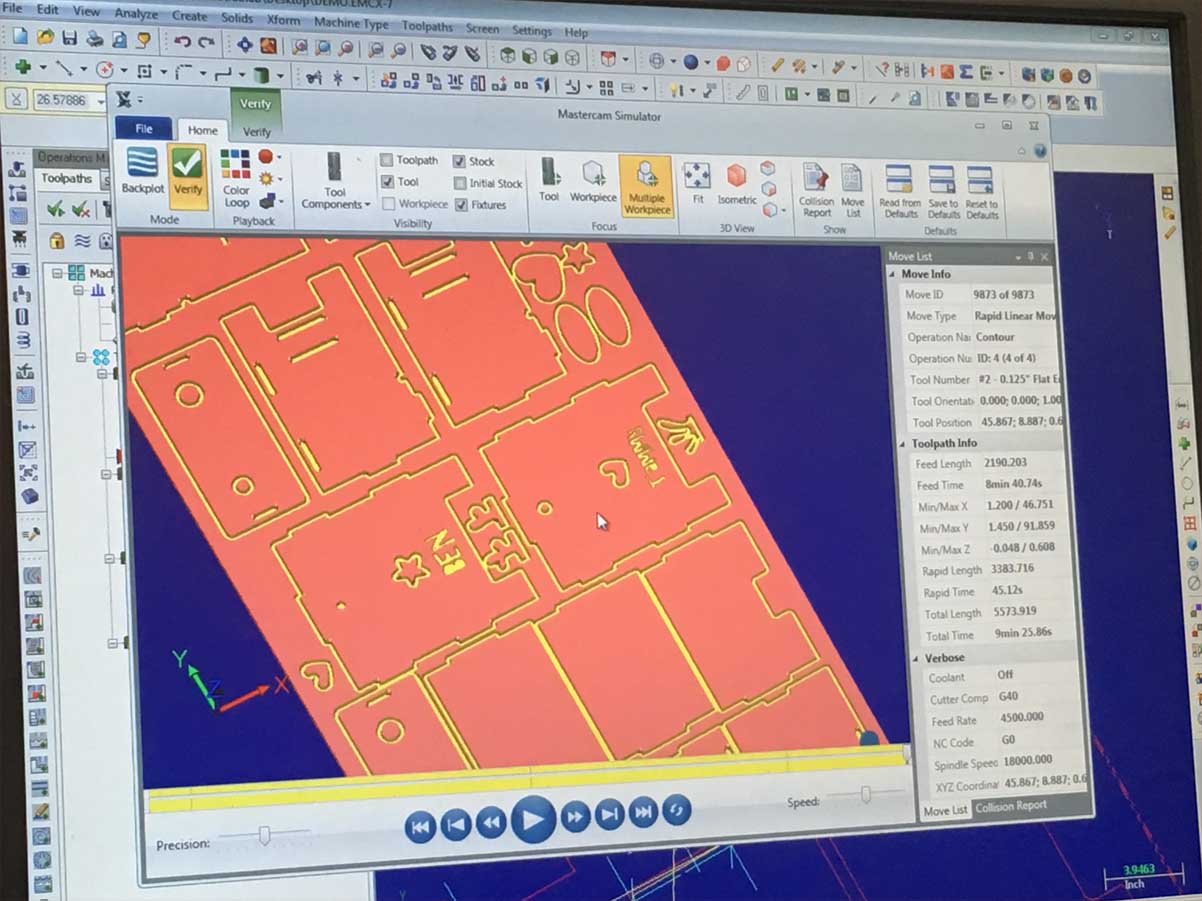
We used mastercam to set the toolpath for ShopBot.
Start Milling

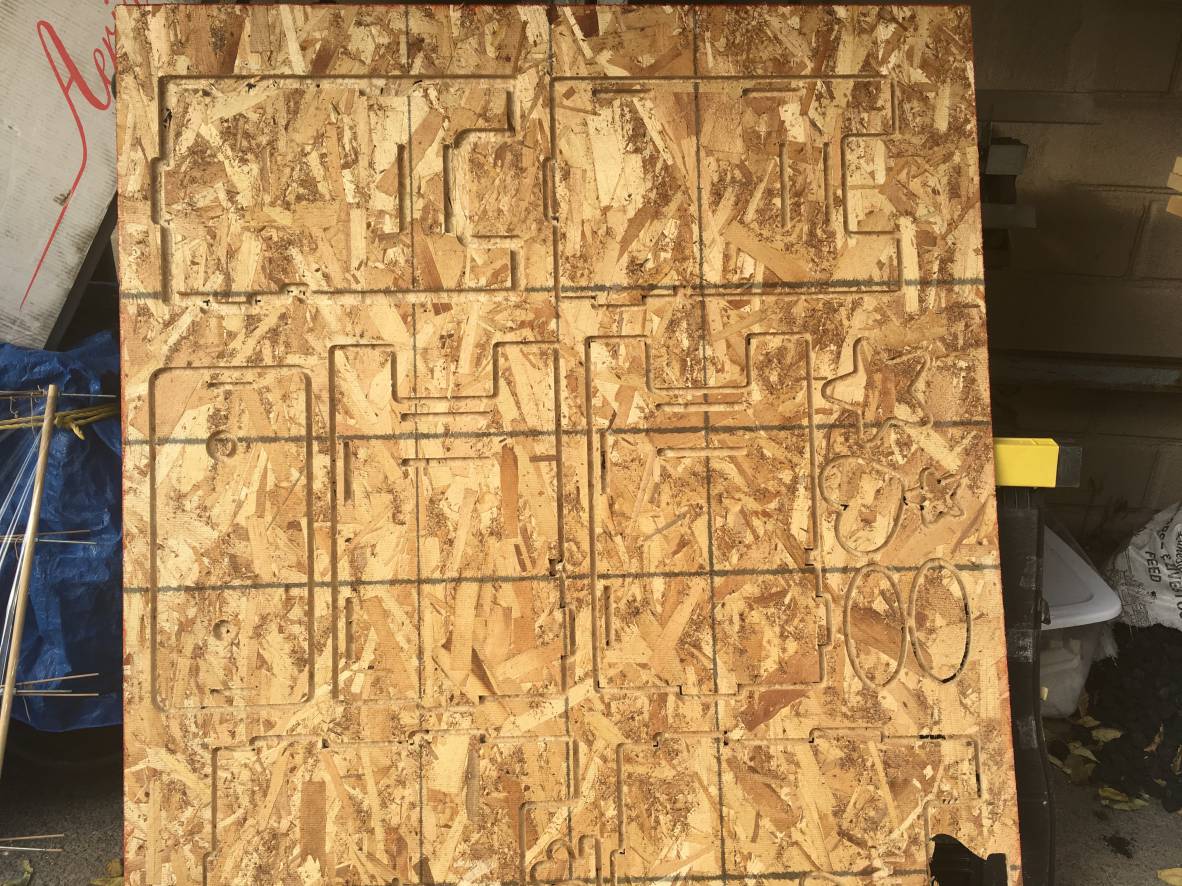
I used OSB wood for this assignment, and this is how it looks like after milling.
Assembly
1. Take the parts of
For the safety issue, we souldn't cut through the wood, so the first step after milling would be using tools and hamper to manully take them off.



However, while starting to assemble them, I figure out that the sizes aren't fit because I think it lacks of one milling path. At the end I found that acutally there is one drill broke :(

2. Sanding
OSB wood is actually worse than I thought, so I spent lots of time sanding them and make them match to each other.

This photo shows the differences before and after sanding.


I made two of them, and these are how they look before assembly.


3. Spray Paint
Since I actually like the wood outlook, I struggled for a while to see if I should spray paint them, and also did some testings to see if I should sray-paint both sides of either spray paint the outside or inside. At the end I decided to paint the outside but leave the inside wook-like.

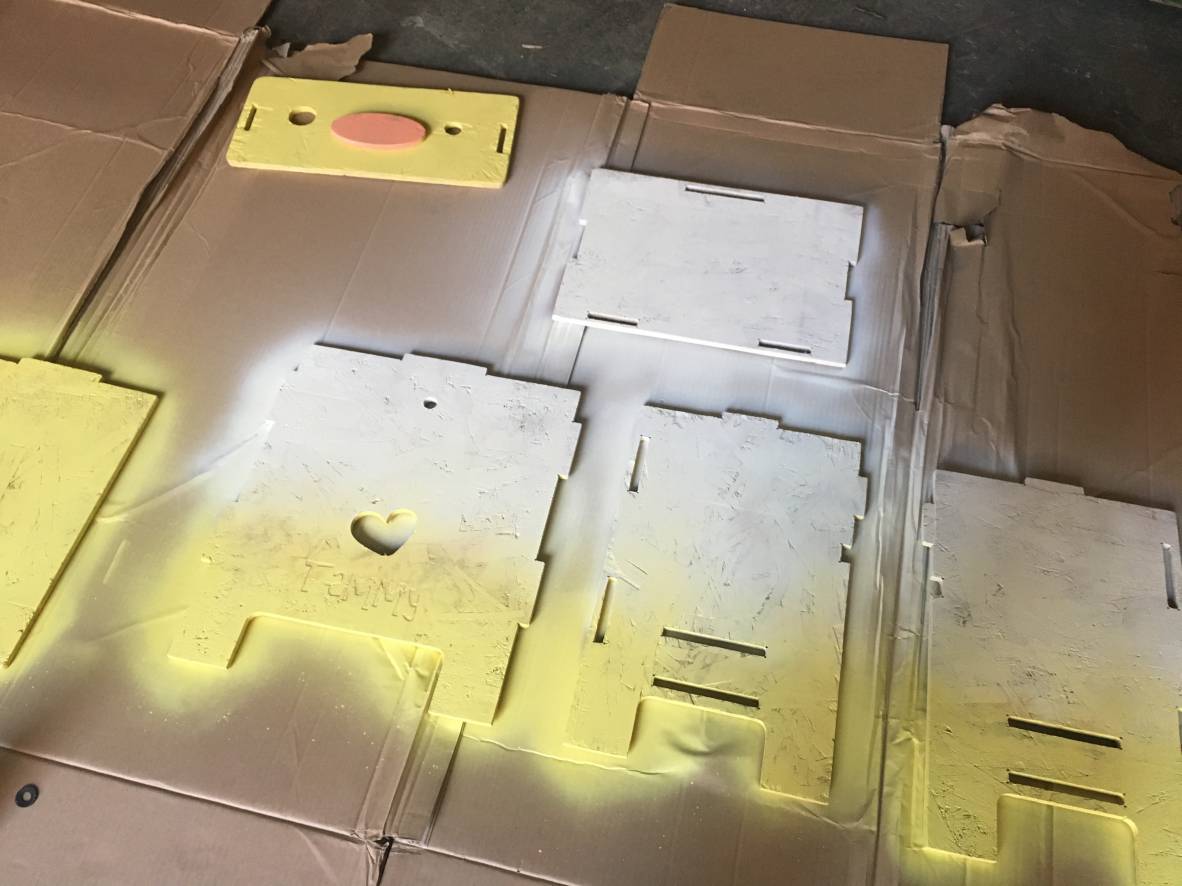
I spray painted them gradiently



Yeah!



These are how they look at the end :D