Week Four
3D Scanning and PrintingThis week we used 3D scanning programs such as 123D Catch, an app, and Sense, which is a computer program with a scanner, to scan items and 3D print them. Getting used to using a 3D printer is quite a lot of fun!
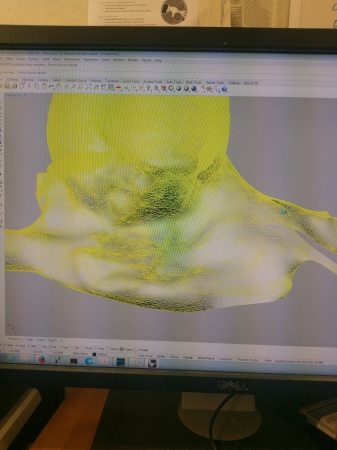
I used 123D catch to scan my Pusheen cat keychain. This took several ries to get right but in the end the app ended up giving me a very nice image! I struggled with cleaning up the bottom of the cat (where he was sitting) and realized that he looked like he was sitting in snow.
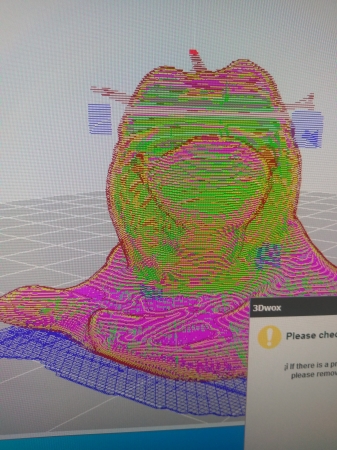
I printed it on the printers, making sure to add supports.
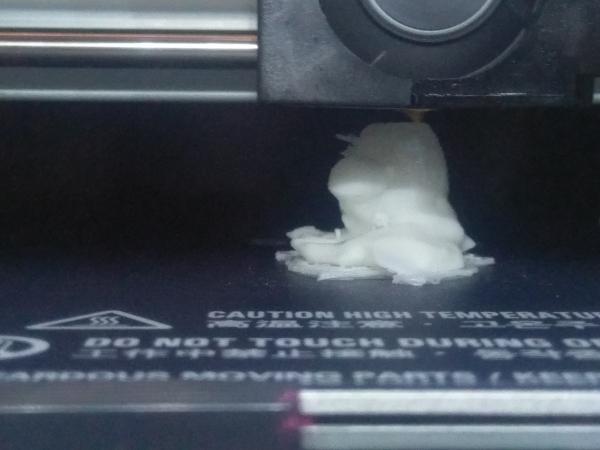
It took about 40 minutes to print and I enjoyed watching the machine in motion.

Ta Dah! With plans on paiting it, I sanded it and prined it in white paint. sadly, the facilities person who cleans our hall went on a rampage and threw out a ton of stuff ( I left it to dry). So, my poor little kitty did not survive the night.

Dragons! How could I forget about dragons? Well, I didn't. Still struggling to have a computer that can handle solidworks ( mine can make squares right nnow before crashing, my nice laptop will be back in a week....hopefully) , I found a cool .stl file online to print. I resized it so as not to abuse materials (or time) and printed out a little dragon bowl.

This time I painted it in my room using acrylics (which seem to stick reasonably okay to the PLS plastic. Yay! A little painted dragon bowl to keep little tiny things in. :)
