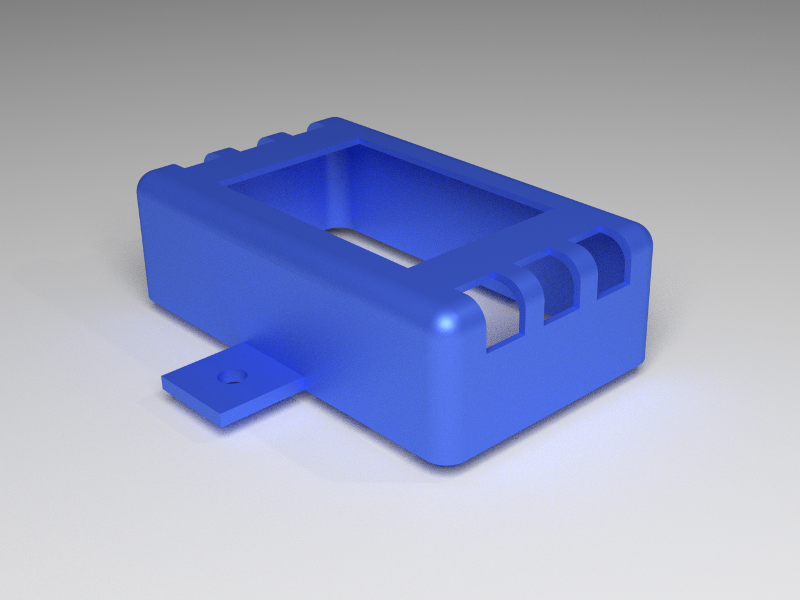For this week I thought about possible project ideas and explored some of the different (mainly open-source) modeling software that was available. I am very interested in exploring Antimony more, but for this week I decided to complete my model in OpenSCAD.
I've been very interested in the idea of paper circuits due to their low cost and flexibility. Ryan Jenkins and Nicole Catrett from the tinkering studio came up with a great activity that uses my Scratch Arduino extension along with copper tape and basic LEDs and sensors. They called the activity Scratch Paper. I would like to explore some possible Arduino kit designs that would make getting started tinkering with programming electronics easier for young learners.
Another possible project idea would be making a full size arcade cabinet for showcase Scratch projects. Thousands of amazing Scratch projects are created everyday and Stefania Druga and I think that an arcade cabinet would be a great way to showcase them! We got in touch with Will from NecSys about the arcade machines in the hallway and we're waiting to hear back.
For this weeks assignment I decided to create a model of what I think might make an ideal interface for young learners to connect Scratch with electronics. For my design I used OpenSCAD then rendered the image in Blender.
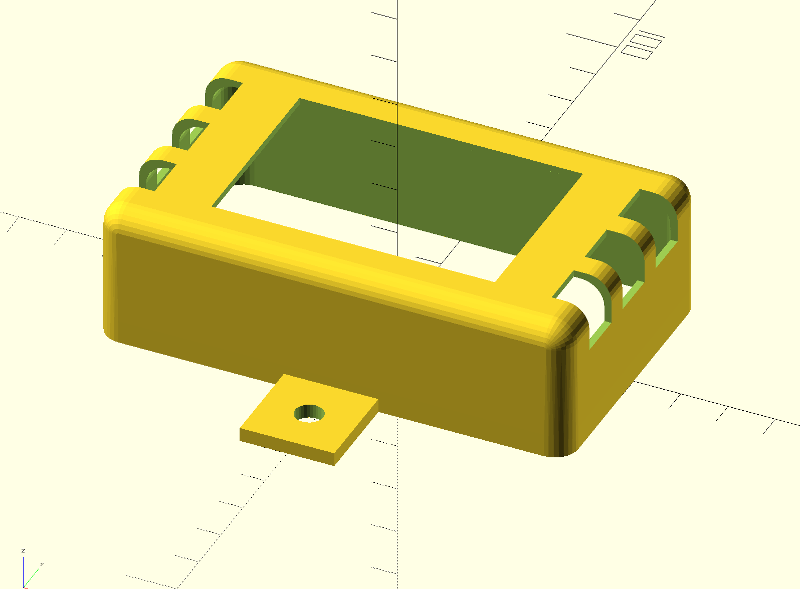
Once I had my basic model, I wanted to try rendering it in Blender so I could add lighting and material effects. I found a great Blender tutorial on Materials and Nodes using the Cycles Render. There are a lot of Blender tutorials out there, but it was difficult to find one for the latest version of Blender (at this time 2.77).
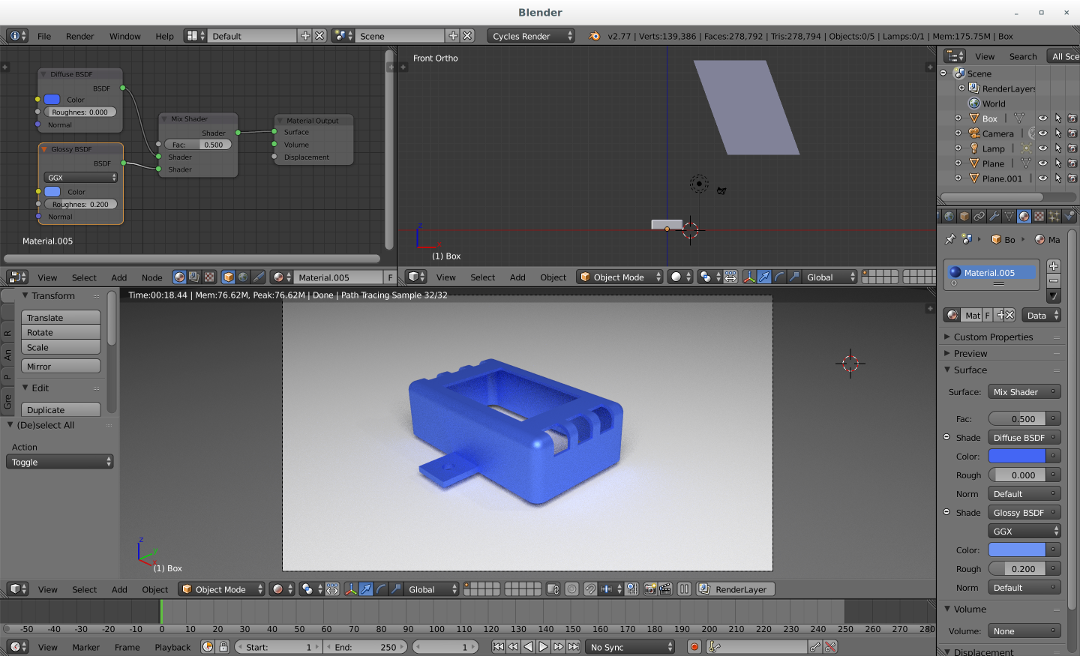
I used a plane with a "Emission" material to provide the lighting. I had more success lighting the model with this technique compared to the sun or spot lamps. The enclosure model was given a Mix Shader material with blue diffuse and lighter blue glossy shaders.
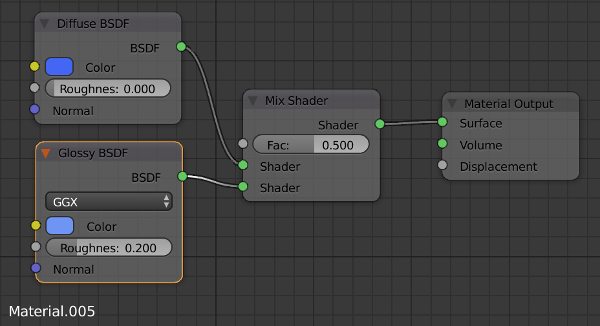
I think the results came out pretty good based on my minimal understanding of Blender rendering.